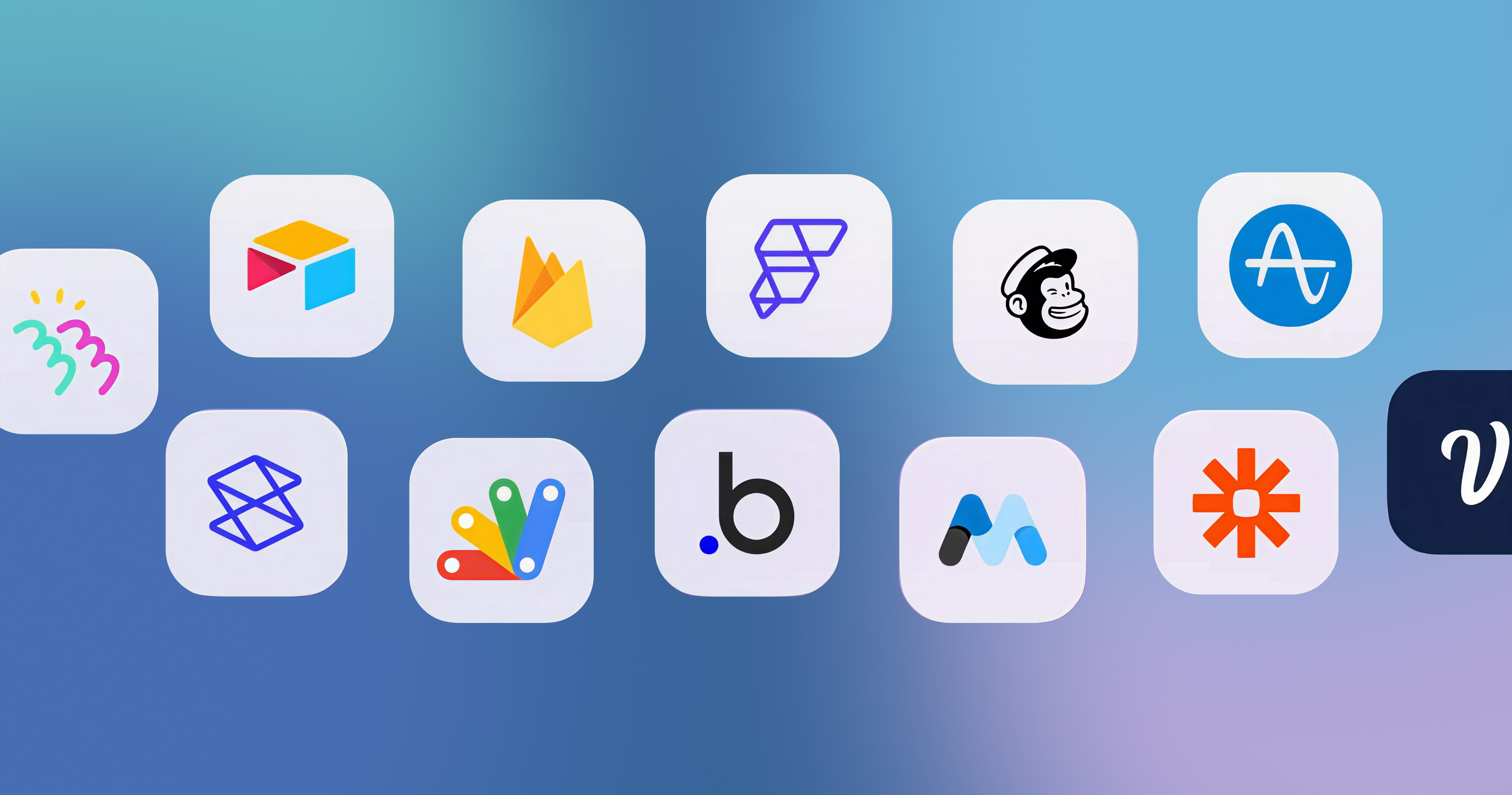-p-2000.png)


How to Use Airtable as a Database

What comes to your mind when you hear the word ‘data’?
Numbers?
Cryptic messages?
Random green text falling down in a black background? Well, that’s a little old fashioned but it’s true. In fact, whatever you imagined is probably data.
Data is everywhere. It’s like a new currency of sorts and just like how money needs to be stored somewhere for proper accounting (and safekeeping), data needs to be stored in a database.
There are a lot of places to keep data but since you are here to know more about how to store data in Airtable, let’s dive straight into it!
What is Airtable?
Airtable is like a functional spreadsheet-database hybrid. It's a versatile and user-friendly cloud-based database tool that allows individuals and teams to organize, store, and manage data effectively.
The best part of Airtable is that it can be adapted to suit a wide range of use cases. Say, you are a small business owner who wants to track inventory, a content strategist looking to organize website content or a data analyst searching for a collective database; Airtable can be your answer.
To know more about Airtable and how it works, you can read our post - What is Airtable & How Does It Work? (+ Use Cases)
Benefits of Using Airtable as a Database
Airtable offers a powerful yet user-friendly database solution for business professionals. Unlike traditional databases that often require complex SQL knowledge, Airtable provides a familiar spreadsheet interface. Its flexible relational data model, simple UI, no-code tools, collaborative features, and diverse templates make managing projects and automating tasks seamless.
With support for various data types and cloud accessibility from any device, Airtable empowers businesses to efficiently handle large datasets while simplifying data management.
It comes with shared access for real-time data, seamless integration with custom apps, improved team collaboration and so much more. You can also access your Airtable account from a mobile device, ensuring you stay updated on the go!
How to Create an Airtable Database
Setting up a database may seem like a tall order but honestly, setting up Airtable is not really that difficult. We’ll explore how, step by step.
1. Create an Account

Pretty sure you saw this one coming. Create an Airtable account. Airtable offers a free base plan which you can leverage to see if Airtable suits your needs. This plan offers essential features and base storage capacity.
If you think Airtable is truly the one for you, then upgrade away. Yay to more features and storage capacity!
2. Create a base

Right after you create an account, you’ll be directed to set up your first base. A base is the equivalent to a database. You’ll have to name your base, set up a view, choose a source if you plan on importing data and so on.
You can create new bases from the Airtable home page. You can either
- Create a blank base from scratch
- Migrate data from existing projects from various sources
- Choose an existing template
3. Define your fields

Now that you have your base, it’s time to set up your fields. Fields are like the columns you normally see on your spreadsheet. When you click on the add button, you’ll be asked to name your field. Additionally, you’ll notice that there are a variety of fields you can choose from such as long text, check box, attachments, etc.
It’s best to name your fields properly. After all, this is a database. You can also set up additional field properties like restricting data input, creating formula fields and configuring options such as single or multi-select choices.
4. Add and update records
Your fields are ready, so start adding data!
Adding data is pretty straight forward. It’s just like filling up a spreadsheet; go to the cell and enter your data.
Each row represents a record and each column represents a field. You can easily add records by clicking the add sign at the bottom of your base.
If you have your data stored somewhere else, you can always import your data from a csv file or other spreadsheets. Certainly much easier than filling everything up manually by referring to a sheet.
5. Organize and filter data

Storing data is a vital function of a database, but so is organizing it. When you want to look for something specific, a database should be able to slice and segment data to your needs. Airtable has different features to help improve data organization and segmentation.
- Based on your preferences, you can create different views of your database such as grid, calendar view, gallery view and more.
- You can use filters to segment the data shown on the database. This can come in handy when you are looking for specific information.
- There is a sort functionality, which can change whether the data has to be shown in an ascending or descending order.
6. Collaborate and share

Since a database will store a wide range of information, you’ll probably have to bring the rest of the team in as well. One of Airtable’s strong suites is its collaboration functionality.
Some of the features are;
- You can invite your team members to collaborate on bases by adding their email addresses. You can also modify the access each member has. This will ensure that only the relevant personnel can view, edit and export the data.
- You can also share your bases with people outside your team such as external collaborators and clients.
- If any collaborator has made any update on the base you can view them all under the activity feed which can help you stay up to date.
Additional features
There are a lot of features you could leverage if your use case demands it. Here are a few optional features or practices which could come in handy.
Automate workflows:
If you have repetitive processes, you can employ Airtable's Automations and Scripts capabilities to set up a workflow. If you want automatic notifications when values are entered in a certain field or if you want to execute a logical calculation based on a specific condition, workflows could be useful.
Linked records:
Suppose some data you’ve recorded are interrelated. With linked records, you can easily build dynamic relationships between records. This can help build advanced databases.
Backup and Data security:
Since a database essentially stores a ton of information, it makes sense to implement backup procedures, right?
Airtable offers a version history functionality. This can help you solve data discrepancies after, say, importing data from an external source. By reviewing or restoring previous versions we can have a safety net in place.
It’ll be great to regularly export data in order to create an additional back up. Better safe than sorry.
Final Word
When your business grows the database has to be scalable and when you do, you’ll have to ensure that the existing processes remain unaffected. Airtable’s adaptability and user-friendly interface breaks down the difficulty in managing a database.
Is using Airtable as a database the right fit for you? Just sign up, and try it out yourself. Airtable also offers a 14 day full access trial. Fiddle around and try out all its capabilities and who knows? You could create your database while having rows and fields of fun.
Need professional help? Our Airtable experts are here to assist you. Whether you're ready to optimize your database or have questions, we're just a click away.

We can guide you!
Get in touchWe can guide you!
Get in touchFAQ
Editorial Team
Publisher
What comes to your mind when you hear the word ‘data’?
Numbers?
Cryptic messages?
Random green text falling down in a black background? Well, that’s a little old fashioned but it’s true. In fact, whatever you imagined is probably data.
Data is everywhere. It’s like a new currency of sorts and just like how money needs to be stored somewhere for proper accounting (and safekeeping), data needs to be stored in a database.
There are a lot of places to keep data but since you are here to know more about how to store data in Airtable, let’s dive straight into it!
What is Airtable?
Airtable is like a functional spreadsheet-database hybrid. It's a versatile and user-friendly cloud-based database tool that allows individuals and teams to organize, store, and manage data effectively.
The best part of Airtable is that it can be adapted to suit a wide range of use cases. Say, you are a small business owner who wants to track inventory, a content strategist looking to organize website content or a data analyst searching for a collective database; Airtable can be your answer.
To know more about Airtable and how it works, you can read our post - What is Airtable & How Does It Work? (+ Use Cases)
Benefits of Using Airtable as a Database
Airtable offers a powerful yet user-friendly database solution for business professionals. Unlike traditional databases that often require complex SQL knowledge, Airtable provides a familiar spreadsheet interface. Its flexible relational data model, simple UI, no-code tools, collaborative features, and diverse templates make managing projects and automating tasks seamless.
With support for various data types and cloud accessibility from any device, Airtable empowers businesses to efficiently handle large datasets while simplifying data management.
It comes with shared access for real-time data, seamless integration with custom apps, improved team collaboration and so much more. You can also access your Airtable account from a mobile device, ensuring you stay updated on the go!
How to Create an Airtable Database
Setting up a database may seem like a tall order but honestly, setting up Airtable is not really that difficult. We’ll explore how, step by step.
1. Create an Account

Pretty sure you saw this one coming. Create an Airtable account. Airtable offers a free base plan which you can leverage to see if Airtable suits your needs. This plan offers essential features and base storage capacity.
If you think Airtable is truly the one for you, then upgrade away. Yay to more features and storage capacity!
2. Create a base

Right after you create an account, you’ll be directed to set up your first base. A base is the equivalent to a database. You’ll have to name your base, set up a view, choose a source if you plan on importing data and so on.
You can create new bases from the Airtable home page. You can either
- Create a blank base from scratch
- Migrate data from existing projects from various sources
- Choose an existing template
3. Define your fields

Now that you have your base, it’s time to set up your fields. Fields are like the columns you normally see on your spreadsheet. When you click on the add button, you’ll be asked to name your field. Additionally, you’ll notice that there are a variety of fields you can choose from such as long text, check box, attachments, etc.
It’s best to name your fields properly. After all, this is a database. You can also set up additional field properties like restricting data input, creating formula fields and configuring options such as single or multi-select choices.
4. Add and update records
Your fields are ready, so start adding data!
Adding data is pretty straight forward. It’s just like filling up a spreadsheet; go to the cell and enter your data.
Each row represents a record and each column represents a field. You can easily add records by clicking the add sign at the bottom of your base.
If you have your data stored somewhere else, you can always import your data from a csv file or other spreadsheets. Certainly much easier than filling everything up manually by referring to a sheet.
5. Organize and filter data

Storing data is a vital function of a database, but so is organizing it. When you want to look for something specific, a database should be able to slice and segment data to your needs. Airtable has different features to help improve data organization and segmentation.
- Based on your preferences, you can create different views of your database such as grid, calendar view, gallery view and more.
- You can use filters to segment the data shown on the database. This can come in handy when you are looking for specific information.
- There is a sort functionality, which can change whether the data has to be shown in an ascending or descending order.
6. Collaborate and share

Since a database will store a wide range of information, you’ll probably have to bring the rest of the team in as well. One of Airtable’s strong suites is its collaboration functionality.
Some of the features are;
- You can invite your team members to collaborate on bases by adding their email addresses. You can also modify the access each member has. This will ensure that only the relevant personnel can view, edit and export the data.
- You can also share your bases with people outside your team such as external collaborators and clients.
- If any collaborator has made any update on the base you can view them all under the activity feed which can help you stay up to date.
Additional features
There are a lot of features you could leverage if your use case demands it. Here are a few optional features or practices which could come in handy.
Automate workflows:
If you have repetitive processes, you can employ Airtable's Automations and Scripts capabilities to set up a workflow. If you want automatic notifications when values are entered in a certain field or if you want to execute a logical calculation based on a specific condition, workflows could be useful.
Linked records:
Suppose some data you’ve recorded are interrelated. With linked records, you can easily build dynamic relationships between records. This can help build advanced databases.
Backup and Data security:
Since a database essentially stores a ton of information, it makes sense to implement backup procedures, right?
Airtable offers a version history functionality. This can help you solve data discrepancies after, say, importing data from an external source. By reviewing or restoring previous versions we can have a safety net in place.
It’ll be great to regularly export data in order to create an additional back up. Better safe than sorry.
Final Word
When your business grows the database has to be scalable and when you do, you’ll have to ensure that the existing processes remain unaffected. Airtable’s adaptability and user-friendly interface breaks down the difficulty in managing a database.
Is using Airtable as a database the right fit for you? Just sign up, and try it out yourself. Airtable also offers a 14 day full access trial. Fiddle around and try out all its capabilities and who knows? You could create your database while having rows and fields of fun.
Need professional help? Our Airtable experts are here to assist you. Whether you're ready to optimize your database or have questions, we're just a click away.
We can guide you!
Button TextFAQ
Editorial Team
Publisher




Hi, I'm Mike!
If you are enjoying the article, feel free to subscribe to our monthly newsletter.
If you have any project requirements, please contact us.




.jpg)

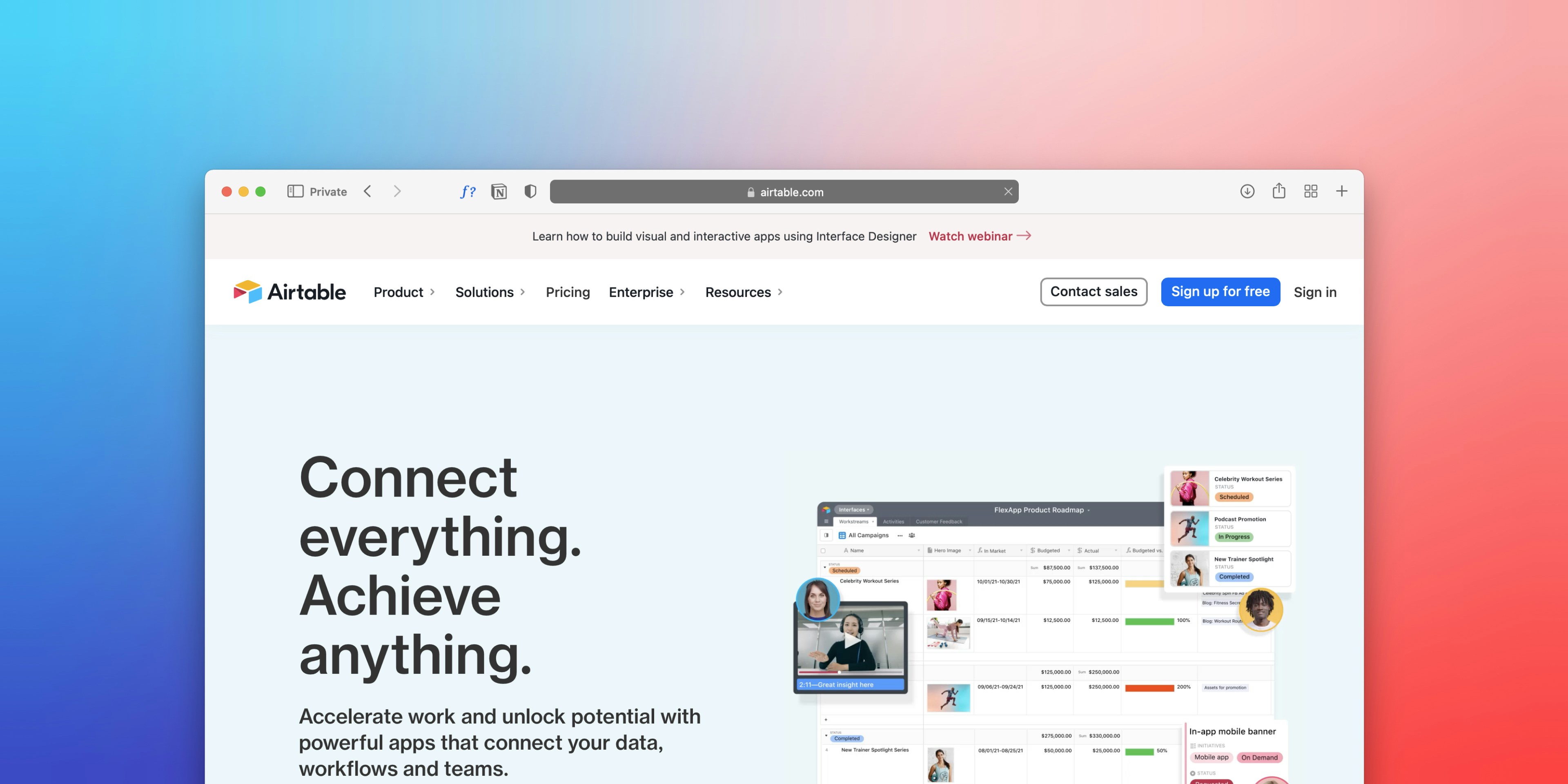
.png)