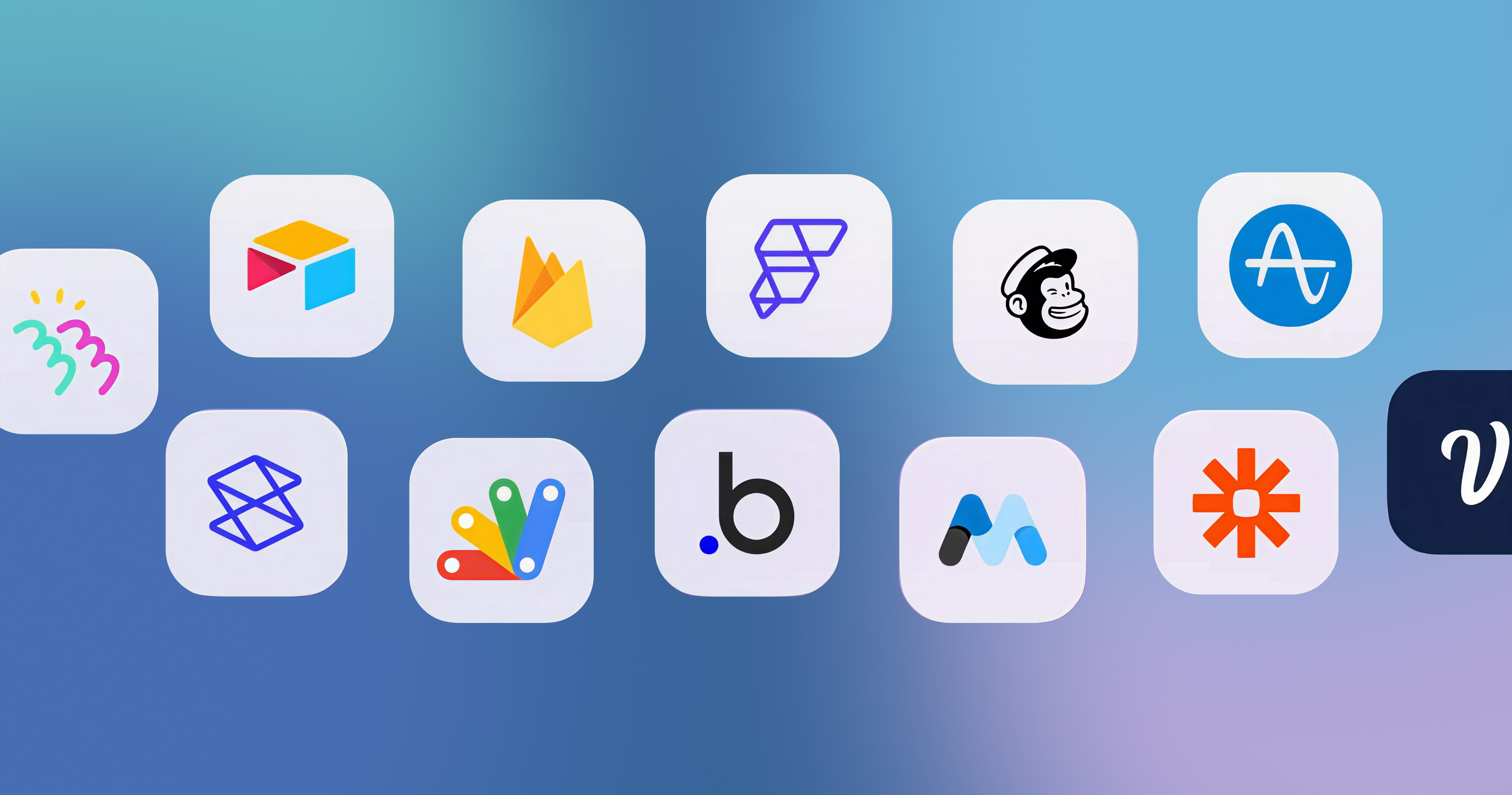-p-2000.png)


How to Use Airtable as a Powerful CRM (A Step-by-Step Guide)

Managing customer relationships is an essential aspect of running any successful business. However, it can be challenging for new and small businesses to do so effectively, particularly without the right tools.
That's where a reliable CRM (Customer Relationship Management) system comes in. A good CRM system can help you keep track of your interactions with customers, understand their needs, and deliver personalized services that keep them coming back for more.
One of the most powerful tools available today for small businesses, entrepreneurs, startups, and sales or marketing teams is Airtable. This cloud-based database tool can also serve as a CRM, offering a range of features that can help you streamline your workflow and boost your productivity.
With Airtable, you can easily create a customer database, track customer interactions, and collaborate with team members, among other things.
In this guide, we will help you ease into the Airtable CRM system, highlight some of its most useful features, and demonstrate how they can help you manage your customer relationships more effectively.
Why use Airtable as a CRM?
Using Airtable as a CRM can help your business in many ways. It allows you to track customer information and interactions, making managing and growing customer relationships easier.
Airtable's customizable fields and drag-and-drop interface make creating a CRM tailored to your business needs easy. With Airtable's integrations, you can also streamline your workflow and automate tasks, saving you time and improving efficiency.
Before we dive into how to use Airtable, let's explore how using Airtable as a CRM can help take your business to the next level:
Flexibility
With Airtable, you can customize fields, views, and automation to meet your unique needs, making it a highly versatile platform for data management.
Ease-of-Use
Airtable's drag-and-drop interface makes adding and managing data effortless, offering exceptional ease of use to new and experienced users.
Collaboration
Airtable fosters collaboration by enabling multiple users to work on the same base simultaneously, making teamwork efficient and seamless.
Integrations
Airtable allows you to integrate with many popular tools, such as Zapier, Slack, and Trello, allowing you to streamline your workflow and automate tasks.
Templates
You can also access a range of CRM templates, making it easy to get started with a pre-built base for your specific use case, including project management, marketing, and event planning.
Easy Data Import
Airtable makes importing data from other sources, such as spreadsheets or CSV files, easy. You can also export data in various formats, making sharing your data with others easy.
Mobile app
Airtable has a mobile app that enables you to access and edit your bases on the go, making it easy to keep your data up-to-date no matter where you are.
Customization Options
Airtable allows you to customize your bases to fit your unique needs. You can create custom fields, add attachments, and even use formulas to calculate values based on other fields.
Analytics
The built-in analytics in Airtable allows you to visualize and analyze your data easily. You can create charts, graphs, and pivot tables to gain insights into your business.
Security
Providing multiple layers of protection to ensure that your data is safe and secure, Airtable takes security seriously. Airtable also uses SSL encryption to protect your data in transit, along with allowing you to control access to your bases.
Customer Support
Airtable offers a range of customer support options, including a comprehensive knowledge base, community forums, and email support. Their responsive and knowledgeable support team can help you with any questions or issues.
Cost-Effectiveness
An affordable option for businesses of all sizes, Airtable comes with a range of pricing plans to choose from, including a free plan that offers basic features.
Real-time Updates
Airtable provides real-time updates, so you can instantly see other users' changes. This makes collaboration seamless and ensures everyone works with the most up-to-date information.
Customizable Notifications
Customizable notifications in Airtable allow you to stay on top of important updates and changes in your bases. You can choose to receive notifications via email or push notifications.
Reach out to our Airtable experts
Get in touchHow to Start Using Airtable as a CRM?
Step 1: Create a New Base and Define your Custom Fields.

Creating a new base in Airtable is easy and intuitive. Simply click the "Create a base" button, and you'll be taken to a page where you can choose to start from scratch or select a CRM template. The template option is great if you're new to Airtable or want to start creating a CRM.

If you choose to create your own base from scratch, you'll have complete control over the design and organization of your CRM. Airtable's drag-and-drop interface allows you to easily add new fields, customize the layout, and create views tailored to your business needs.
Next, you'll need to define the fields that will be used to store your customer information. Common fields include name, email address, phone number, company, and address. You can also create custom fields to capture additional information about your customers.
Step 2: Add Your Customer Information to the Base
Once your fields are set up, you can add your customer information to the base. Airtable allows you to manually enter or upload data from a CSV file. The platform provides a user-friendly interface that allows you to easily add, edit, and delete data.

Additionally, you can link records between tables to create relationships and better organize your data. This feature simplifies creating a comprehensive customer database with various sources of information. Whether you're starting from scratch or importing data from other platforms, Airtable makes it easy to manage your customer information.
Step 3: Customize your Views

Airtable's customizable views make it easy to analyze customer data in different ways. Views can be tailored to specific business needs, providing a clear understanding of customer behavior. Users can filter and sort customer data by various criteria, such as date, purchase history, and location.
Customizing views also allows for collaboration and communication among team members. Different team members can have their own views tailored to their specific responsibilities, making tracking progress easy and staying organized.
Along with the standard grid view, Airtable offers several other view options, such as calendar, gallery, and kanban. These views allow for a visual representation of data, making it easy to spot trends and patterns.
Step 4: Set Up Automation and Collaborate with Your Team
Airtable offers various automation features that can help you automate various tasks, reduce manual effort and save time.
You can use automation to perform multiple actions like sending emails, creating records, and updating data based on specific conditions. This can help you stay on top of your customer relationships and ensure that you provide timely and efficient services.
You can also collaborate with your team members by sharing your base with them. By setting up appropriate permissions, you can control what each team member can view or edit, ensuring that your customer data is secure and only accessible to authorized personnel.
Collaboration allows you to work together seamlessly, share notes, and manage tasks more effectively, ultimately improving your business processes and customer experience.
How to Expand the Functionality of Airtable CRM?
While Airtable is already a powerful tool, there are several ways to expand its functionality and make it even more helpful as a CRM. Here are some tips:
1. Use Zapier to Automate Tasks
Integrating Airtable with Zapier allows you to streamline your workflow and save time on repetitive tasks. For example, you can automatically create new leads in Salesforce whenever a new customer is added to Airtable or send a personalized email to a customer in Mailchimp when a specific action is taken in Airtable.
This powerful combination of tools allows you to focus on more critical aspects of your business while the tedious tasks are taken care of automatically.
2. Use Forms to Capture Data
Creating forms in Airtable is a simple and effective way to gather customer data. With the ability to embed forms on your website or share them via a link, capturing information from potential leads is easier than ever.
Airtable's intuitive interface also allows you to customize the look and feel of your forms to match your brand, making them more engaging for users. All the data collected through forms is automatically stored in your Airtable base, so you can easily access and analyze it later on.
3. Use Integrations to Enhance Functionality
By leveraging the power of integrations, Airtable users can enhance their CRM's functionality and improve workflow efficiency. With integrations to popular tools like Google Sheets, Slack, and Trello, users can automate tasks, streamline workflows, and seamlessly sync data across platforms.
For instance, you could use the Slack integration to receive notifications and updates on new customer interactions in your Airtable CRM or use the Trello integration to automatically create new tasks for your team based on customer data in Airtable.

Reach out to our Airtable experts
Get in touchFAQ
Editorial Team
Publisher
Managing customer relationships is an essential aspect of running any successful business. However, it can be challenging for new and small businesses to do so effectively, particularly without the right tools.
That's where a reliable CRM (Customer Relationship Management) system comes in. A good CRM system can help you keep track of your interactions with customers, understand their needs, and deliver personalized services that keep them coming back for more.
One of the most powerful tools available today for small businesses, entrepreneurs, startups, and sales or marketing teams is Airtable. This cloud-based database tool can also serve as a CRM, offering a range of features that can help you streamline your workflow and boost your productivity.
With Airtable, you can easily create a customer database, track customer interactions, and collaborate with team members, among other things.
In this guide, we will help you ease into the Airtable CRM system, highlight some of its most useful features, and demonstrate how they can help you manage your customer relationships more effectively.
Why use Airtable as a CRM?
Using Airtable as a CRM can help your business in many ways. It allows you to track customer information and interactions, making managing and growing customer relationships easier.
Airtable's customizable fields and drag-and-drop interface make creating a CRM tailored to your business needs easy. With Airtable's integrations, you can also streamline your workflow and automate tasks, saving you time and improving efficiency.
Before we dive into how to use Airtable, let's explore how using Airtable as a CRM can help take your business to the next level:
Flexibility
With Airtable, you can customize fields, views, and automation to meet your unique needs, making it a highly versatile platform for data management.
Ease-of-Use
Airtable's drag-and-drop interface makes adding and managing data effortless, offering exceptional ease of use to new and experienced users.
Collaboration
Airtable fosters collaboration by enabling multiple users to work on the same base simultaneously, making teamwork efficient and seamless.
Integrations
Airtable allows you to integrate with many popular tools, such as Zapier, Slack, and Trello, allowing you to streamline your workflow and automate tasks.
Templates
You can also access a range of CRM templates, making it easy to get started with a pre-built base for your specific use case, including project management, marketing, and event planning.
Easy Data Import
Airtable makes importing data from other sources, such as spreadsheets or CSV files, easy. You can also export data in various formats, making sharing your data with others easy.
Mobile app
Airtable has a mobile app that enables you to access and edit your bases on the go, making it easy to keep your data up-to-date no matter where you are.
Customization Options
Airtable allows you to customize your bases to fit your unique needs. You can create custom fields, add attachments, and even use formulas to calculate values based on other fields.
Analytics
The built-in analytics in Airtable allows you to visualize and analyze your data easily. You can create charts, graphs, and pivot tables to gain insights into your business.
Security
Providing multiple layers of protection to ensure that your data is safe and secure, Airtable takes security seriously. Airtable also uses SSL encryption to protect your data in transit, along with allowing you to control access to your bases.
Customer Support
Airtable offers a range of customer support options, including a comprehensive knowledge base, community forums, and email support. Their responsive and knowledgeable support team can help you with any questions or issues.
Cost-Effectiveness
An affordable option for businesses of all sizes, Airtable comes with a range of pricing plans to choose from, including a free plan that offers basic features.
Real-time Updates
Airtable provides real-time updates, so you can instantly see other users' changes. This makes collaboration seamless and ensures everyone works with the most up-to-date information.
Customizable Notifications
Customizable notifications in Airtable allow you to stay on top of important updates and changes in your bases. You can choose to receive notifications via email or push notifications.
Reach out to our Airtable experts
Get in touchHow to Start Using Airtable as a CRM?
Step 1: Create a New Base and Define your Custom Fields.

Creating a new base in Airtable is easy and intuitive. Simply click the "Create a base" button, and you'll be taken to a page where you can choose to start from scratch or select a CRM template. The template option is great if you're new to Airtable or want to start creating a CRM.

If you choose to create your own base from scratch, you'll have complete control over the design and organization of your CRM. Airtable's drag-and-drop interface allows you to easily add new fields, customize the layout, and create views tailored to your business needs.
Next, you'll need to define the fields that will be used to store your customer information. Common fields include name, email address, phone number, company, and address. You can also create custom fields to capture additional information about your customers.
Step 2: Add Your Customer Information to the Base
Once your fields are set up, you can add your customer information to the base. Airtable allows you to manually enter or upload data from a CSV file. The platform provides a user-friendly interface that allows you to easily add, edit, and delete data.

Additionally, you can link records between tables to create relationships and better organize your data. This feature simplifies creating a comprehensive customer database with various sources of information. Whether you're starting from scratch or importing data from other platforms, Airtable makes it easy to manage your customer information.
Step 3: Customize your Views

Airtable's customizable views make it easy to analyze customer data in different ways. Views can be tailored to specific business needs, providing a clear understanding of customer behavior. Users can filter and sort customer data by various criteria, such as date, purchase history, and location.
Customizing views also allows for collaboration and communication among team members. Different team members can have their own views tailored to their specific responsibilities, making tracking progress easy and staying organized.
Along with the standard grid view, Airtable offers several other view options, such as calendar, gallery, and kanban. These views allow for a visual representation of data, making it easy to spot trends and patterns.
Step 4: Set Up Automation and Collaborate with Your Team
Airtable offers various automation features that can help you automate various tasks, reduce manual effort and save time.
You can use automation to perform multiple actions like sending emails, creating records, and updating data based on specific conditions. This can help you stay on top of your customer relationships and ensure that you provide timely and efficient services.
You can also collaborate with your team members by sharing your base with them. By setting up appropriate permissions, you can control what each team member can view or edit, ensuring that your customer data is secure and only accessible to authorized personnel.
Collaboration allows you to work together seamlessly, share notes, and manage tasks more effectively, ultimately improving your business processes and customer experience.
How to Expand the Functionality of Airtable CRM?
While Airtable is already a powerful tool, there are several ways to expand its functionality and make it even more helpful as a CRM. Here are some tips:
1. Use Zapier to Automate Tasks
Integrating Airtable with Zapier allows you to streamline your workflow and save time on repetitive tasks. For example, you can automatically create new leads in Salesforce whenever a new customer is added to Airtable or send a personalized email to a customer in Mailchimp when a specific action is taken in Airtable.
This powerful combination of tools allows you to focus on more critical aspects of your business while the tedious tasks are taken care of automatically.
2. Use Forms to Capture Data
Creating forms in Airtable is a simple and effective way to gather customer data. With the ability to embed forms on your website or share them via a link, capturing information from potential leads is easier than ever.
Airtable's intuitive interface also allows you to customize the look and feel of your forms to match your brand, making them more engaging for users. All the data collected through forms is automatically stored in your Airtable base, so you can easily access and analyze it later on.
3. Use Integrations to Enhance Functionality
By leveraging the power of integrations, Airtable users can enhance their CRM's functionality and improve workflow efficiency. With integrations to popular tools like Google Sheets, Slack, and Trello, users can automate tasks, streamline workflows, and seamlessly sync data across platforms.
For instance, you could use the Slack integration to receive notifications and updates on new customer interactions in your Airtable CRM or use the Trello integration to automatically create new tasks for your team based on customer data in Airtable.
FAQ
Editorial Team
Publisher
Try Airtable!
Airtable is a versatile and user-friendly tool that can revolutionize the way you manage customer data. Using it as a CRM lets you keep track of all your customer interactions and data in one place, creating a more efficient workflow for your business.
With its customizable fields and templates, Airtable can be tailored to your specific needs, whether you're a small business or a large enterprise.
Leveraging its integrations with other apps is another great way to make the most of Airtable as CRM. For example, Zapier can be used to automate tasks such as sending emails or creating new leads, further streamlining your workflow. Additionally, integrating with tools like Slack or Trello can help you collaborate with team members and manage tasks more efficiently.
But even with its powerful features, starting with Airtable as a CRM is considerably easy to use. You can create a new base, define your customer fields, and input data with just a few clicks.
If you need help setting up your Airtable CRM or expanding its capabilities, don't hesitate to reach out to our team of Airtable experts. We can guide you on best practices, integrations, and customization options to help you get the most out of this powerful tool.




Hi, I'm Mike!
If you are enjoying the article, feel free to subscribe to our monthly newsletter.
If you have any project requirements, please contact us.






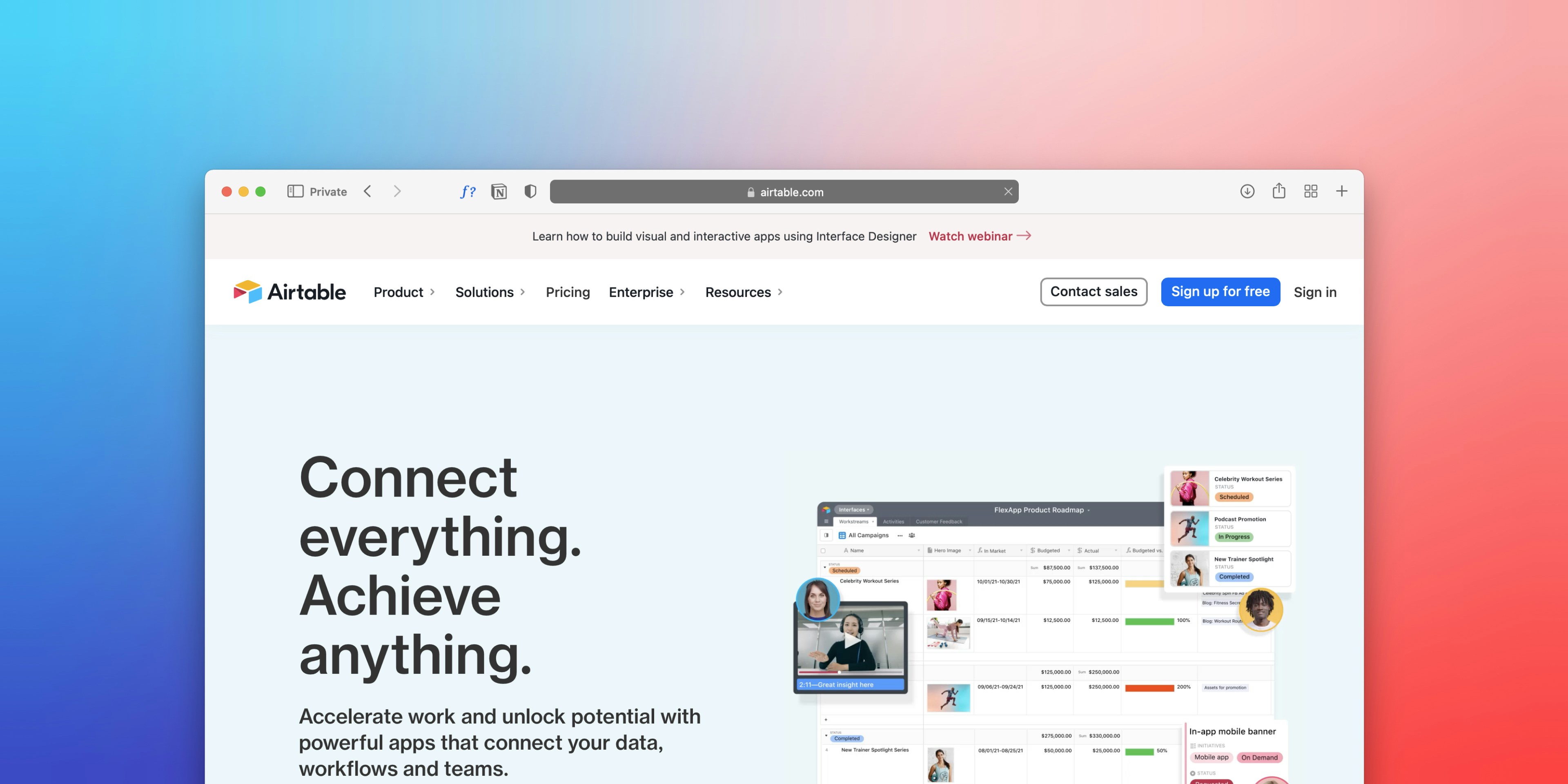
.png)