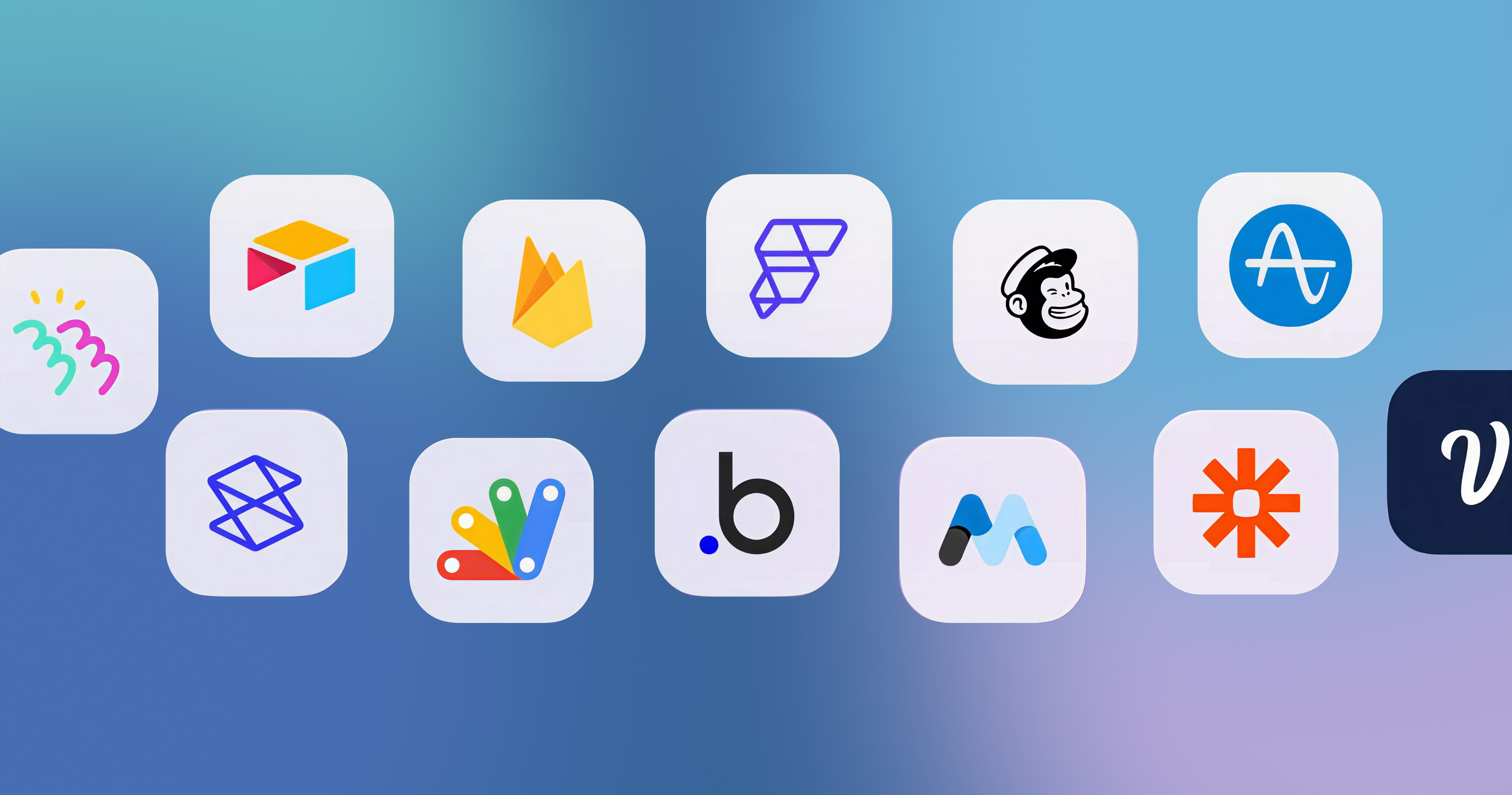-p-2000.png)


Webflow vs. Squarespace: Which Website Builder Should You Choose?

Creating a professional website has never been more accessible. With the introduction of various modern and inventive website builders, you can now create a more intuitive and functioning website without learning how to code or hiring a developer.
Tools like Webflow and Squarespace offer robust options for a variety of needs, including developing an e-commerce site, portfolio, blog, or business website. While both platforms make it easier for non-technical users to build websites, their features, levels of customization, and target audiences are completely different.
Knowing the key differences allows you to choose the right tool for your specific business goals. And to help you select the best website builder, Seattle New Media, a certified Webflow Enterprise Partner, here offers a clear comparison of Webflow and Squarespace. So, let’s get started.
Understanding What Is Squarespace?
Squarespace has become the go-to option for users looking for a quick, clean, and integrated web presence. As an all-in-one platform, Squarespace includes domain registration, hosting, e-commerce, and marketing capabilities. The UI is user-friendly, allowing beginners to get started without feeling overwhelmed.
Squarespace is ideal for creative professionals, small enterprises, and solo entrepreneurs because of its extensive collection of professionally designed templates. You can create and publish a completely functional site in hours, without having to worry about backend management or third-party plugins. Everything is designed to function flawlessly together.
Squarespace is also useful for creating content. The blogging platform is simple to use and integrates well with social media sites. Small businesses will benefit greatly from the built-in facilities for arranging appointments, selling products, and planning email campaigns. SEO and analytics are handled in the background with minimal configuration, making it suitable for customers looking for simplicity without sacrificing performance.
Squarespace is the best choice if simplicity, design, and a speedy launch are your top priorities.
Understanding What Is Webflow
Webflow offers a very different experience. It combines the visual appeal of a drag-and-drop builder with the raw power and flexibility of hand-coded websites. This makes it a favorite among web designers, digital agencies, and more advanced users who want total control over how their site looks and functions.
Unlike Squarespace, which emphasizes templates and simplicity, Webflow lets you build your site structure from scratch. This includes custom layout grids, complex animations, interactions, and unique content structures powered by its built-in CMS. Although it takes a bit more time to learn, Webflow helps users with the ability to create websites that are truly unique and aligned with their brand identity.
One of Webflow’s biggest strengths is its design freedom. If you're familiar with tools like Figma, Sketch, or Adobe XD, the interface will feel familiar; only here, your designs come to life in a working website. Webflow also excels in offering advanced SEO controls, custom code embedding, and detailed site performance options.
For growing businesses or large-scale websites that require scalability, structured content, or custom user experiences, Webflow is a future-proof solution that provides creative flexibility without giving up performance or professionalism. You can connect with experienced professionals like Seattle New Media to learn how to leverage Webflow's intuitive UI and high customizability to create well-designed websites for all niches.
Major Differences Between Squarespace and Webflow
While both Webflow and Squarespace can actually be considered the best website builders for business. Both aim to simplify web design and approach the task differently. Squarespace leans toward user-friendliness and all-in-one convenience. Webflow prioritizes flexibility and creative power. Below is a quick comparison between Squarespace and Webflow:
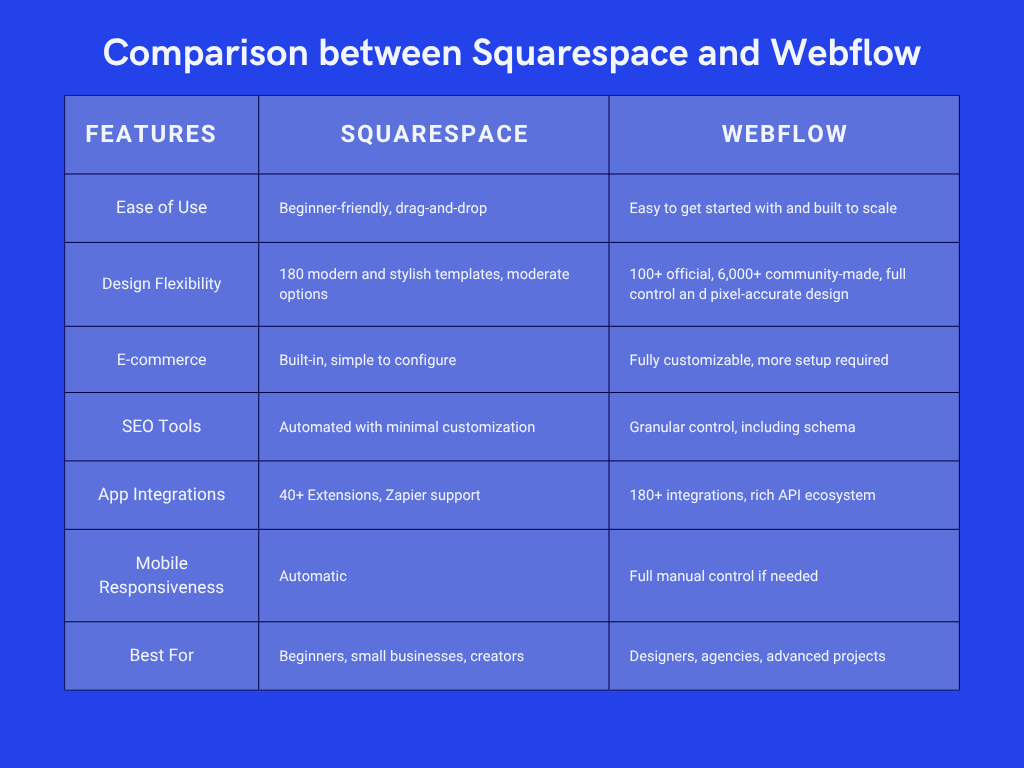
When to Choose Squarespace
If your main goal is to launch a website quickly and easily, Squarespace is hard to beat. It’s particularly effective for individuals and small teams who want to focus on content and design without diving into technical setups.
Artists, photographers, consultants, and boutique brands often choose Squarespace because it helps them get online fast, with minimal friction and a professional result.
Because Squarespace includes hosting, design, marketing tools, and e-commerce in one ecosystem, you don’t have to worry about managing multiple services. This is ideal if your priority is convenience and getting started with confidence.
When to Choose Webflow
On the other hand, Webflow is the better choice when you need a fully customized website that stands apart from cookie-cutter designs. It’s especially useful for businesses that require unique layouts, advanced interactions, or CMS-driven content.
If you're a designer or working in a creative environment that appreciates freedom, then Webflow is the tool that gives you the liberty to build your website exactly as your mind visualizes it. Collaboration is also possible, along with great integration with third-party tools, and it scales wonderfully with growing content or user needs.
Webflow is a little bit more difficult to learn but well worth it for its enormous flexibility, design power, and future-proofed infrastructure. It functions as an entire toolkit for a modern digital experience, not just a website builder.
Final Thoughts
Squarespace and Webflow are two outstanding software options for building websites, but they do fit two very different classes of users. Squarespace is a better choice for people who want a streamlined workflow with great visuals combined with minimal effort and bundled-in functionality.
Basically, if you want to put most of your energy into creating content rather than maintaining your website, Squarespace is probably the right choice. Webflow, on the other hand, is for anyone who wants to be in control of every last design and structural element of a site.
We believe Webflow offers one of the best end products for designers, developers, and growing businesses that seek more than what a traditional website builder can offer. When your brand calls for a very distinct digital identity plus some good performance features, Webflow steps up to provide the control and depth required to sculpt the solutions.
Need Help Deciding or Building the Perfect Site?
Still not sure or confused about how to get started? You don’t have to figure it all out on your own. Do not hesitate to connect with Seattle New Media, a certified enterprise partner of almost all no-code platforms who can ease the whole process and give you expert support at every stage.
Just from the initial step of choosing the right platform to designing and launching a site, we support you at every step of the process to help you get a website that truly represents your brand.
FAQ
Which is easier to use: Webflow or Squarespace?
Squarespace is easier for beginners with drag-and-drop tools. However, Webflow has more design options and some more design flexibility and control, making it a better long-term choice for those who want to create highly customized, professional-grade websites. While it may take a bit more time to learn, many users find the extra capability well worth the effort.
Can I build an online store with both platforms?
Yes, Squarespace has built-in e-commerce that works well for simple stores. Webflow can support more advanced or unique e-commerce experiences, but it may require extra tools, custom code, or third-party integrations to really bring those ideas to life. While it’s not always everyone’s go-to for e-commerce, Webflow does offer more design flexibility and scalability than Squarespace, which can be a big advantage for brands looking to stand out.
Do I need coding skills to use Webflow or Squarespace?
No coding is needed for either. Squarespace is fully no-code. Webflow allows adding custom code, but it isn’t required.
Marketing Team
Publisher
Creating a professional website has never been more accessible. With the introduction of various modern and inventive website builders, you can now create a more intuitive and functioning website without learning how to code or hiring a developer.
Tools like Webflow and Squarespace offer robust options for a variety of needs, including developing an e-commerce site, portfolio, blog, or business website. While both platforms make it easier for non-technical users to build websites, their features, levels of customization, and target audiences are completely different.
Knowing the key differences allows you to choose the right tool for your specific business goals. And to help you select the best website builder, Seattle New Media, a certified Webflow Enterprise Partner, here offers a clear comparison of Webflow and Squarespace. So, let’s get started.
Understanding What Is Squarespace?
Squarespace has become the go-to option for users looking for a quick, clean, and integrated web presence. As an all-in-one platform, Squarespace includes domain registration, hosting, e-commerce, and marketing capabilities. The UI is user-friendly, allowing beginners to get started without feeling overwhelmed.
Squarespace is ideal for creative professionals, small enterprises, and solo entrepreneurs because of its extensive collection of professionally designed templates. You can create and publish a completely functional site in hours, without having to worry about backend management or third-party plugins. Everything is designed to function flawlessly together.
Squarespace is also useful for creating content. The blogging platform is simple to use and integrates well with social media sites. Small businesses will benefit greatly from the built-in facilities for arranging appointments, selling products, and planning email campaigns. SEO and analytics are handled in the background with minimal configuration, making it suitable for customers looking for simplicity without sacrificing performance.
Squarespace is the best choice if simplicity, design, and a speedy launch are your top priorities.
Understanding What Is Webflow
Webflow offers a very different experience. It combines the visual appeal of a drag-and-drop builder with the raw power and flexibility of hand-coded websites. This makes it a favorite among web designers, digital agencies, and more advanced users who want total control over how their site looks and functions.
Unlike Squarespace, which emphasizes templates and simplicity, Webflow lets you build your site structure from scratch. This includes custom layout grids, complex animations, interactions, and unique content structures powered by its built-in CMS. Although it takes a bit more time to learn, Webflow helps users with the ability to create websites that are truly unique and aligned with their brand identity.
One of Webflow’s biggest strengths is its design freedom. If you're familiar with tools like Figma, Sketch, or Adobe XD, the interface will feel familiar; only here, your designs come to life in a working website. Webflow also excels in offering advanced SEO controls, custom code embedding, and detailed site performance options.
For growing businesses or large-scale websites that require scalability, structured content, or custom user experiences, Webflow is a future-proof solution that provides creative flexibility without giving up performance or professionalism. You can connect with experienced professionals like Seattle New Media to learn how to leverage Webflow's intuitive UI and high customizability to create well-designed websites for all niches.
Major Differences Between Squarespace and Webflow
While both Webflow and Squarespace can actually be considered the best website builders for business. Both aim to simplify web design and approach the task differently. Squarespace leans toward user-friendliness and all-in-one convenience. Webflow prioritizes flexibility and creative power. Below is a quick comparison between Squarespace and Webflow:
FAQ
Which is easier to use: Webflow or Squarespace?
Squarespace is easier for beginners with drag-and-drop tools. However, Webflow has more design options and some more design flexibility and control, making it a better long-term choice for those who want to create highly customized, professional-grade websites. While it may take a bit more time to learn, many users find the extra capability well worth the effort.
Can I build an online store with both platforms?
Yes, Squarespace has built-in e-commerce that works well for simple stores. Webflow can support more advanced or unique e-commerce experiences, but it may require extra tools, custom code, or third-party integrations to really bring those ideas to life. While it’s not always everyone’s go-to for e-commerce, Webflow does offer more design flexibility and scalability than Squarespace, which can be a big advantage for brands looking to stand out.
Do I need coding skills to use Webflow or Squarespace?
No coding is needed for either. Squarespace is fully no-code. Webflow allows adding custom code, but it isn’t required.
Marketing Team
Publisher




Hi, I'm Mike!
If you are enjoying the article, feel free to subscribe to our monthly newsletter.
If you have any project requirements, please contact us.



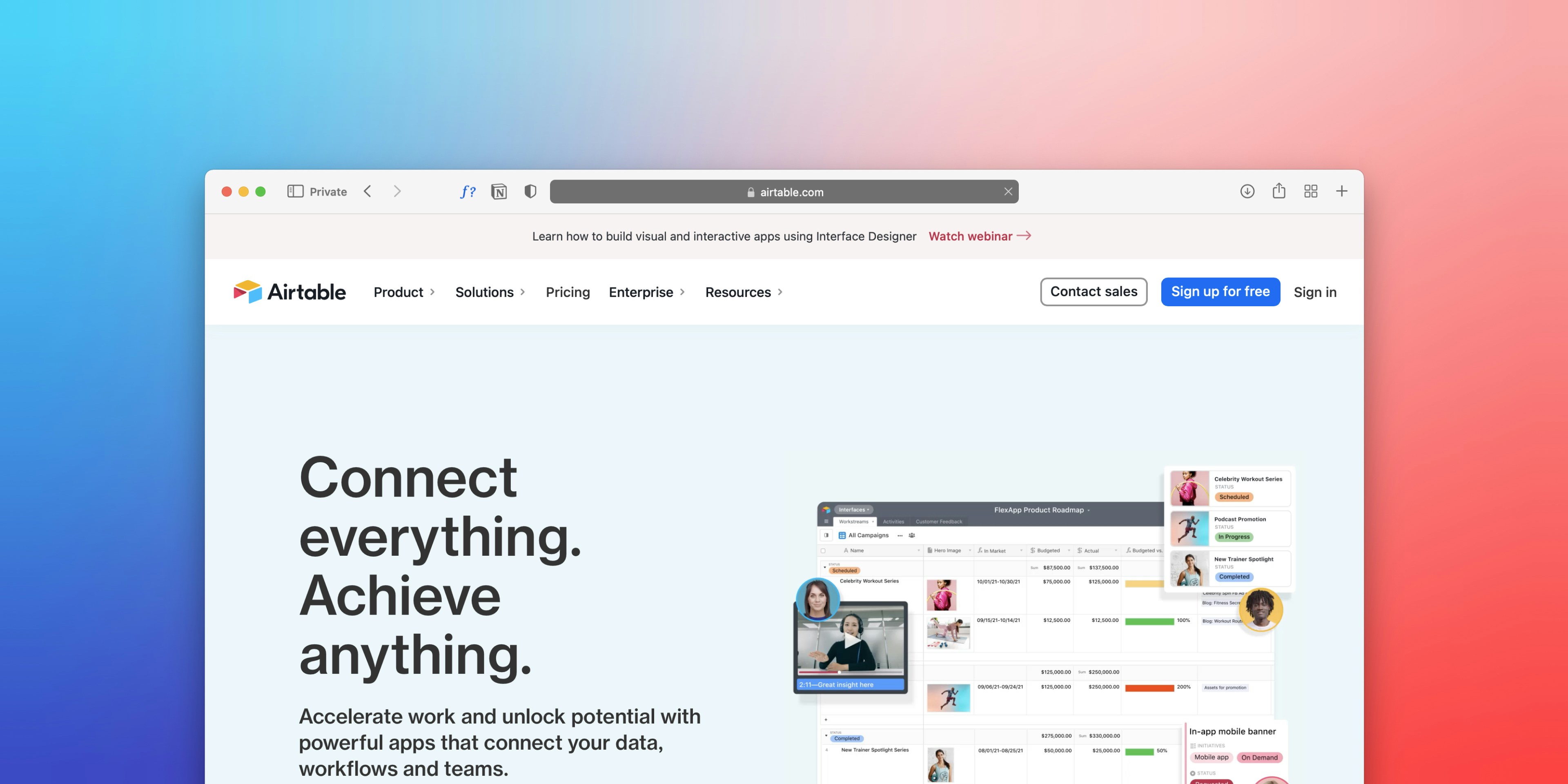
.png)