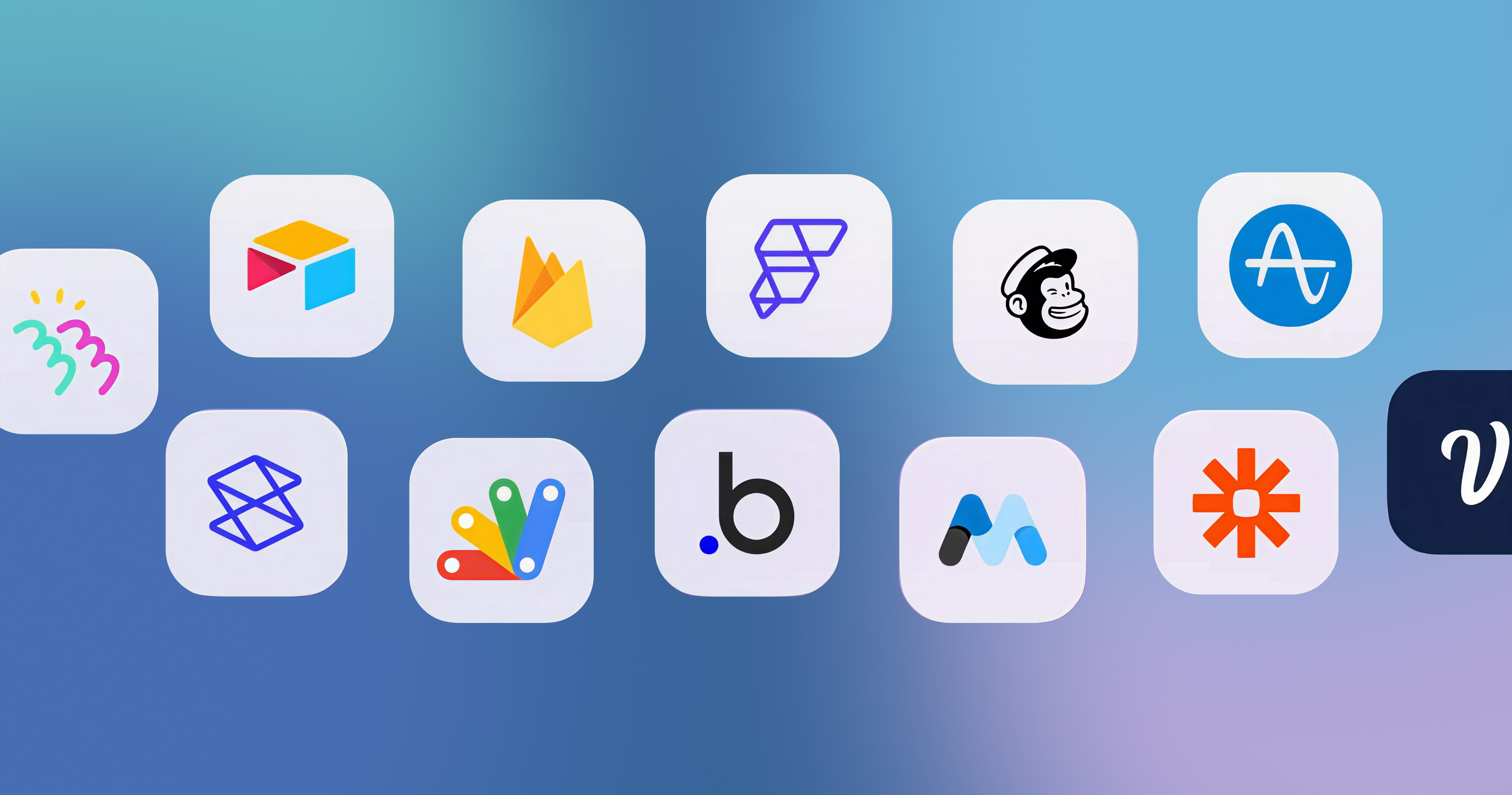-p-2000.png)


How to Choose the Best Website Builder Between Framer and Webflow?

When starting a web design project, picking the right platform can make a big difference in how smoothly the process goes and how quickly you can get things up and running. You want something that’s easy to use, lets you iterate quickly, and makes publishing a breeze.
As an enterprise partner of most of the leading no-code platforms, Seattle New Media has worked with a diverse range of clients, from startups to corporate teams, and we've seen firsthand how choosing the right no-code tool can make or break a project. Framer and Webflow are two of the most widely used no-code website builders today. These two website builders are often suggested by us.
While both tools can help you build great websites, they each serve different needs and types of projects. Framer is known for its intuitive, design-first approach. It’s perfect for quickly building visually engaging sites with lots of interactive features.
On the other hand, Webflow is a more robust platform with advanced tools for managing content, running e-commerce stores, and optimizing for search engines, making it a great choice for bigger websites that need more back-end power.
Let’s break down each platform and see what makes them tick.
We are here to help you build fast, clean, and conversion-focused Webflow projects.
Contact usWhat Is Webflow?
Webflow is a powerful, all-in-one platform that combines design, development, and secure hosting in one place. It allows you to build responsive websites without coding, but if you need to, you can still add custom code. This makes Webflow a great choice for both Webflow designers and developers who want full control over their projects.
One of Webflow’s standout features is its built-in CMS, which makes it easy to manage dynamic content. This is especially helpful for blog articles, newsrooms, service pages, testimonials, or anything with frequently updated content. It also includes hosting with Amazon Web Services (AWS) and Cloudflare's global Content Delivery Network (CDN), which means your site loads quickly for people no matter where they are.
For e-commerce, Webflow has everything you need, from product management to checkout and payment gateways like Stripe and PayPal. It also generates clean, optimized code, which helps with Search Engine Optimization (SEO), ensuring your site gets good visibility on Google.
If you’re considering starting an online store with Webflow, be sure to check out Seattle New Media, a Webflow enterprise partner’s detailed post on how to scale your online store with no-code.
What Is Framer?
Framer.io’s website builder is a newer tool that focuses on delivering a seamless design experience. It’s a no-code builder that lets you create websites with advanced animations and interactive elements, all while being easy to use. Framer is especially popular with designers because it offers an intuitive interface for quickly turning ideas into finished online sites, apps, and products.
One unique feature of Framer is that with just a text prompt, you can generate a website in seconds, which is great for those who need a site fast but don’t have coding experience. (Technically Webflow has an AI site builder also, but Framer’s is more advanced.)
And, like Webflow, Framer also offers a built-in CMS to help you manage dynamic content, but it’s more limited than Webflow’s. It’s still a good fit for simpler websites like blogs, marketing pages, or landing pages. Framer is also great for creating fast, mobile-friendly sites that load quickly and provide a smooth experience across devices.
Comparison Between Framer and Webflow
Here's a quick no-code tool comparison table to help you understand the differences between Framer and Webflow, so you can decide which one is best for you.

We are here to help you build fast, clean, and conversion-focused Webflow projects.
Contact usWhich One Should You Choose?
When deciding between Framer and Webflow, it's essential to align your choice with your project's specific needs, your team's expertise, and your long-term objectives.
Why Choose Framer for Your Website?
Framer excels in providing a user-friendly interface that's particularly appealing to designers and creative professionals. It's ideal for quickly building visually engaging websites, such as portfolios, marketing pages, or landing pages.
Framer's strength lies in its design flexibility, offering advanced animation capabilities and a minimalist interface that simplifies the design process. This makes it an excellent choice for projects where aesthetics and rapid prototyping are paramount.
However, Framer's CMS and e-commerce functionalities are limited, making it less suitable for content-heavy websites or online stores that require robust backend management.
Why Choose Webflow for Your Website?
Webflow, on the other hand, is a powerful platform that caters to users seeking advanced CMS capabilities, e-commerce functionality, and comprehensive SEO tools. It's well-suited for developing content-rich websites, online stores, and scalable business solutions.
Webflow offers extensive customization options, allowing for precise control over layouts, interactions, and content structures. The built-in CMS supports dynamic content management, and the e-commerce features enable the creation of fully functional online stores.
While Webflow has a steeper learning curve compared to Framer, it provides greater flexibility and control, making it a preferred choice for developers and businesses aiming for long-term scalability and performance optimization.
There’s no question Webflow is powerful, but like any platform, it helps to have some expert support along the way. Experienced Webflow Certified Partners like Seattle New Media can help bridge the gap between what the platform offers and what your project actually needs.
Conclusion
Framer is an excellent choice if your project requires design flexibility, interactive animations, and a simple interface for quick website creation, particularly for portfolios or marketing landing pages.
In contrast, if you need advanced CMS capabilities, e-commerce functionality, and comprehensive SEO tools for content-rich websites, online stores, or scalable business solutions, Webflow is the superior platform.
If you're not sure which platform is best suited to your project's requirements, or if you want to learn more about the distinct advantages each provides, contact Seattle New Media.
As a Webflow certified partner, we can help you learn more about Webflow vs. Framer, guide you through the process of selecting the best platform, and get your website up and running.
We are here to help you build fast, clean, and conversion-focused Webflow projects.
Contact usFAQ
Which no-code website builder is easier to use, Framer or Webflow?
Framer is easier for beginners with its simple drag-and-drop interface, while Webflow offers more advanced features but requires a steeper learning curve.
Can I build an e-commerce website with Framer?
Framer doesn’t have built-in e-commerce but can integrate with Shopify. For native e-commerce, Webflow is a better choice. You can also check out our quick guide on page building and collaborative Webflow workflows to get a deeper understanding of how Webflow can enhance your workflow.
Which platform is better for SEO, Framer or Webflow?
Webflow is better for SEO with advanced controls, while Framer has basic SEO features.
Which platform is better for a large-scale website or business?
Webflow is better for large-scale websites and businesses due to its robust CMS and e-commerce features, while Framer is better for smaller projects.
Marketing Team
Publisher
When starting a web design project, picking the right platform can make a big difference in how smoothly the process goes and how quickly you can get things up and running. You want something that’s easy to use, lets you iterate quickly, and makes publishing a breeze.
As an enterprise partner of most of the leading no-code platforms, Seattle New Media has worked with a diverse range of clients, from startups to corporate teams, and we've seen firsthand how choosing the right no-code tool can make or break a project. Framer and Webflow are two of the most widely used no-code website builders today. These two website builders are often suggested by us.
While both tools can help you build great websites, they each serve different needs and types of projects. Framer is known for its intuitive, design-first approach. It’s perfect for quickly building visually engaging sites with lots of interactive features.
On the other hand, Webflow is a more robust platform with advanced tools for managing content, running e-commerce stores, and optimizing for search engines, making it a great choice for bigger websites that need more back-end power.
Let’s break down each platform and see what makes them tick.
We are here to help you build fast, clean, and conversion-focused Webflow projects.
Contact usWhat Is Webflow?
Webflow is a powerful, all-in-one platform that combines design, development, and secure hosting in one place. It allows you to build responsive websites without coding, but if you need to, you can still add custom code. This makes Webflow a great choice for both Webflow designers and developers who want full control over their projects.
One of Webflow’s standout features is its built-in CMS, which makes it easy to manage dynamic content. This is especially helpful for blog articles, newsrooms, service pages, testimonials, or anything with frequently updated content. It also includes hosting with Amazon Web Services (AWS) and Cloudflare's global Content Delivery Network (CDN), which means your site loads quickly for people no matter where they are.
For e-commerce, Webflow has everything you need, from product management to checkout and payment gateways like Stripe and PayPal. It also generates clean, optimized code, which helps with Search Engine Optimization (SEO), ensuring your site gets good visibility on Google.
If you’re considering starting an online store with Webflow, be sure to check out Seattle New Media, a Webflow enterprise partner’s detailed post on how to scale your online store with no-code.
What Is Framer?
Framer.io’s website builder is a newer tool that focuses on delivering a seamless design experience. It’s a no-code builder that lets you create websites with advanced animations and interactive elements, all while being easy to use. Framer is especially popular with designers because it offers an intuitive interface for quickly turning ideas into finished online sites, apps, and products.
One unique feature of Framer is that with just a text prompt, you can generate a website in seconds, which is great for those who need a site fast but don’t have coding experience. (Technically Webflow has an AI site builder also, but Framer’s is more advanced.)
And, like Webflow, Framer also offers a built-in CMS to help you manage dynamic content, but it’s more limited than Webflow’s. It’s still a good fit for simpler websites like blogs, marketing pages, or landing pages. Framer is also great for creating fast, mobile-friendly sites that load quickly and provide a smooth experience across devices.
Comparison Between Framer and Webflow
Here's a quick no-code tool comparison table to help you understand the differences between Framer and Webflow, so you can decide which one is best for you.
We are here to help you build fast, clean, and conversion-focused Webflow projects.
Button TextFAQ
Which no-code website builder is easier to use, Framer or Webflow?
Framer is easier for beginners with its simple drag-and-drop interface, while Webflow offers more advanced features but requires a steeper learning curve.
Can I build an e-commerce website with Framer?
Framer doesn’t have built-in e-commerce but can integrate with Shopify. For native e-commerce, Webflow is a better choice. You can also check out our quick guide on page building and collaborative Webflow workflows to get a deeper understanding of how Webflow can enhance your workflow.
Which platform is better for SEO, Framer or Webflow?
Webflow is better for SEO with advanced controls, while Framer has basic SEO features.
Which platform is better for a large-scale website or business?
Webflow is better for large-scale websites and businesses due to its robust CMS and e-commerce features, while Framer is better for smaller projects.
Marketing Team
Publisher




Hi, I'm Mike!
If you are enjoying the article, feel free to subscribe to our monthly newsletter.
If you have any project requirements, please contact us.





.png)