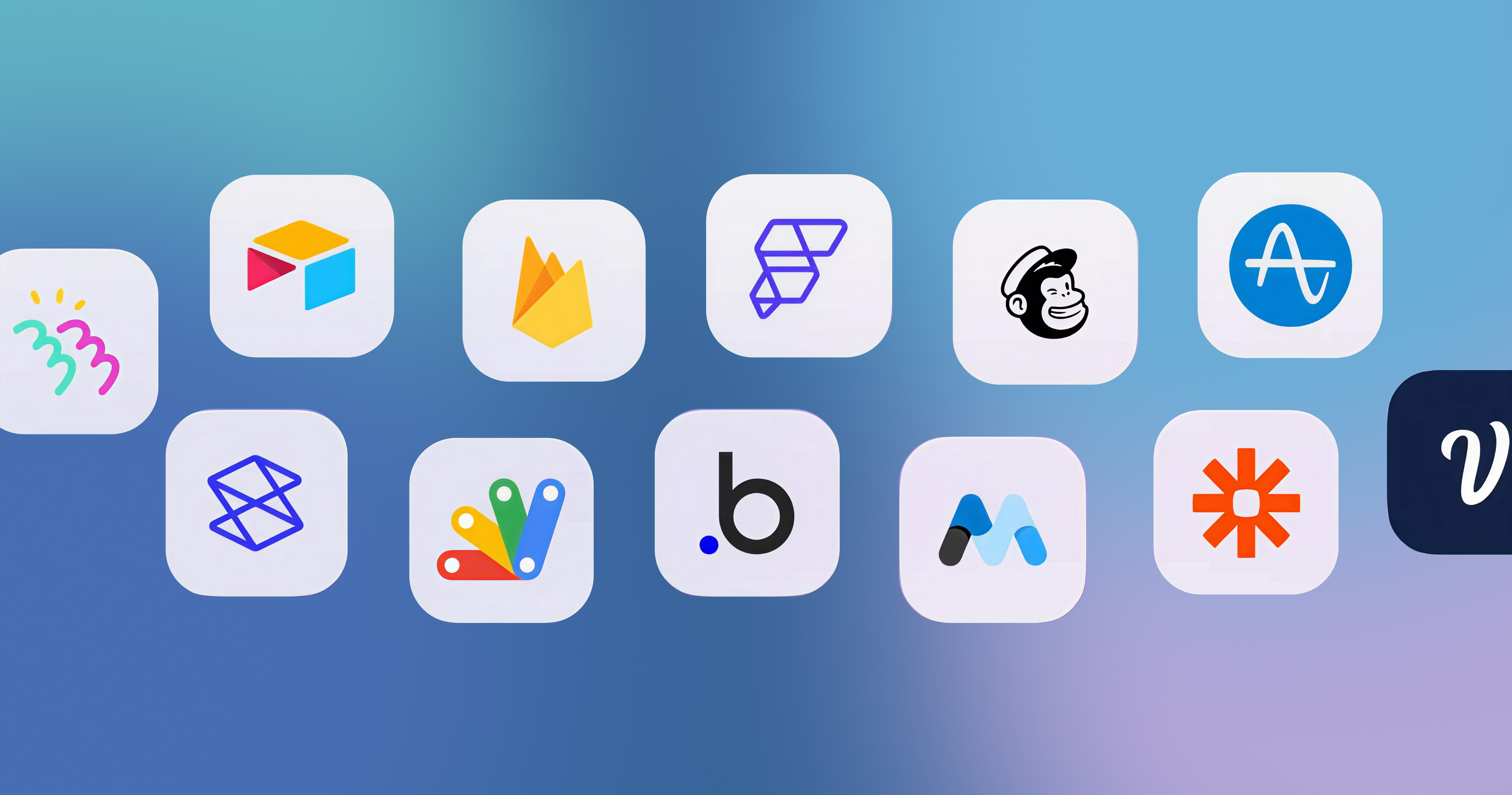-p-2000.png)


A Quick Guide on Webflow's Class System

Many Webflow projects struggle with inconsistent design elements, primarily due to designers not fully understanding or effectively utilizing the class system. Without a solid understanding of how classes work, non-technical users often style each element one at a time rather than styling the class once. That approach produces redundant work and design inconsistencies throughout the project.
Whether you’re creating a multi-page site or a simple landing page, understanding Webflow’s class system helps you style elements more efficiently and maintain a consistent design. Webflow allows you to apply uniform styling across multiple elements simultaneously, thus saving so much time and empowering you to create better designs.
This article explores the intricacies of Webflow's class system, providing information on its architecture, recommended practices, and effective class management techniques.
What Are Classes in Webflow?
Classes in Webflow work just like CSS classes, letting you apply the same style to multiple elements at once. A class is essentially a collection of design properties, such as font size, color, spacing, or borders, that you can assign to an element.
How Do Classes Work?
Once a class is applied, any modifications made to it are automatically reflected across all elements that share the same class. This feature ensures consistency and streamlines the design process, making it more efficient and manageable.
Understanding Global vs. Combo Classes in Webflow
In Webflow, effectively utilizing the class system is crucial for maintaining a consistent and efficient design workflow. A fundamental aspect of this system is understanding the distinction between global and combo classes.
Global Classes: For Site-Wide Consistency
Global Class patterns are foundational styles applied to several elements across your website. For example, if you create a global class called .btn-primary and use it in different buttons. Any change to this class would propagate to all the elements using it. This helps in achieving a uniform look and aids maintenance since updates are applied globally.
Combo Classes: Targeted Variations
Webflow combo classes offer specific modifications to an element without altering a global class. For instance, if .btn-primary is your big button style, but in one place, a bigger button is needed, a combo class can be created, such as .btn-primary-large. The combo class takes all of the base styles of .btn-primary and then adds to or overrides just enough properties to make the change—far more flexible than overriding in a stylesheet while remaining consistent between the two.
The Importance of Classes
Classes play a critical role in building websites that are consistent, scalable, and maintainable. Some of the important points are the following:
1. Uniformization Throughout Your Site
Classes provide uniform styling for several elements. For example, by applying the class .button-primary to all buttons, they will all look alike, strengthening the brand identity and delivering a seamless user experience. Without classes, all buttons would need custom styling, thus risking discrepancies and additional workload.
2. Better Workflow
With classes, you can style elements in batches, eliminating unnecessary work. Changes to the .button-primary class will immediately affect every button on the site associated with it, enhancing the pace of design and development, especially in larger projects.
This means less of the mundane stuff, and it's quicker to make changes that impact the entire site.
3. Simplified Maintenance
Classes make maintenance easier for the website. When you modify a class definition, all of the elements using that class will be updated automatically, so no manual updating of each element is necessary. This cuts down on errors, thereby making debugging more efficient. This type of centralized control makes it easier to make global changes while also ensuring site consistency.
4. Reusability
Since classes make stylistic reuse possible, they enrich design flexibility. A .highlight class can be bestowed upon different elements (paragraphs, headers, etc.) to emphasize text in the same way, thus sparing one the effort of writing redundant CSS rules and keeping the code lean.
In turn, this sortability saves time, spreading a spell of consistency on design language across the site.
5. Organization
Using classes helps keep the skeleton of the design organized. When you name your classes (like .header, .nav-menu, .content), developers can quickly see what styles apply to what layout sections, and they are promptly able to work on the design, collaborate, or debug it in the future.
A well-maintained class system leads to better readability and a quicker orientation for other team members working on this project.
What Are the Best Practices for Class Naming?
Adopting a consistent naming convention is a must if one wants to keep clarity and scalability intact in their Webflow projects. Here are some generally accepted options:
- Client-First Naming Convention: The Client-First perspective tries to formulate class names that are descriptive and can be easily understood by both developers and non-technical folks. For example, instead of .hdng-sm, one would prefer .heading-small. The entire process ensures that one could read through the design and understand the structure with ease.
- Block Element Modifier (BEM): BEM is a methodology used to make front-end development able to create reusable components and share code. BEM structures class names in such a way as to clearly state the relation between a block, its elements, and modifiers, e.g., .button__icon--large denotes a large icon inside a button block.
- Refokus Style Guide: Refokus Style Guide, in turn, provides a more structured approach, having prefixes such as "c-" for components, "c-component-name_" for children, and "cc-" for modifiers, thus making the entire system very clear across the project.
What Are the Strategies for Effective Class Management?
There is more to naming: truly system management needs a few tricks:
- Global Classes for Common Elements: If you have a button or heading style repeated many times throughout the site, always go with global classes. You save on writing CSS, but also the styling stays consistent.
- Combo Classes for Variations: Combo classes never allow you to impose a variation on a class without affecting all the instances of that class. Suppose you have a button with a global class .button: you may create variations to change the color or size, such as .button--red or .button--large.
- Clean the Classes that Are Not Being Used: Unused or duplicate classes can accumulate dirt on the site forever. Style Manager in Webflow lets you find those classes and delete them, keeping your site clean and efficient.
- Always Use Consistent Naming: Always use consistent naming conventions, such as Client-First or BEM, so your class names actually mean what they are describing. A well-described class name eases collaboration and makes the codebase easier to maintain.
Advanced Techniques: Variables and Components
Along with class systems, Webflow provides a number of features for more advanced workflows:
Using Variables for Consistency
The system lets you set up variables for reusable values such as colors, spacing, and typography. With variables, you can maintain consistency throughout your design while facilitating global updates.
Working with Components for Reusability
When you create components in Webflow, sections or elements can be reused across various pages. This alternative saves time and opens up further consistency because any changes applied to one instance of the component affect all of its instances.
Conclusion
Mastering Webflow's class system is essential for creating consistent, efficient, and maintainable designs. Understanding the basics of classes, using a clear naming scheme, and putting good class management techniques into practice will improve your Webflow projects and expedite your design process.
If you're looking to improve your Webflow projects with a more structured and efficient approach or are exploring frameworks, try considering a Webflow-endorsed partner like Seattle New Media. As the most popular no-code agency, we specialize in building high-converting Webflow websites.
Our services include expertise in Webflow CMS, e-commerce solutions, and seamless integrations with powerful low-code systems such as Memberstack, Airtable, Xano, and Bubble. We aim to help clients optimize their Webflow presence for better performance and scalability. Please feel free to reach out if you'd like to discuss how we can assist you with your specific needs.

FAQ
What are classes in Webflow?
In Webflow, classes are reusable styles, like fonts, colors, or spacing, that you assign to elements. Modifying a class updates all elements using it, ensuring consistent design across your site.
What’s the difference between global and combo classes?
Global classes apply the same styling across all elements they're assigned to. Combo classes add specific variations to a global class without altering its base styling, offering flexibility while maintaining consistency.
Why should I use classes in Webflow?
Using classes in Webflow promotes uniformity, streamlines your workflow, simplifies maintenance, enhances reusability, and improves organization, leading to more efficient and scalable web design.
Marketing Team
Publisher
Many Webflow projects struggle with inconsistent design elements, primarily due to designers not fully understanding or effectively utilizing the class system. Without a solid understanding of how classes work, non-technical users often style each element one at a time rather than styling the class once. That approach produces redundant work and design inconsistencies throughout the project.
Whether you’re creating a multi-page site or a simple landing page, understanding Webflow’s class system helps you style elements more efficiently and maintain a consistent design. Webflow allows you to apply uniform styling across multiple elements simultaneously, thus saving so much time and empowering you to create better designs.
This article explores the intricacies of Webflow's class system, providing information on its architecture, recommended practices, and effective class management techniques.
What Are Classes in Webflow?
Classes in Webflow work just like CSS classes, letting you apply the same style to multiple elements at once. A class is essentially a collection of design properties, such as font size, color, spacing, or borders, that you can assign to an element.
How Do Classes Work?
Once a class is applied, any modifications made to it are automatically reflected across all elements that share the same class. This feature ensures consistency and streamlines the design process, making it more efficient and manageable.
Understanding Global vs. Combo Classes in Webflow
In Webflow, effectively utilizing the class system is crucial for maintaining a consistent and efficient design workflow. A fundamental aspect of this system is understanding the distinction between global and combo classes.
Global Classes: For Site-Wide Consistency
Global Class patterns are foundational styles applied to several elements across your website. For example, if you create a global class called .btn-primary and use it in different buttons. Any change to this class would propagate to all the elements using it. This helps in achieving a uniform look and aids maintenance since updates are applied globally.
Combo Classes: Targeted Variations
Webflow combo classes offer specific modifications to an element without altering a global class. For instance, if .btn-primary is your big button style, but in one place, a bigger button is needed, a combo class can be created, such as .btn-primary-large. The combo class takes all of the base styles of .btn-primary and then adds to or overrides just enough properties to make the change—far more flexible than overriding in a stylesheet while remaining consistent between the two.
The Importance of Classes
Classes play a critical role in building websites that are consistent, scalable, and maintainable. Some of the important points are the following:
1. Uniformization Throughout Your Site
Classes provide uniform styling for several elements. For example, by applying the class .button-primary to all buttons, they will all look alike, strengthening the brand identity and delivering a seamless user experience. Without classes, all buttons would need custom styling, thus risking discrepancies and additional workload.
2. Better Workflow
With classes, you can style elements in batches, eliminating unnecessary work. Changes to the .button-primary class will immediately affect every button on the site associated with it, enhancing the pace of design and development, especially in larger projects.
This means less of the mundane stuff, and it's quicker to make changes that impact the entire site.
3. Simplified Maintenance
Classes make maintenance easier for the website. When you modify a class definition, all of the elements using that class will be updated automatically, so no manual updating of each element is necessary. This cuts down on errors, thereby making debugging more efficient. This type of centralized control makes it easier to make global changes while also ensuring site consistency.
4. Reusability
Since classes make stylistic reuse possible, they enrich design flexibility. A .highlight class can be bestowed upon different elements (paragraphs, headers, etc.) to emphasize text in the same way, thus sparing one the effort of writing redundant CSS rules and keeping the code lean.
In turn, this sortability saves time, spreading a spell of consistency on design language across the site.
5. Organization
Using classes helps keep the skeleton of the design organized. When you name your classes (like .header, .nav-menu, .content), developers can quickly see what styles apply to what layout sections, and they are promptly able to work on the design, collaborate, or debug it in the future.
A well-maintained class system leads to better readability and a quicker orientation for other team members working on this project.
What Are the Best Practices for Class Naming?
Adopting a consistent naming convention is a must if one wants to keep clarity and scalability intact in their Webflow projects. Here are some generally accepted options:
- Client-First Naming Convention: The Client-First perspective tries to formulate class names that are descriptive and can be easily understood by both developers and non-technical folks. For example, instead of .hdng-sm, one would prefer .heading-small. The entire process ensures that one could read through the design and understand the structure with ease.
- Block Element Modifier (BEM): BEM is a methodology used to make front-end development able to create reusable components and share code. BEM structures class names in such a way as to clearly state the relation between a block, its elements, and modifiers, e.g., .button__icon--large denotes a large icon inside a button block.
- Refokus Style Guide: Refokus Style Guide, in turn, provides a more structured approach, having prefixes such as "c-" for components, "c-component-name_" for children, and "cc-" for modifiers, thus making the entire system very clear across the project.
What Are the Strategies for Effective Class Management?
There is more to naming: truly system management needs a few tricks:
- Global Classes for Common Elements: If you have a button or heading style repeated many times throughout the site, always go with global classes. You save on writing CSS, but also the styling stays consistent.
- Combo Classes for Variations: Combo classes never allow you to impose a variation on a class without affecting all the instances of that class. Suppose you have a button with a global class .button: you may create variations to change the color or size, such as .button--red or .button--large.
- Clean the Classes that Are Not Being Used: Unused or duplicate classes can accumulate dirt on the site forever. Style Manager in Webflow lets you find those classes and delete them, keeping your site clean and efficient.
- Always Use Consistent Naming: Always use consistent naming conventions, such as Client-First or BEM, so your class names actually mean what they are describing. A well-described class name eases collaboration and makes the codebase easier to maintain.
Advanced Techniques: Variables and Components
Along with class systems, Webflow provides a number of features for more advanced workflows:
Using Variables for Consistency
The system lets you set up variables for reusable values such as colors, spacing, and typography. With variables, you can maintain consistency throughout your design while facilitating global updates.
Working with Components for Reusability
When you create components in Webflow, sections or elements can be reused across various pages. This alternative saves time and opens up further consistency because any changes applied to one instance of the component affect all of its instances.
Conclusion
Mastering Webflow's class system is essential for creating consistent, efficient, and maintainable designs. Understanding the basics of classes, using a clear naming scheme, and putting good class management techniques into practice will improve your Webflow projects and expedite your design process.
If you're looking to improve your Webflow projects with a more structured and efficient approach or are exploring frameworks, try considering a Webflow-endorsed partner like Seattle New Media. As the most popular no-code agency, we specialize in building high-converting Webflow websites.
Our services include expertise in Webflow CMS, e-commerce solutions, and seamless integrations with powerful low-code systems such as Memberstack, Airtable, Xano, and Bubble. We aim to help clients optimize their Webflow presence for better performance and scalability. Please feel free to reach out if you'd like to discuss how we can assist you with your specific needs.
FAQ
What are classes in Webflow?
In Webflow, classes are reusable styles, like fonts, colors, or spacing, that you assign to elements. Modifying a class updates all elements using it, ensuring consistent design across your site.
What’s the difference between global and combo classes?
Global classes apply the same styling across all elements they're assigned to. Combo classes add specific variations to a global class without altering its base styling, offering flexibility while maintaining consistency.
Why should I use classes in Webflow?
Using classes in Webflow promotes uniformity, streamlines your workflow, simplifies maintenance, enhances reusability, and improves organization, leading to more efficient and scalable web design.
Marketing Team
Publisher




Hi, I'm Mike!
If you are enjoying the article, feel free to subscribe to our monthly newsletter.
If you have any project requirements, please contact us.



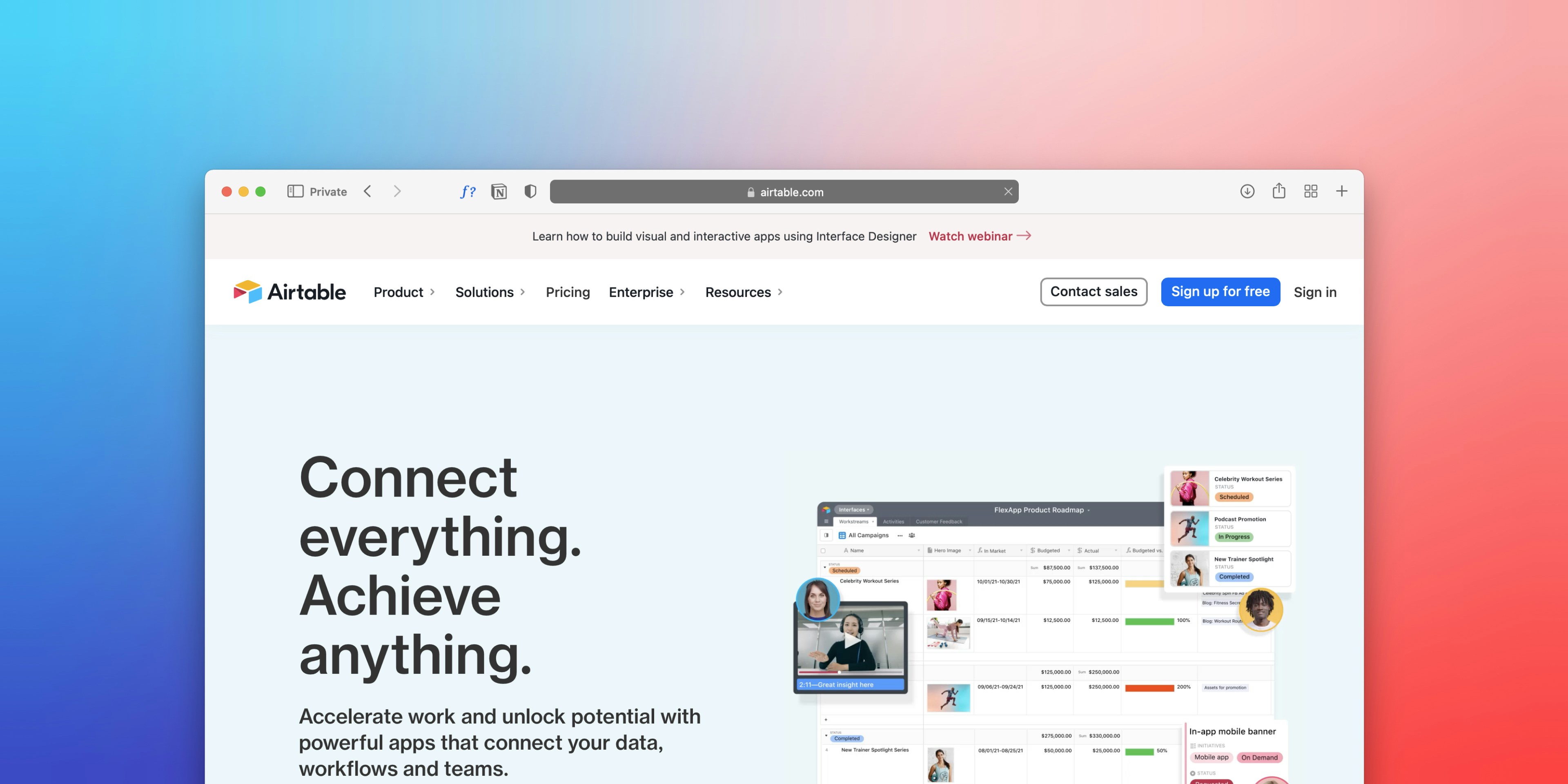
.png)