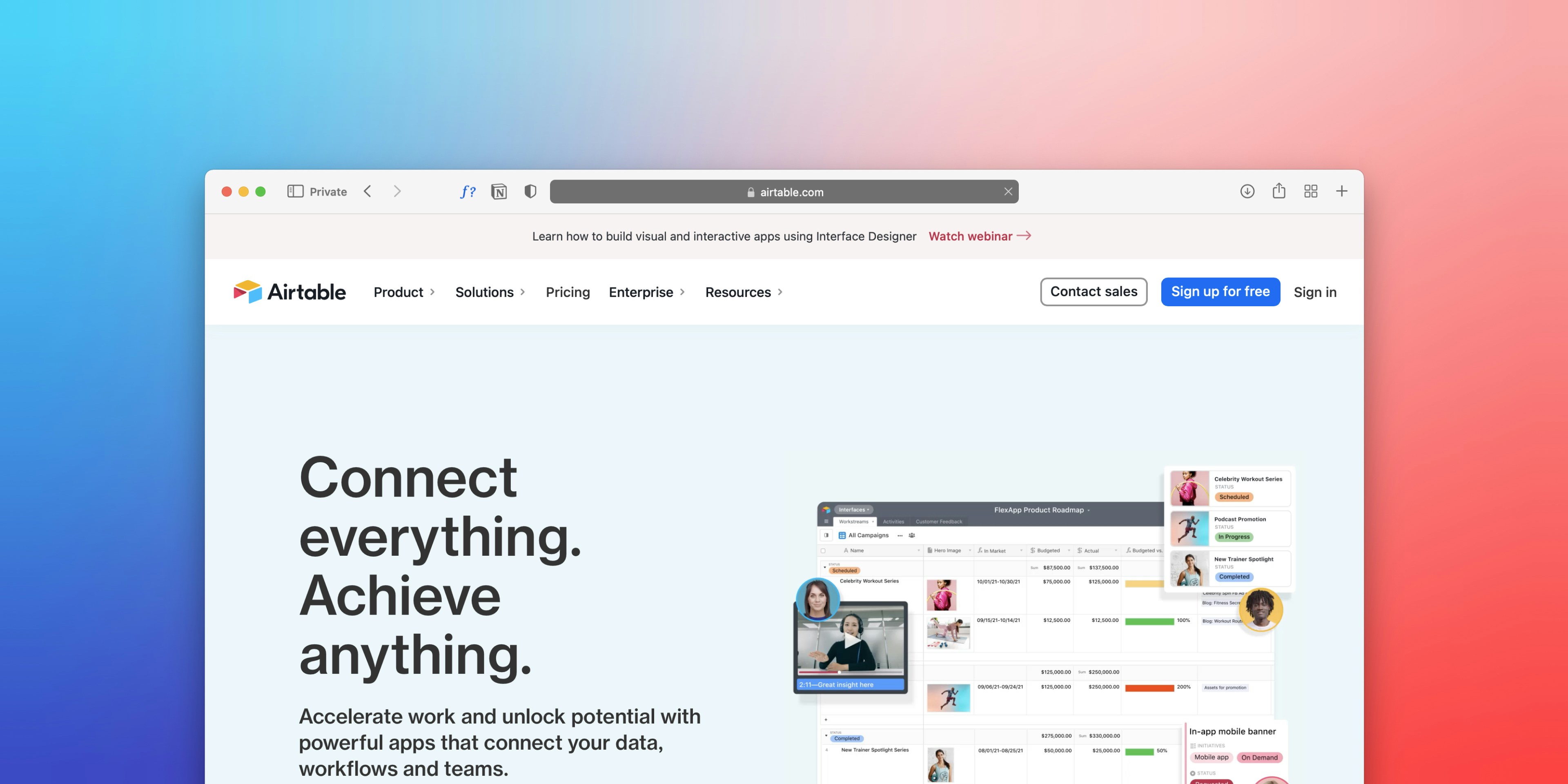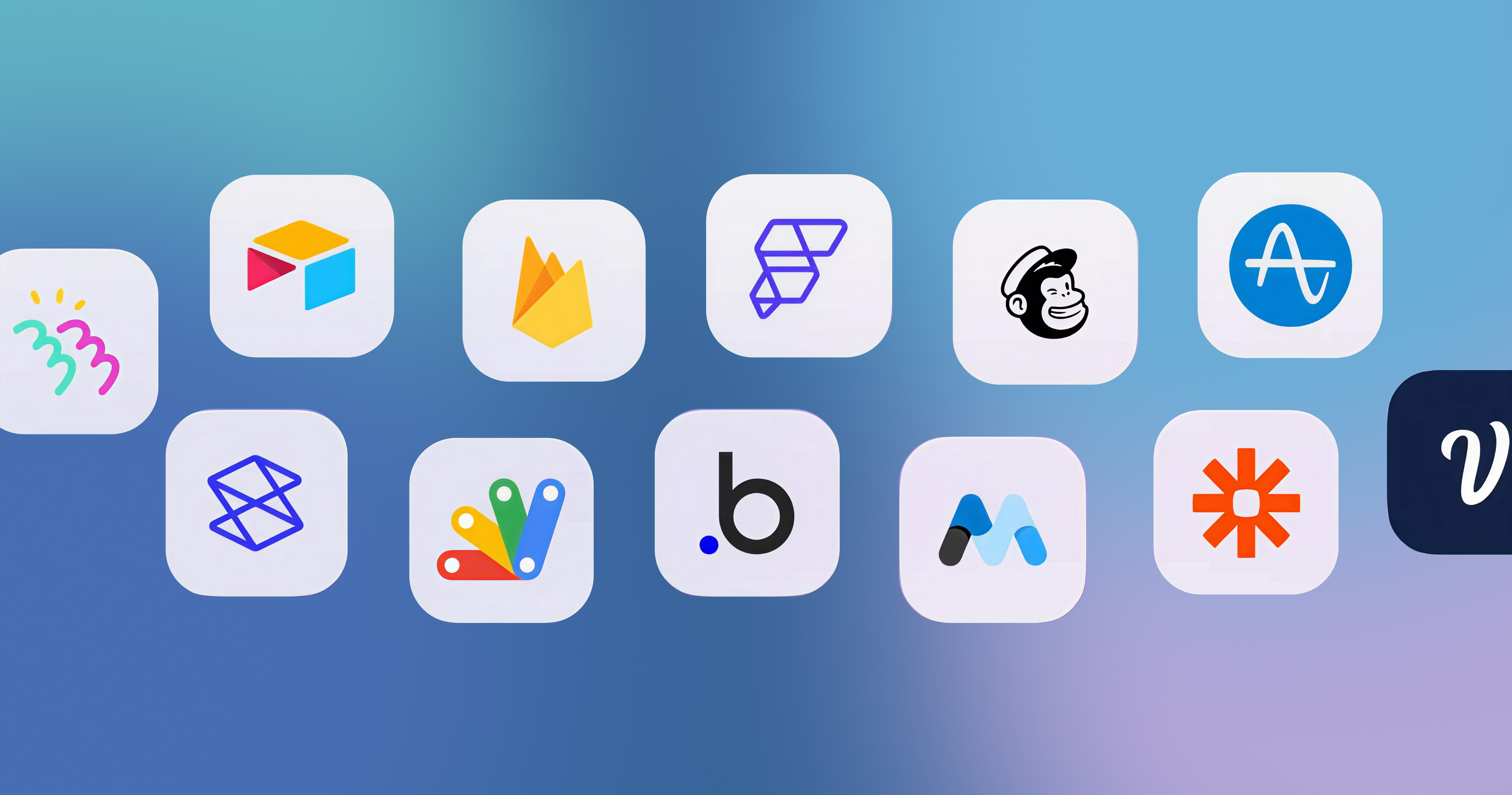-p-2000.png)


A Complete Guide to the Best No-Code Platforms
.png)
No-code platforms are revolutionizing the way people build online solutions by making development accessible to anyone, regardless of technical ability. While many no-code platforms can be used for creating software, automating workflows, and building mobile apps, our main focus is on building beautiful, functional websites for businesses and individuals, quickly and without coding.
These platforms are especially effective for website development, internal tools, and launching new projects with ease. Below is an overview of some of the most popular no-code platforms, highlighting their unique features, ideal use cases, and why website creation is our key specialty. Let’s explore!
Most Popular No-Code Sites to Check Out
Whether you're building a website, developing a mobile app, or automating workflows, the following no-code tools provide flexible solutions for every need and skill level.
Webflow
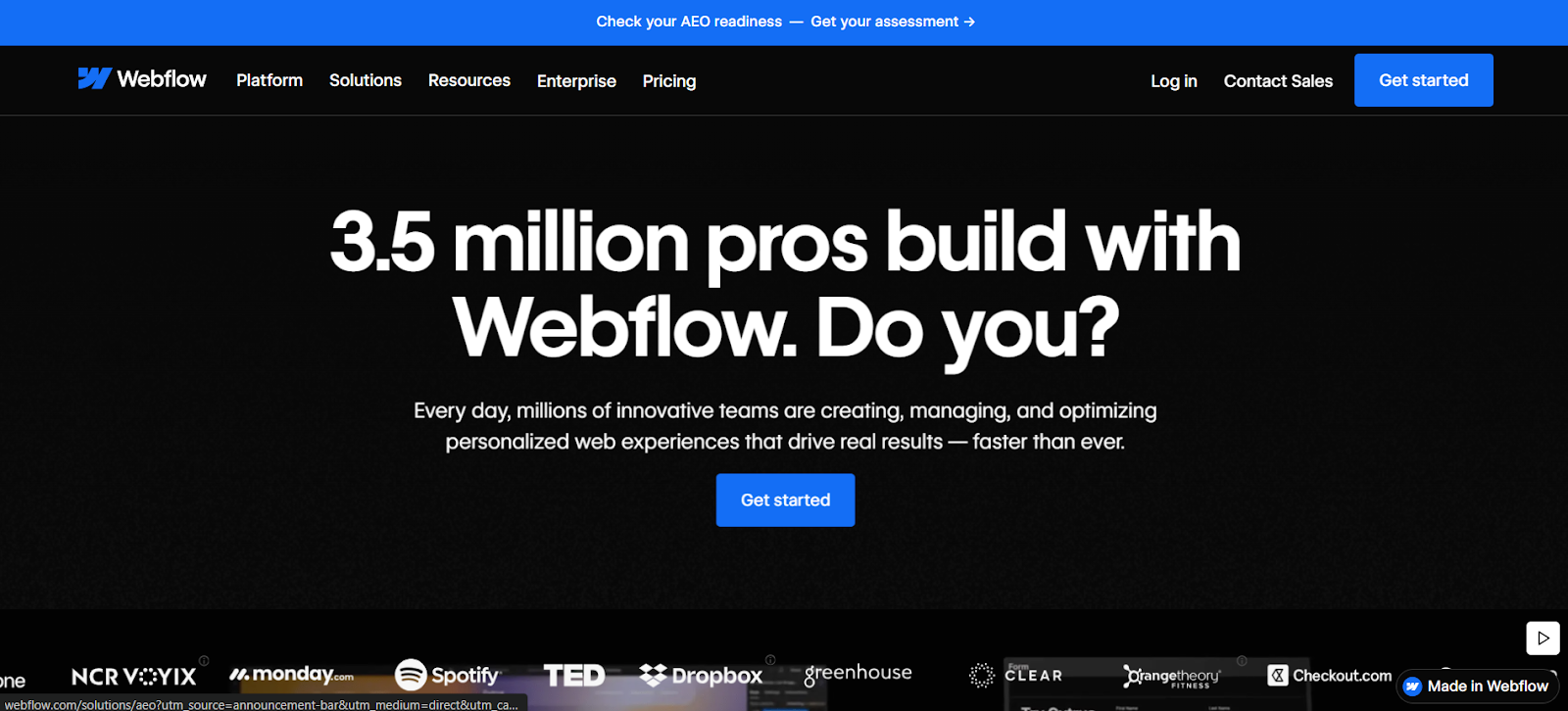
Webflow is a comprehensive no-code platform that allows users to design and build custom websites with precision. Unlike other builders, Webflow gives users complete control over layouts, interactions, and animations, making it ideal for professionals who need precise design control without having to write code.
Webflow also has a built-in CMS, which allows for seamless content updates without the need to dive into code. It is especially popular among in-house marketing teams and agencies looking to create high-quality, dynamic websites.
- Best for: Creatives, web teams, and agencies who want complete control over their website's design and the ability to create sophisticated and responsive websites.
- Key Features: Responsive design tools, content management system (CMS), e-commerce integration, custom animations and interactions, visual web editor, and SEO optimization features, and image compression, one of their best and newest additions.
Airtable
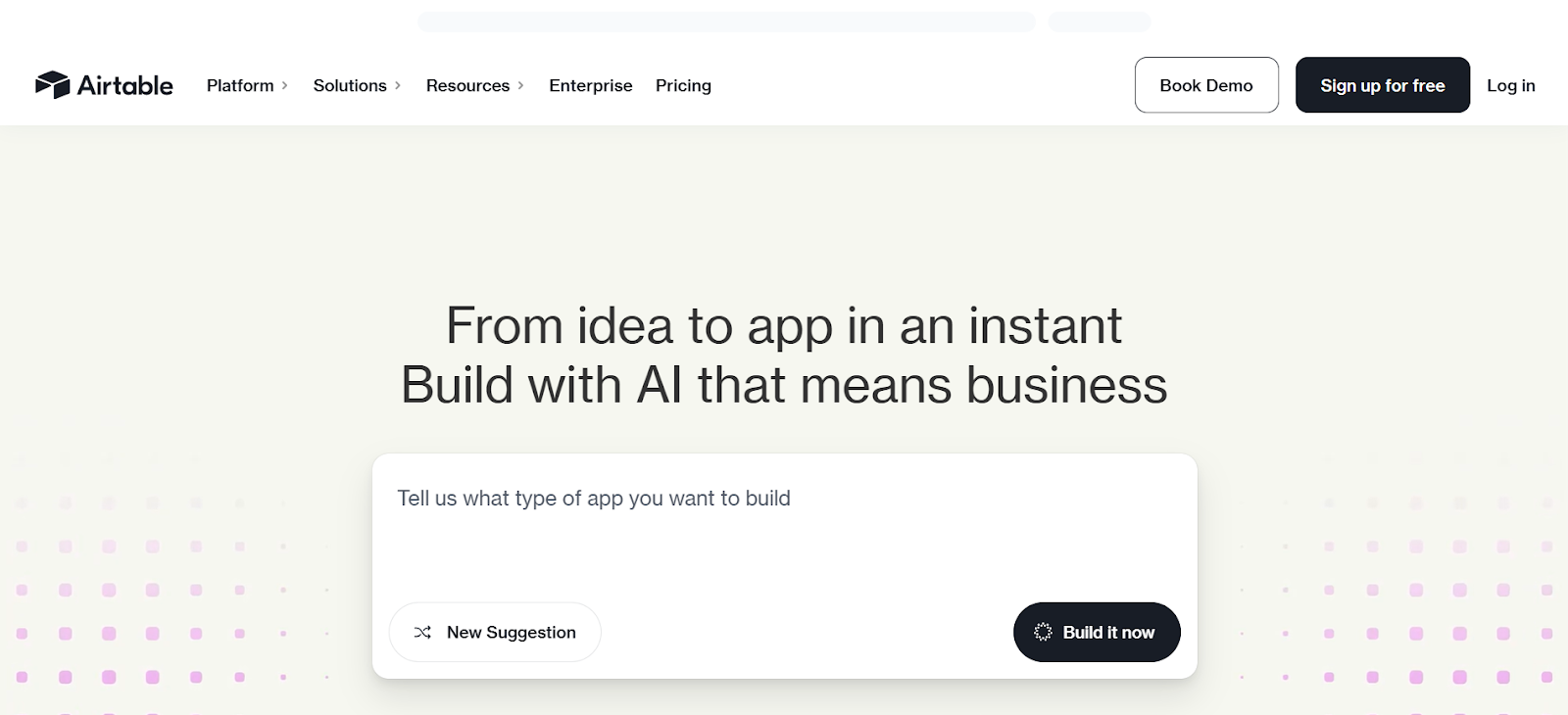
Airtable is a no-code platform that combines the ease of spreadsheets with the power of databases. It is commonly used for project management, customer relationship management (CRM), inventory tracking, and developing custom applications. Airtable allows teams to streamline their processes without the need for developers by connecting multiple data sources and automating workflows. The user-friendly interface, combined with its extensive field types, enables users to create customized solutions for managing everything from customer relationships to internal projects.
- Best for: Organizing data and managing workflows across teams or departments and building simple applications.
- Key Features: Spreadsheet-style interface, custom views, integrations, real-time collaboration, rich field types, and powerful automation tools.
You may be interested in reading our blog on how Airtable works.
Framer
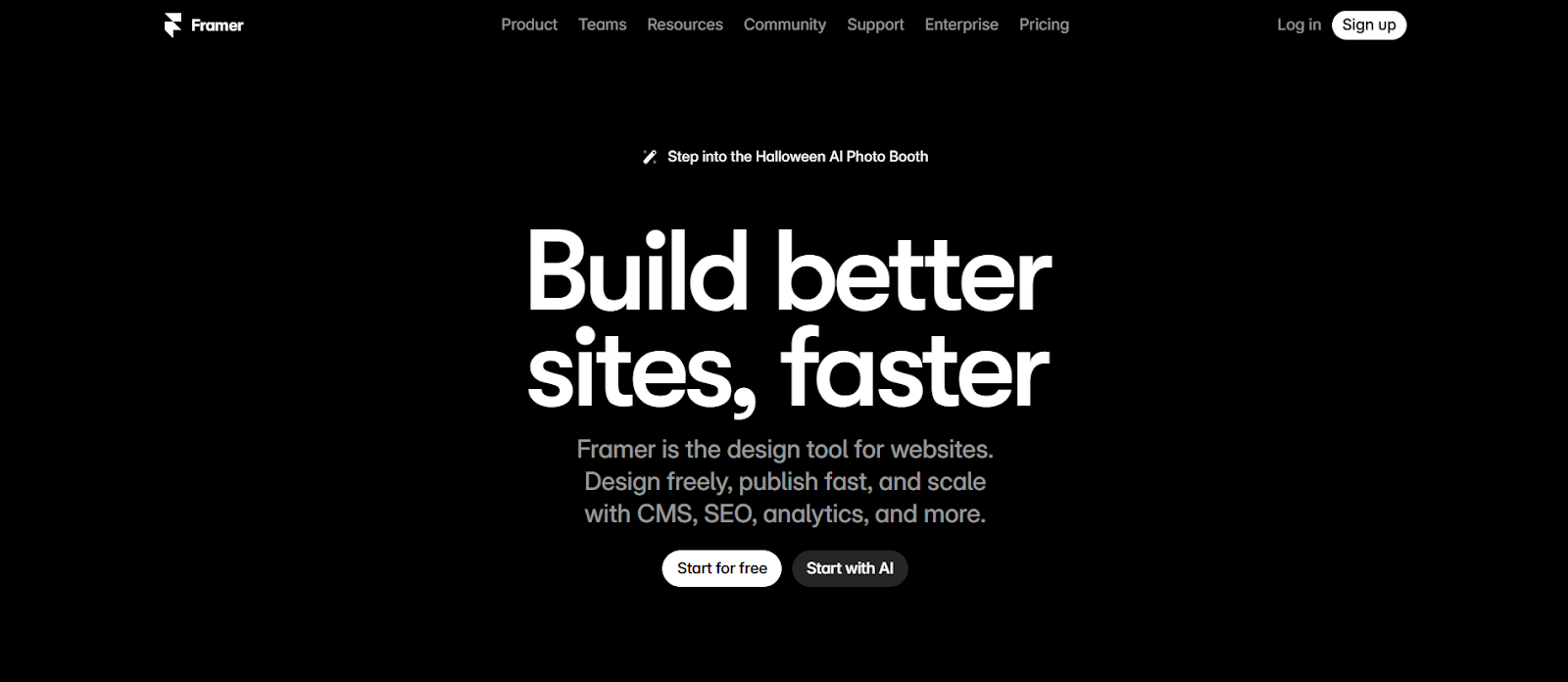
Framer is a design-first no-code platform that allows users to create interactive, high-fidelity websites and applications. Unlike traditional site builders, Framer offers advanced design tools and interactions, making it ideal for designers seeking greater freedom and flexibility in their creations. Its powerful features make it simple to create sophisticated animations, transitions, and responsive layouts. Furthermore, Framer's integration with popular design tools such as Figma and Sketch streamlines the design-to-development workflow, allowing for real-time collaboration and effective project management.
- Best for: Designers and creatives looking for sophisticated web designs, custom animations, and interactive elements that enhance user experience.
- Key Features: Drag-and-drop interface, real-time collaboration, prototyping, interactive design, built-in hosting, and design tools for seamless transitions and animations.
Squarespace
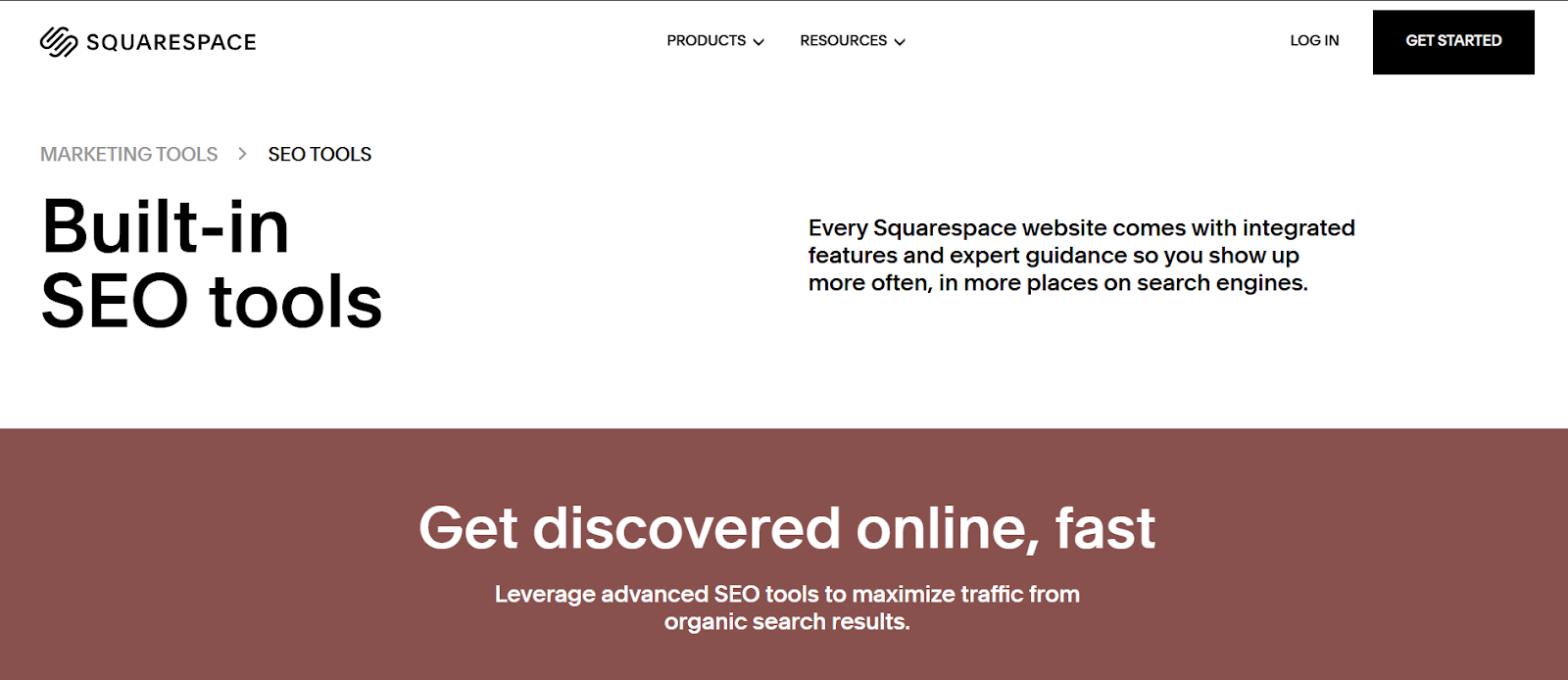
Squarespace is a hosted website builder focused on speed and simplicity. Squarespace is known for its sleek, modern templates, which enable individuals and businesses to create beautiful websites without any technical knowledge.For creators and business owners, Squarespace is a great option because it offers stunning design templates along with integrated blogging, e-commerce, and portfolio management tools. It is the go-to platform for people who want to quickly launch a polished website because of its drag-and-drop functionality and user-friendliness.
- Best for: Creatives, bloggers, and small businesses looking for a simple, stylish website with minimal setup.
- Key Features: Modern, responsive templates, e-commerce tools, blogging functionality, analytics, mobile-optimized design, marketing and SEO tools, and integrated social media features.
You can also read about e-commerce web design & development.
Wix Studio

Wix Studio is a powerful visual website builder geared toward professional agencies and designers. Wix Studio simplifies the process of creating high-quality websites by providing intuitive drag-and-drop tools and AI-assisted responsiveness. It stands out for its highly customizable templates, which allow users to create gorgeous, responsive websites in a fraction of the time required by traditional development methods. Whether you're creating a personal blog, portfolio, or e-commerce site, Wix Studio allows you to quickly bring your ideas to life.
- Best for: Agencies, designers, and small businesses that need professional-grade websites.
- Key Features: Advanced design options, AI-powered layout adjustments, customizable templates, responsive design, e-commerce capabilities, SEO tools, and real-time collaboration options.
Zapier
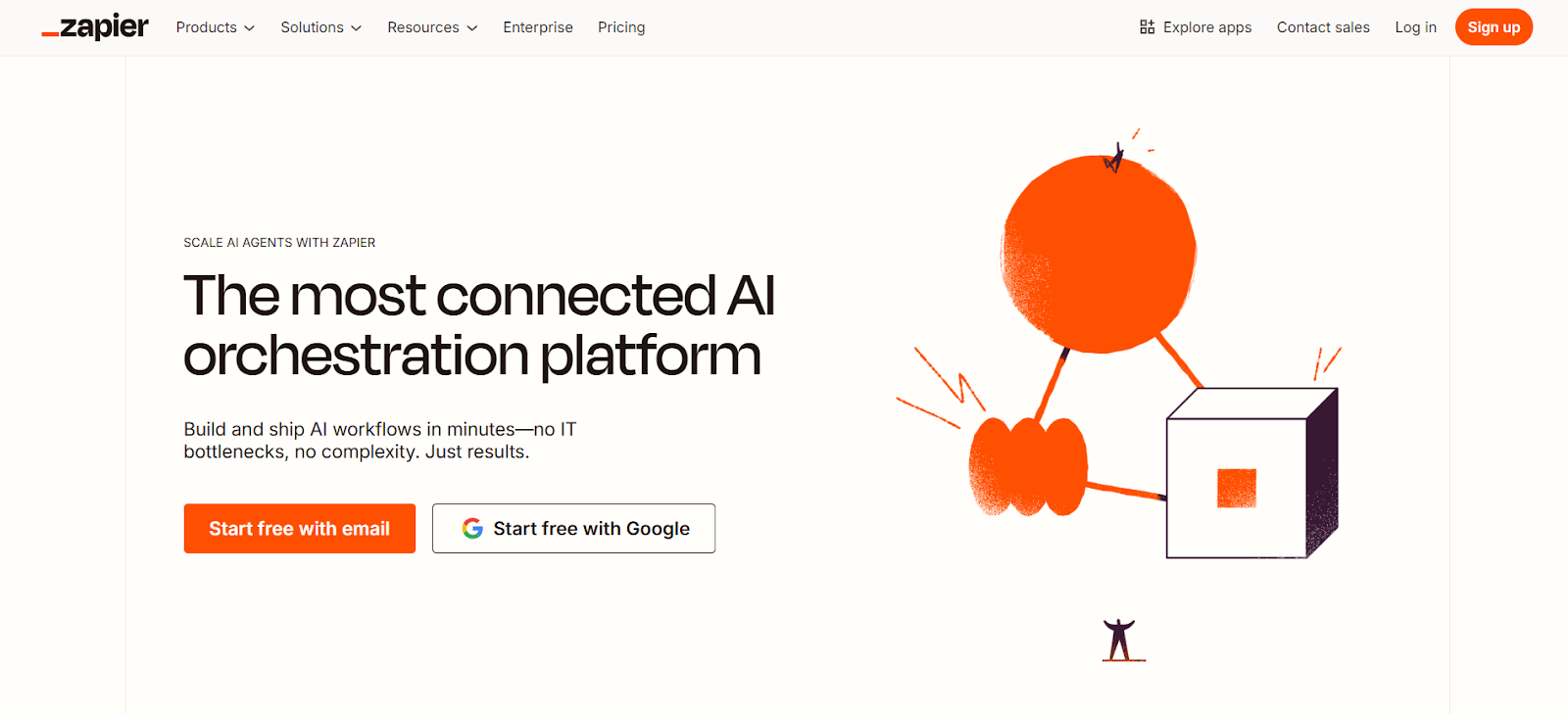
Zapier is an automation platform that helps businesses automate repetitive tasks and streamline workflows by connecting over 2,000 apps. Users can automate data transfer, remove manual steps, and integrate various services by establishing "Zaps" (automated workflows).
For instance, Zapier can sync files across cloud storage platforms, add new leads to a CRM, and send emails automatically. With Zapier, you can automate repetitive tasks across multiple apps, saving time and minimizing errors whether you're a solopreneur or part of a large team.
- Best for: Automating business processes, connecting apps and third-party tools, and eliminating repetitive manual tasks.
- Key Features: Connects over 2,000 apps, custom workflow automation, multi-step workflows, triggers and actions, conditional logic, and real-time updates.
Make (formerly Integromat)
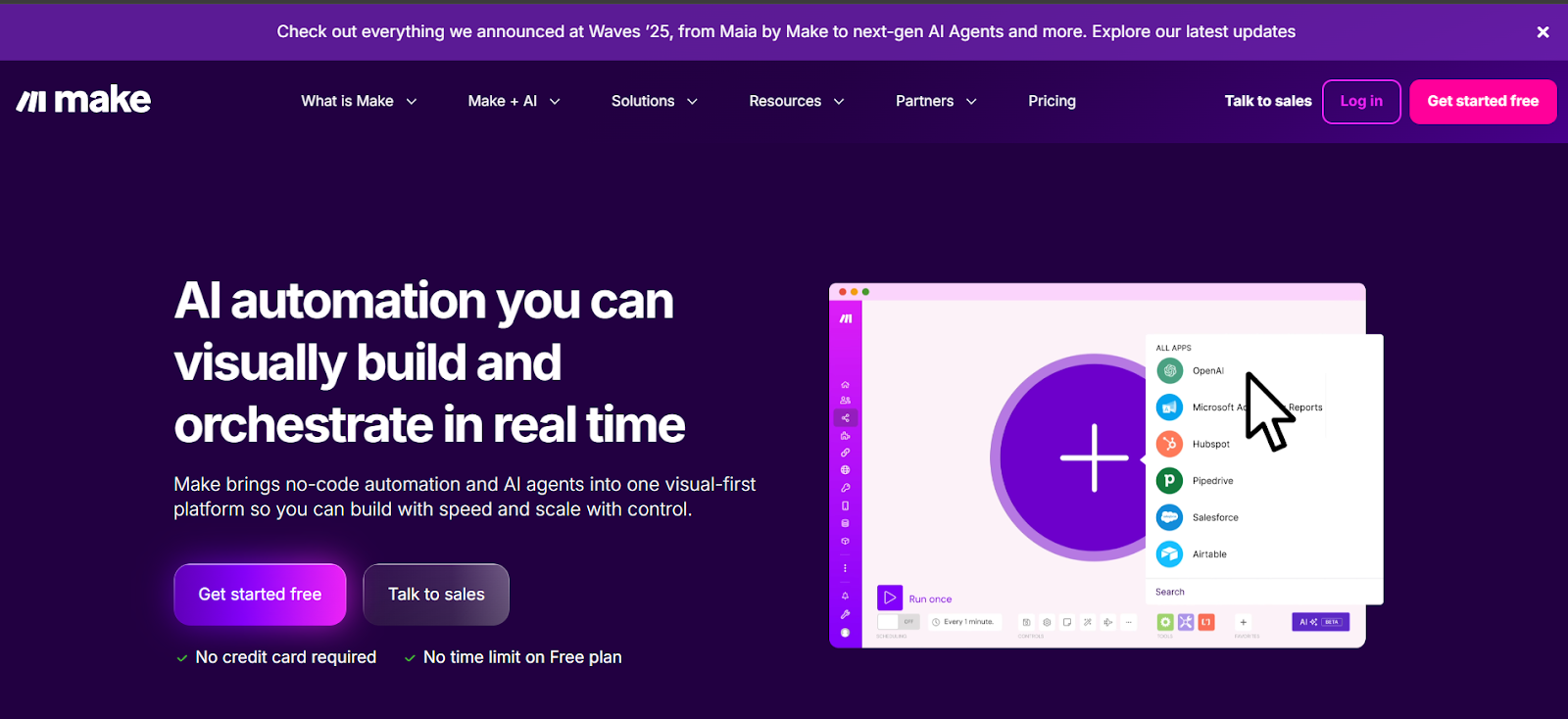
Make is a workflow automation tool that offers more advanced features than Zapier, such as data transformation and in-depth error handling. This platform allows users to build sophisticated workflows by connecting various services and automating complex processes.
Make is particularly useful for businesses that require multi-step workflows, real-time processing of data, and deeper customization. It also includes features for troubleshooting and debugging automation processes, which makes it an excellent choice for power users who need greater flexibility.
- Best for: Businesses and advanced users who need more complex, customizable workflows and automation.
- Key Features: Visual workflow builder, integration with 1,000+ apps, data transformation, custom error handling, multi-step workflows, and real-time updates.
Softr
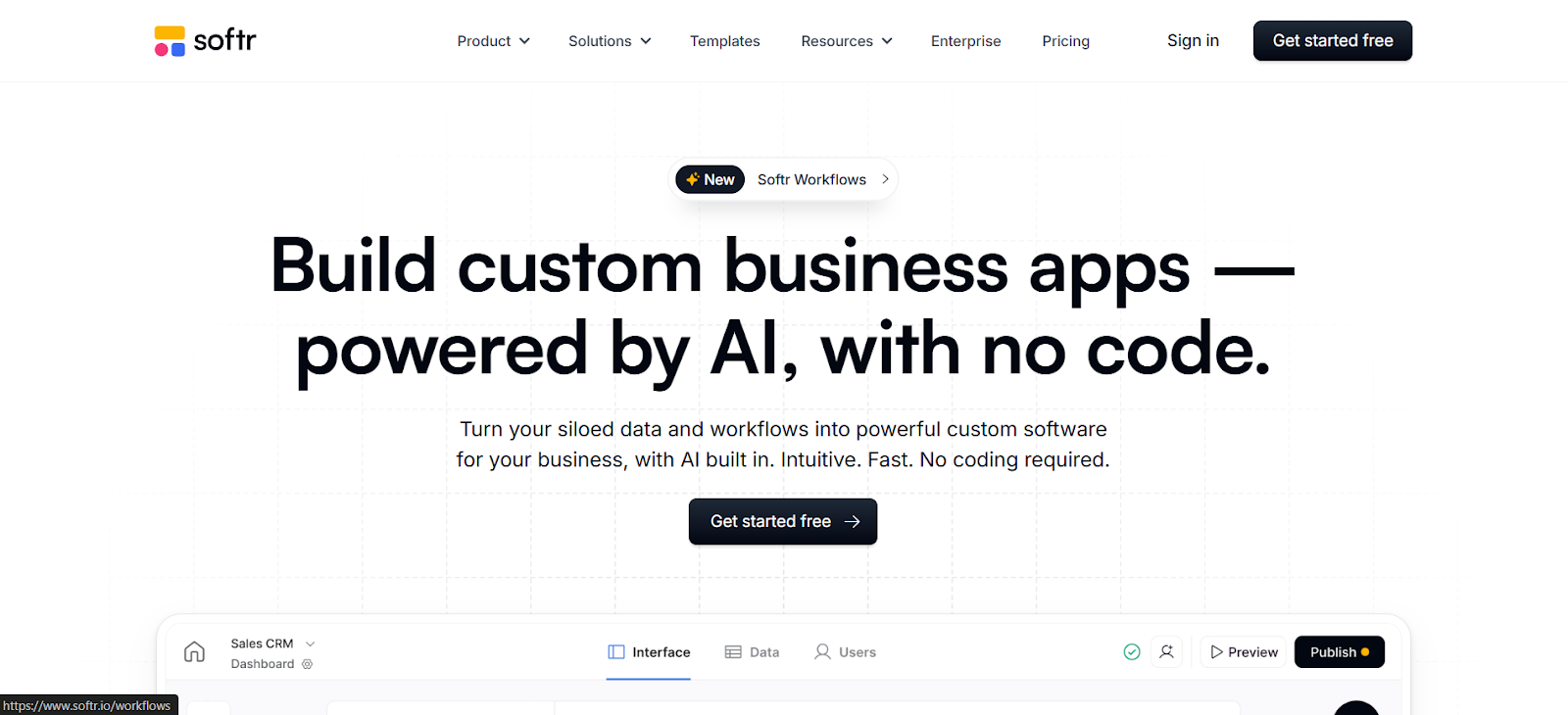
Softr is a no-code platform that enables users to build web apps, marketplaces, CRMs, and dashboards using Airtable as the backend. Its user-friendly interface and seamless integration with Airtable make it easy for non-technical users to create dynamic web applications.
Softr is particularly popular for building Minimum Viable Products (MVPs), prototypes, and testing new ideas without needing developers. Its simplicity, combined with the powerful capabilities of Airtable, makes it a favorite among early-stage startups and entrepreneurs.
- Best for: Startups and entrepreneurs who want to build web apps or marketplaces using Airtable.
- Key Features: Airtable integration, customizable templates, e-commerce capabilities, user authentication, responsive design, and rapid prototyping.
Bubble
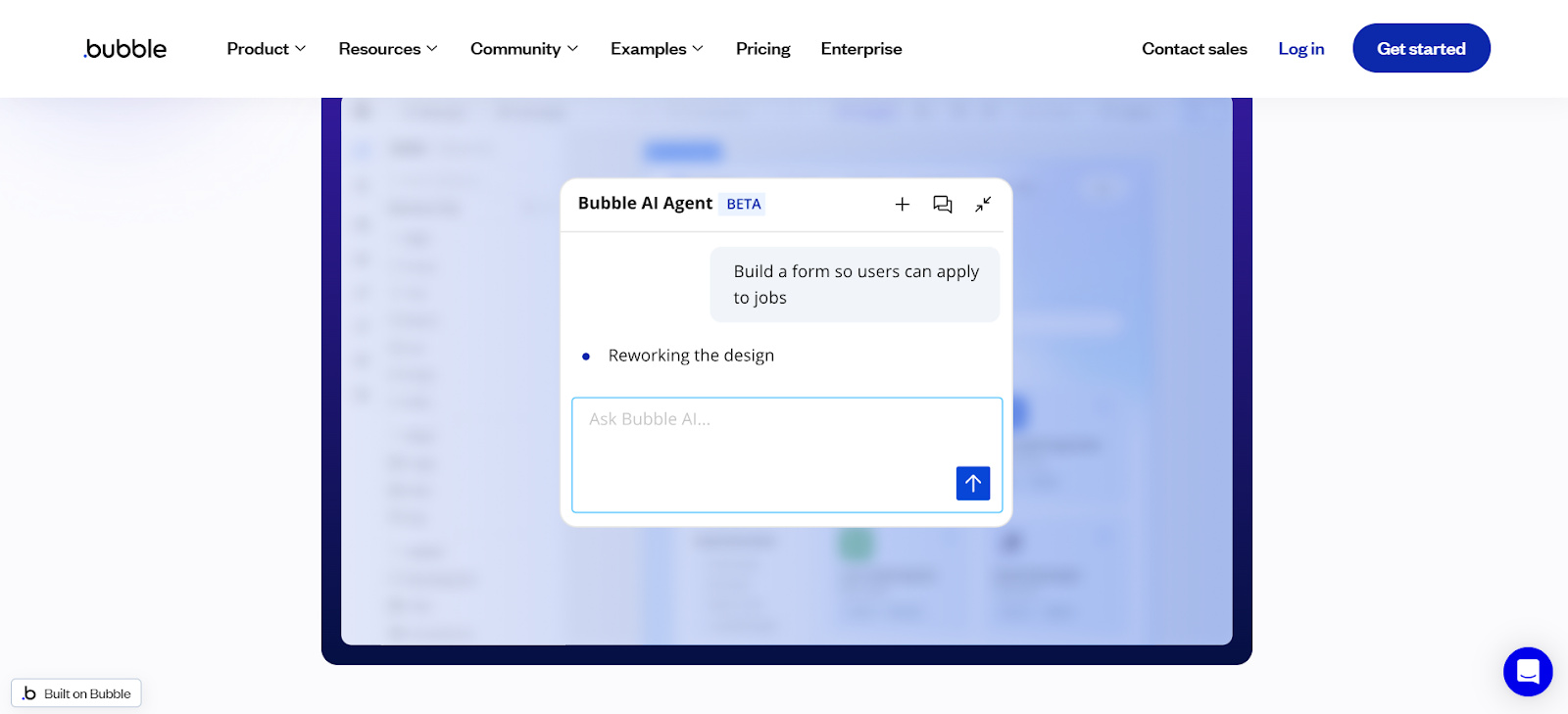
Bubble is an advanced no-code platform that enables users to create complex web applications, marketplaces, and SaaS platforms. Bubble provides a visual editor that allows users to design interfaces, set up workflows, manage databases, and integrate third-party services without writing code. Bubble’s flexibility makes it ideal for startups and businesses looking to create highly customized web apps, from social networks to sophisticated business tools, all while retaining full control over functionality and design.
- Best for: Startups and businesses that need to create custom web applications, marketplaces, or SaaS platforms without code.
- Key Features: Drag-and-drop design, database management, workflow automation, API integrations, real-time collaboration, and responsive design.
Shopify
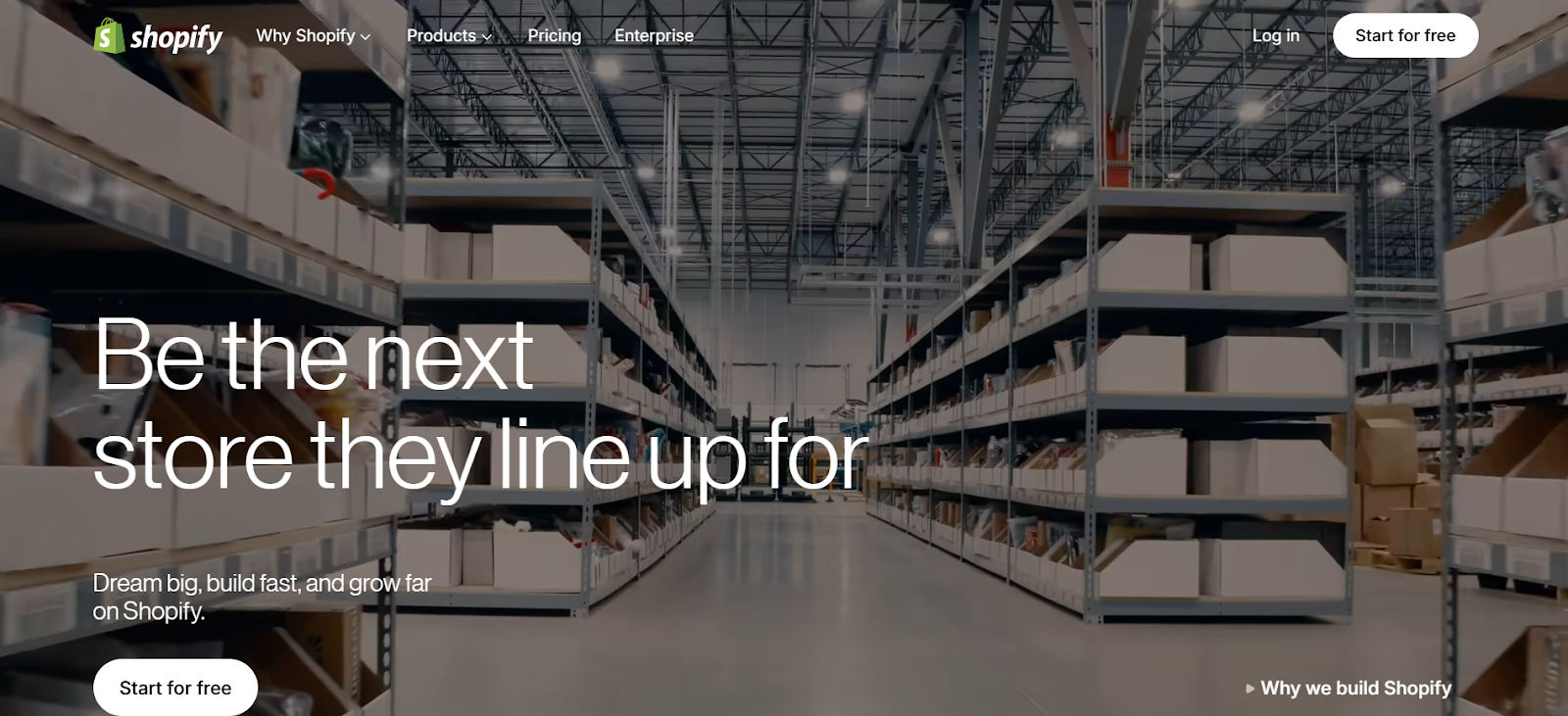
Shopify is the most popular no-code platform for creating and managing e-commerce stores. Shopify provides a comprehensive set of tools for selling products online, catering to individuals and large businesses alike. The platform is well-known for its user-friendly interface, customizable storefronts, and robust back-end features such as payment processing, inventory management, and shipping logistics. Shopify's extensive app marketplace enables users to easily scale their online businesses, all without the need for complex coding.
- Best for: Entrepreneurs and businesses looking to build and manage online stores.
- Key Features: Customizable storefronts, secure payment processing, inventory management, shipping and tax calculations, marketing tools, customer insights, and SEO optimization.
Want to take it further? Learn how to integrate Shopify and Webflow to achieve a seamless blend of design and e-commerce functionality.
Conclusion
No-code platforms have significantly eased the process of building mobile applications and websites and automating workflows, empowering users to create complex solutions without needing technical skills.
Whether you’re an entrepreneur, small business owner, or part of a large enterprise, there's likely a no-code solution tailored to your needs. As the no-code ecosystem continues to grow and improve, we can expect even more robust tools to emerge, further transforming how businesses and individuals approach software development.
If you're curious to learn more about these platforms or need guidance on how to get started with no-code tools, don’t hesitate to get in touch with us now. We are here to help you find the right solution for your needs.

FAQ
Can I create a fully functional app without writing any code?
Yes, with many no-code platforms, you can build fully functional web apps without writing a single line of code. These platforms offer easy-to-use drag-and-drop tools, real-time updates, and app publishing features, making them accessible for non-technical users.
Are no-code platforms suitable for building enterprise-level applications?
Yes, some no-code platforms are designed to handle more complex, enterprise-level applications. They support advanced features like database management, API integrations, and custom workflows, which makes them a great fit for businesses looking to scale without hiring an entire development team.
How secure are no-code platforms when handling sensitive data?
Most no-code platforms, including Webflow, Wix Studio, and Shopify, include built-in security features such as SSL encryption, data privacy compliance, and secure payment gateways. However, it's important to assess the platform's security practices and configure any additional protections based on your app’s specific needs.
Publisher
No-code platforms are revolutionizing the way people build online solutions by making development accessible to anyone, regardless of technical ability. While many no-code platforms can be used for creating software, automating workflows, and building mobile apps, our main focus is on building beautiful, functional websites for businesses and individuals, quickly and without coding.
These platforms are especially effective for website development, internal tools, and launching new projects with ease. Below is an overview of some of the most popular no-code platforms, highlighting their unique features, ideal use cases, and why website creation is our key specialty. Let’s explore!
Most Popular No-Code Sites to Check Out
Whether you're building a website, developing a mobile app, or automating workflows, the following no-code tools provide flexible solutions for every need and skill level.
Webflow
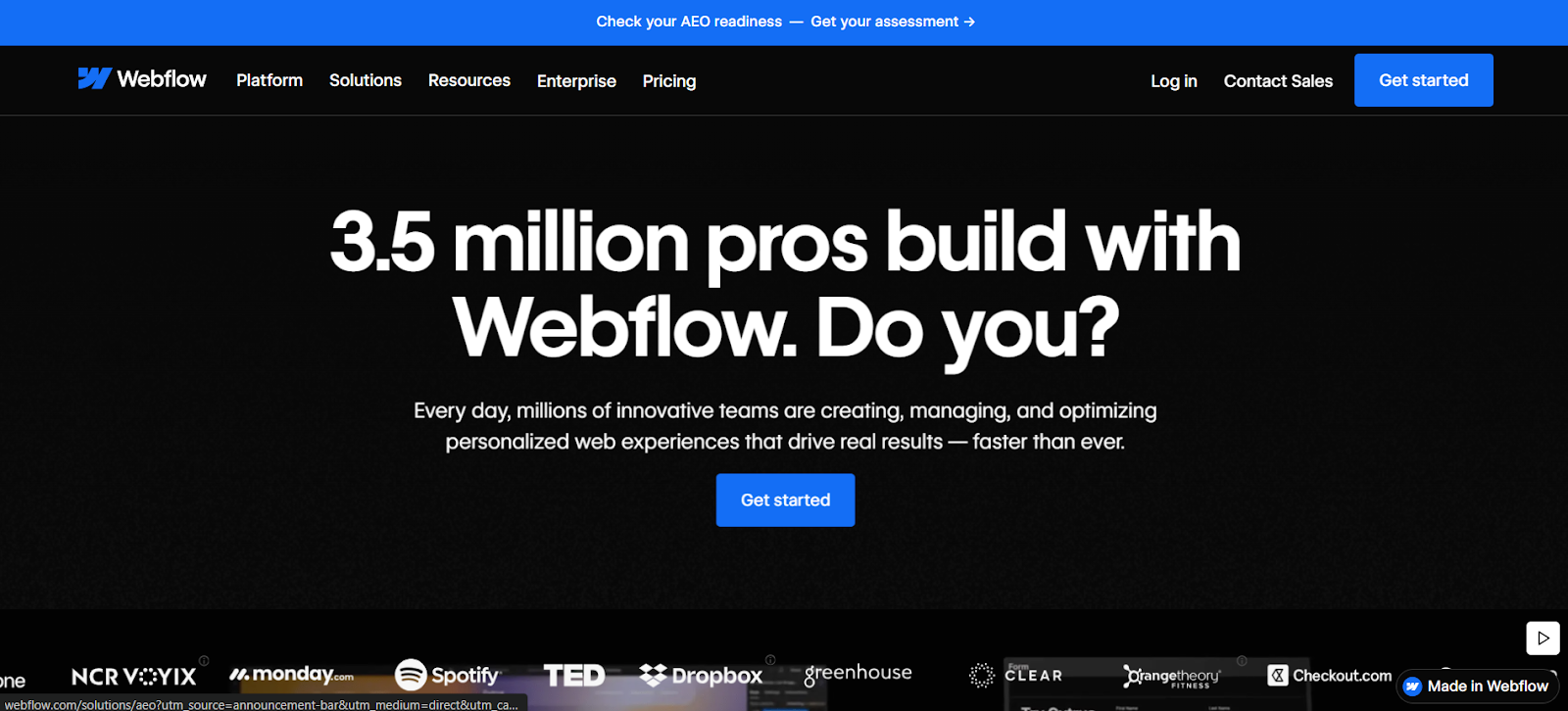
Webflow is a comprehensive no-code platform that allows users to design and build custom websites with precision. Unlike other builders, Webflow gives users complete control over layouts, interactions, and animations, making it ideal for professionals who need precise design control without having to write code.
Webflow also has a built-in CMS, which allows for seamless content updates without the need to dive into code. It is especially popular among in-house marketing teams and agencies looking to create high-quality, dynamic websites.
- Best for: Creatives, web teams, and agencies who want complete control over their website's design and the ability to create sophisticated and responsive websites.
- Key Features: Responsive design tools, content management system (CMS), e-commerce integration, custom animations and interactions, visual web editor, and SEO optimization features, and image compression, one of their best and newest additions.
Airtable
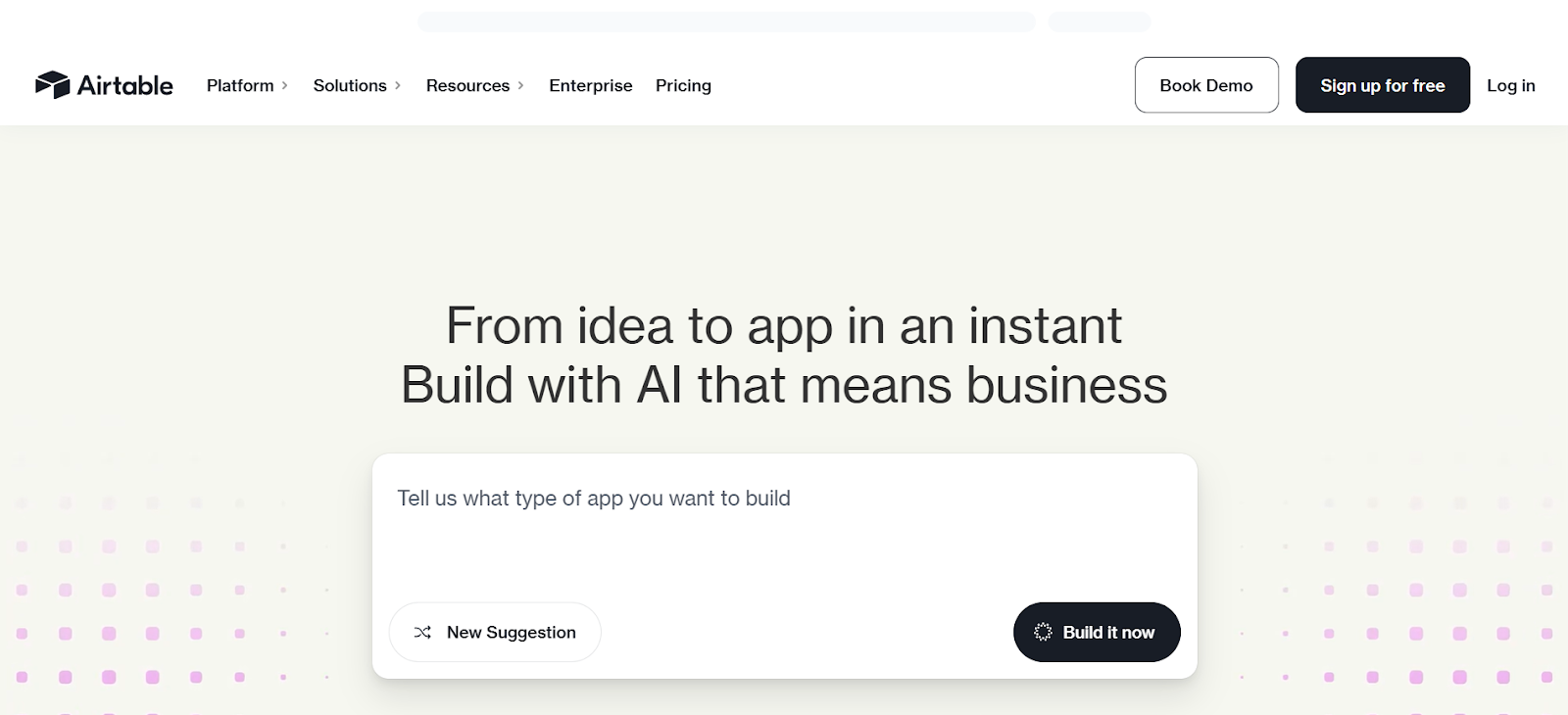
Airtable is a no-code platform that combines the ease of spreadsheets with the power of databases. It is commonly used for project management, customer relationship management (CRM), inventory tracking, and developing custom applications. Airtable allows teams to streamline their processes without the need for developers by connecting multiple data sources and automating workflows. The user-friendly interface, combined with its extensive field types, enables users to create customized solutions for managing everything from customer relationships to internal projects.
- Best for: Organizing data and managing workflows across teams or departments and building simple applications.
- Key Features: Spreadsheet-style interface, custom views, integrations, real-time collaboration, rich field types, and powerful automation tools.
You may be interested in reading our blog on how Airtable works.
Framer
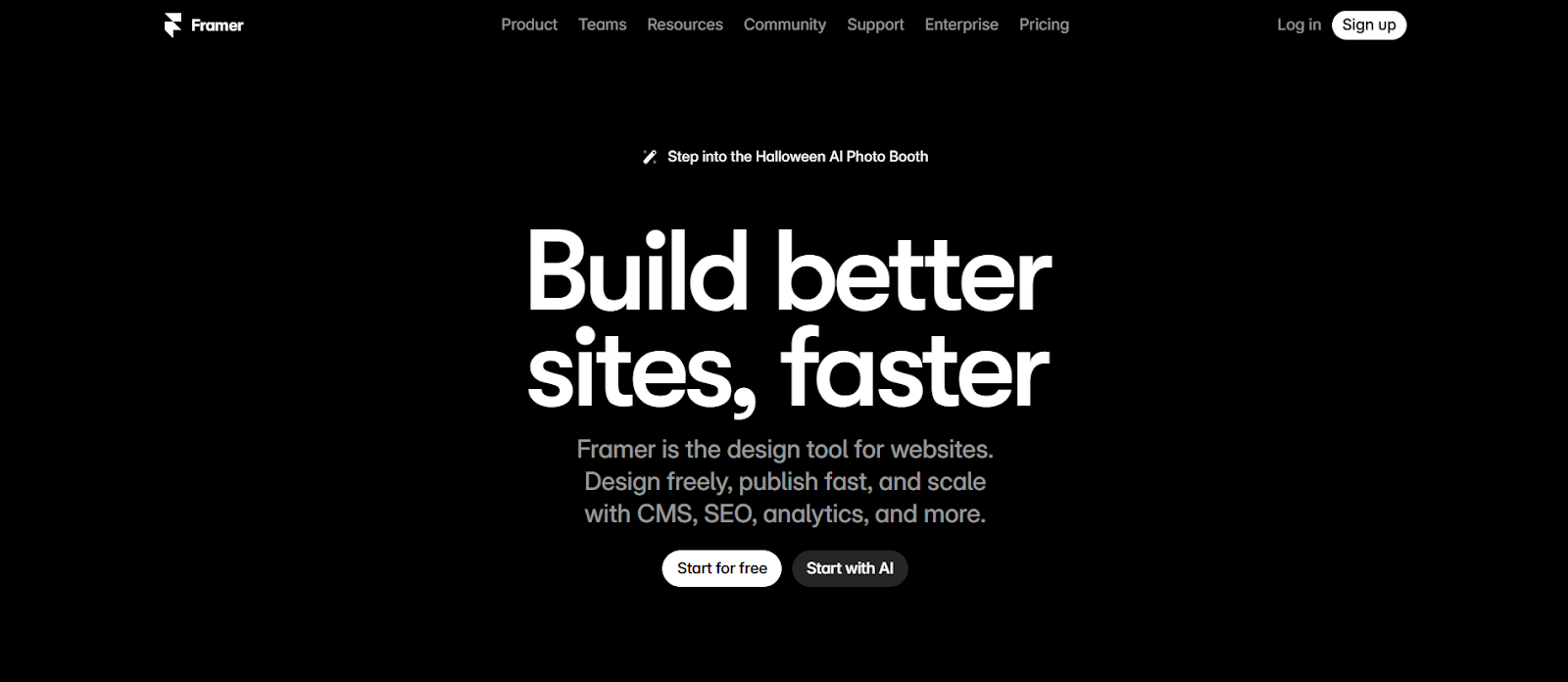
Framer is a design-first no-code platform that allows users to create interactive, high-fidelity websites and applications. Unlike traditional site builders, Framer offers advanced design tools and interactions, making it ideal for designers seeking greater freedom and flexibility in their creations. Its powerful features make it simple to create sophisticated animations, transitions, and responsive layouts. Furthermore, Framer's integration with popular design tools such as Figma and Sketch streamlines the design-to-development workflow, allowing for real-time collaboration and effective project management.
- Best for: Designers and creatives looking for sophisticated web designs, custom animations, and interactive elements that enhance user experience.
- Key Features: Drag-and-drop interface, real-time collaboration, prototyping, interactive design, built-in hosting, and design tools for seamless transitions and animations.
Squarespace
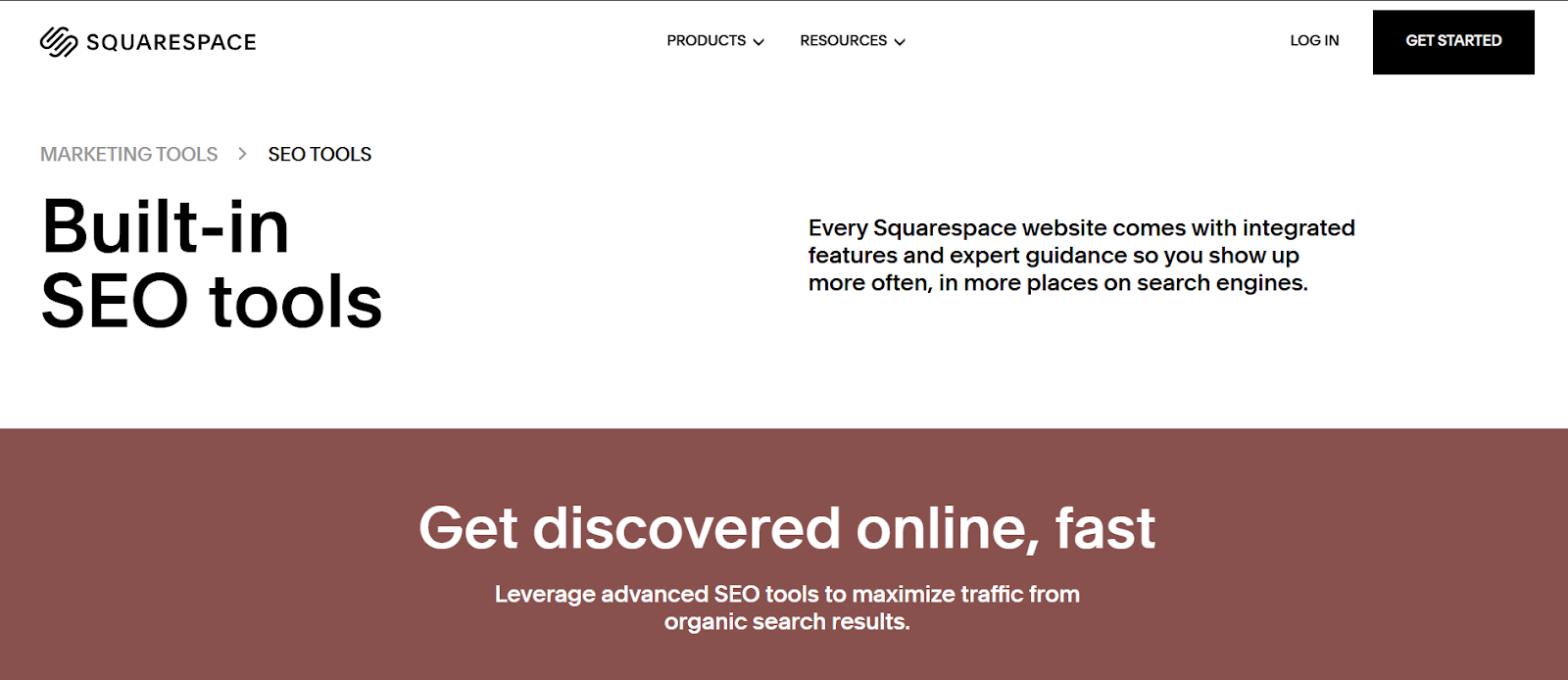
Squarespace is a hosted website builder focused on speed and simplicity. Squarespace is known for its sleek, modern templates, which enable individuals and businesses to create beautiful websites without any technical knowledge.For creators and business owners, Squarespace is a great option because it offers stunning design templates along with integrated blogging, e-commerce, and portfolio management tools. It is the go-to platform for people who want to quickly launch a polished website because of its drag-and-drop functionality and user-friendliness.
- Best for: Creatives, bloggers, and small businesses looking for a simple, stylish website with minimal setup.
- Key Features: Modern, responsive templates, e-commerce tools, blogging functionality, analytics, mobile-optimized design, marketing and SEO tools, and integrated social media features.
You can also read about e-commerce web design & development.
Wix Studio

Wix Studio is a powerful visual website builder geared toward professional agencies and designers. Wix Studio simplifies the process of creating high-quality websites by providing intuitive drag-and-drop tools and AI-assisted responsiveness. It stands out for its highly customizable templates, which allow users to create gorgeous, responsive websites in a fraction of the time required by traditional development methods. Whether you're creating a personal blog, portfolio, or e-commerce site, Wix Studio allows you to quickly bring your ideas to life.
- Best for: Agencies, designers, and small businesses that need professional-grade websites.
- Key Features: Advanced design options, AI-powered layout adjustments, customizable templates, responsive design, e-commerce capabilities, SEO tools, and real-time collaboration options.
Zapier
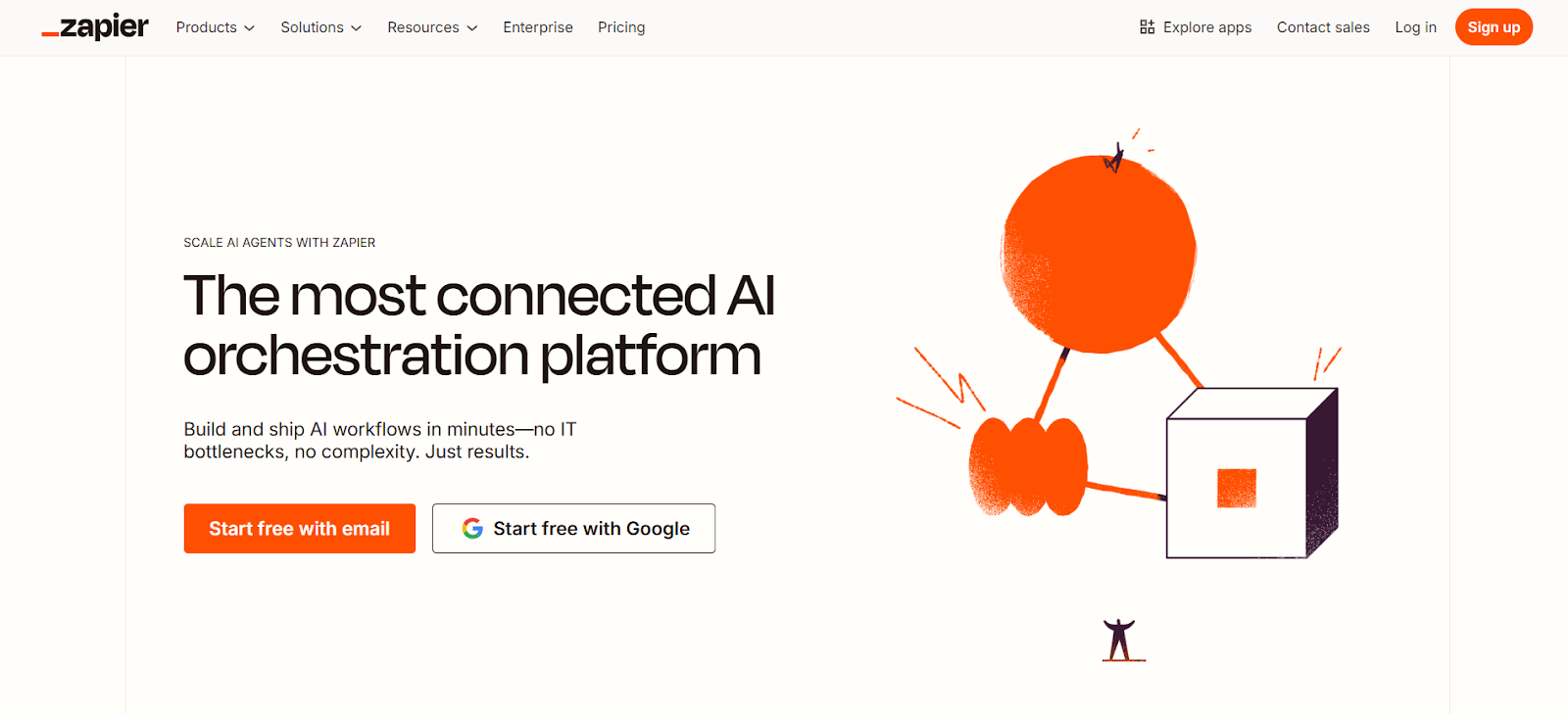
Zapier is an automation platform that helps businesses automate repetitive tasks and streamline workflows by connecting over 2,000 apps. Users can automate data transfer, remove manual steps, and integrate various services by establishing "Zaps" (automated workflows).
For instance, Zapier can sync files across cloud storage platforms, add new leads to a CRM, and send emails automatically. With Zapier, you can automate repetitive tasks across multiple apps, saving time and minimizing errors whether you're a solopreneur or part of a large team.
- Best for: Automating business processes, connecting apps and third-party tools, and eliminating repetitive manual tasks.
- Key Features: Connects over 2,000 apps, custom workflow automation, multi-step workflows, triggers and actions, conditional logic, and real-time updates.
Make (formerly Integromat)
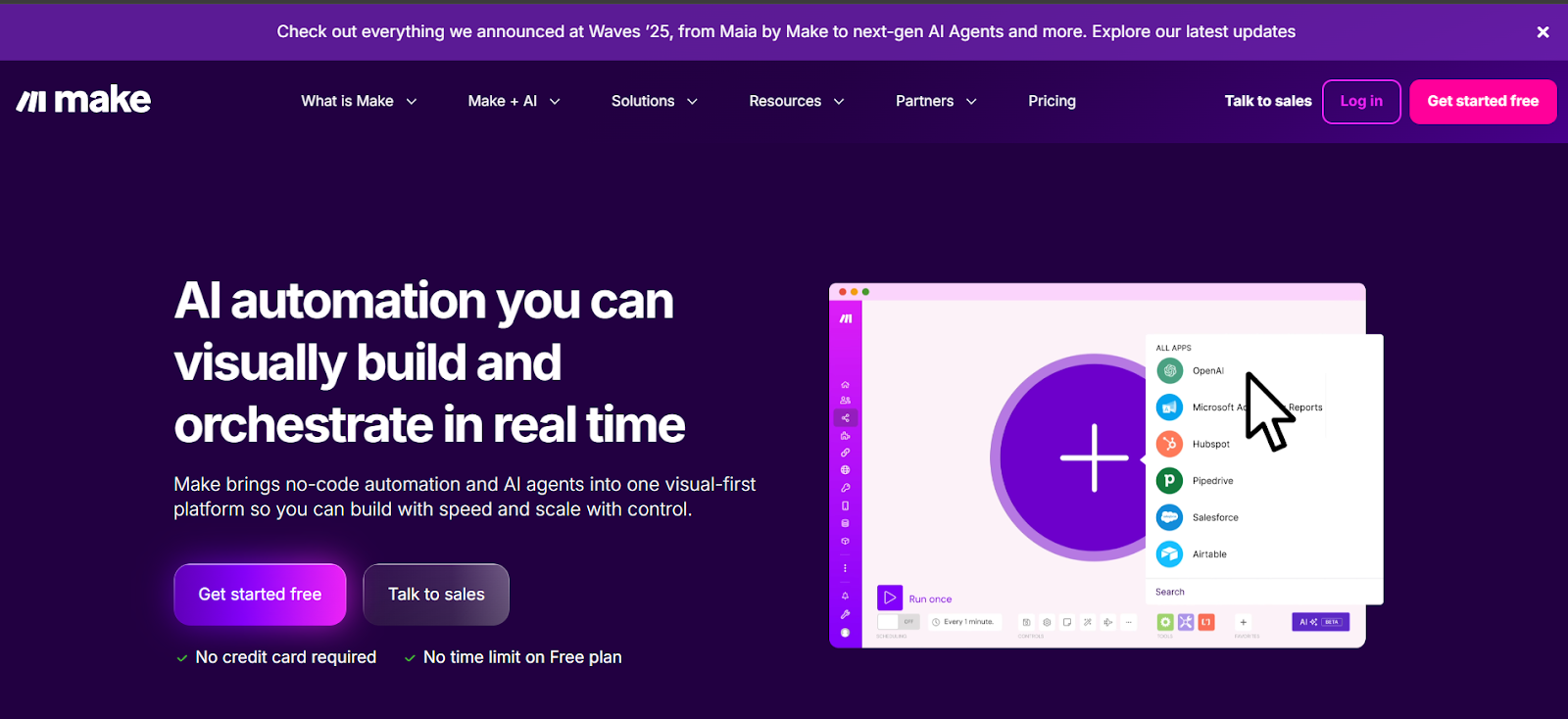
Make is a workflow automation tool that offers more advanced features than Zapier, such as data transformation and in-depth error handling. This platform allows users to build sophisticated workflows by connecting various services and automating complex processes.
Make is particularly useful for businesses that require multi-step workflows, real-time processing of data, and deeper customization. It also includes features for troubleshooting and debugging automation processes, which makes it an excellent choice for power users who need greater flexibility.
- Best for: Businesses and advanced users who need more complex, customizable workflows and automation.
- Key Features: Visual workflow builder, integration with 1,000+ apps, data transformation, custom error handling, multi-step workflows, and real-time updates.
Softr
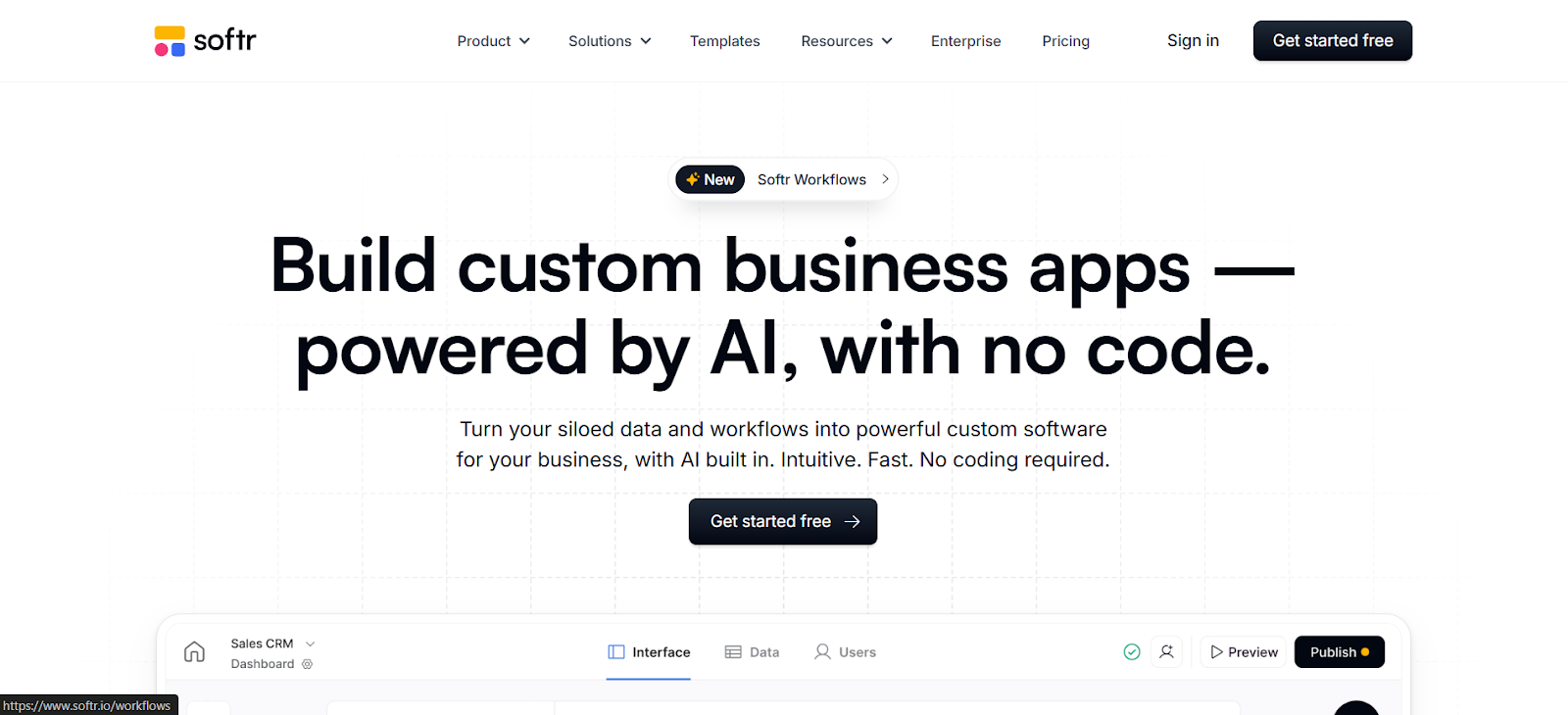
Softr is a no-code platform that enables users to build web apps, marketplaces, CRMs, and dashboards using Airtable as the backend. Its user-friendly interface and seamless integration with Airtable make it easy for non-technical users to create dynamic web applications.
Softr is particularly popular for building Minimum Viable Products (MVPs), prototypes, and testing new ideas without needing developers. Its simplicity, combined with the powerful capabilities of Airtable, makes it a favorite among early-stage startups and entrepreneurs.
- Best for: Startups and entrepreneurs who want to build web apps or marketplaces using Airtable.
- Key Features: Airtable integration, customizable templates, e-commerce capabilities, user authentication, responsive design, and rapid prototyping.
Bubble
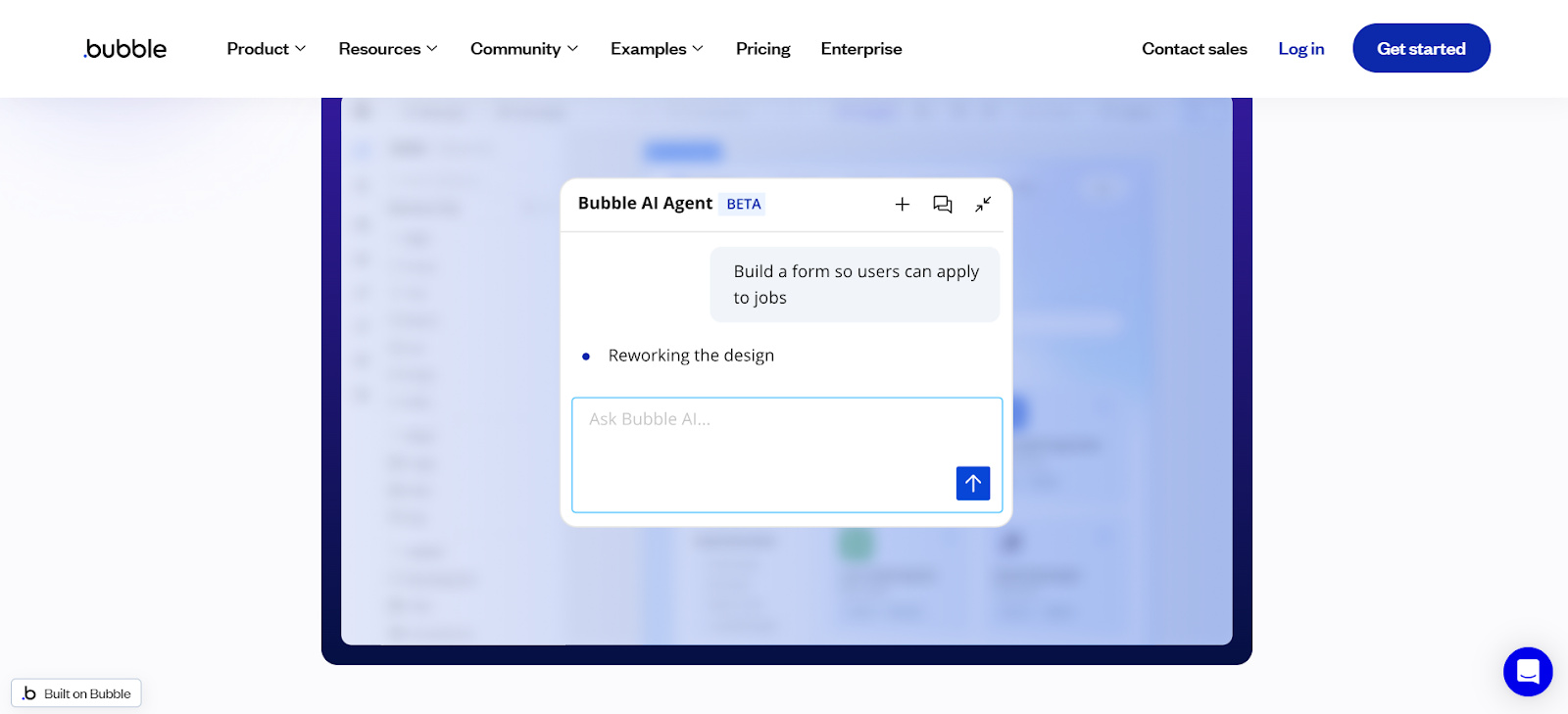
Bubble is an advanced no-code platform that enables users to create complex web applications, marketplaces, and SaaS platforms. Bubble provides a visual editor that allows users to design interfaces, set up workflows, manage databases, and integrate third-party services without writing code. Bubble’s flexibility makes it ideal for startups and businesses looking to create highly customized web apps, from social networks to sophisticated business tools, all while retaining full control over functionality and design.
- Best for: Startups and businesses that need to create custom web applications, marketplaces, or SaaS platforms without code.
- Key Features: Drag-and-drop design, database management, workflow automation, API integrations, real-time collaboration, and responsive design.
Shopify
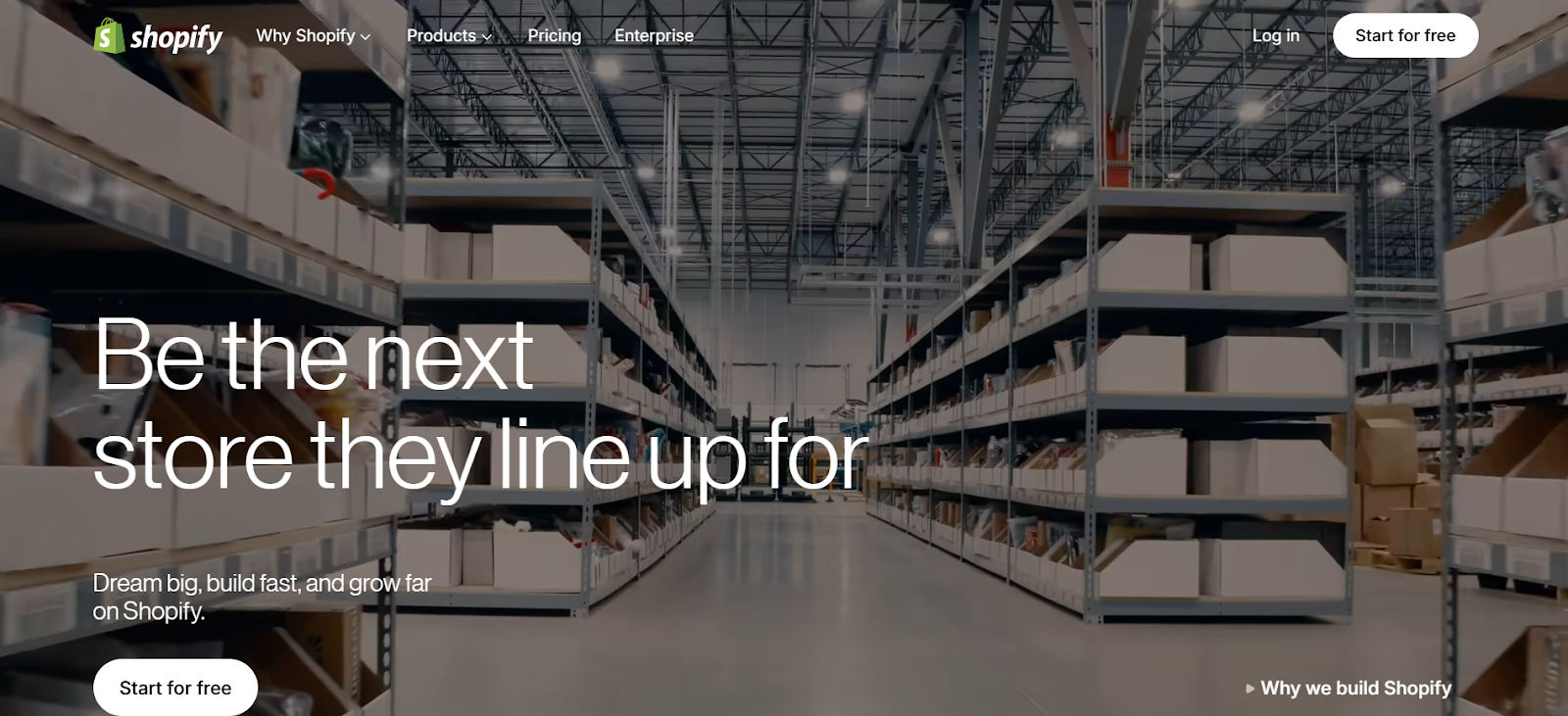
Shopify is the most popular no-code platform for creating and managing e-commerce stores. Shopify provides a comprehensive set of tools for selling products online, catering to individuals and large businesses alike. The platform is well-known for its user-friendly interface, customizable storefronts, and robust back-end features such as payment processing, inventory management, and shipping logistics. Shopify's extensive app marketplace enables users to easily scale their online businesses, all without the need for complex coding.
- Best for: Entrepreneurs and businesses looking to build and manage online stores.
- Key Features: Customizable storefronts, secure payment processing, inventory management, shipping and tax calculations, marketing tools, customer insights, and SEO optimization.
Want to take it further? Learn how to integrate Shopify and Webflow to achieve a seamless blend of design and e-commerce functionality.
Conclusion
No-code platforms have significantly eased the process of building mobile applications and websites and automating workflows, empowering users to create complex solutions without needing technical skills.
Whether you’re an entrepreneur, small business owner, or part of a large enterprise, there's likely a no-code solution tailored to your needs. As the no-code ecosystem continues to grow and improve, we can expect even more robust tools to emerge, further transforming how businesses and individuals approach software development.
If you're curious to learn more about these platforms or need guidance on how to get started with no-code tools, don’t hesitate to get in touch with us now. We are here to help you find the right solution for your needs.
FAQ
Can I create a fully functional app without writing any code?
Yes, with many no-code platforms, you can build fully functional web apps without writing a single line of code. These platforms offer easy-to-use drag-and-drop tools, real-time updates, and app publishing features, making them accessible for non-technical users.
Are no-code platforms suitable for building enterprise-level applications?
Yes, some no-code platforms are designed to handle more complex, enterprise-level applications. They support advanced features like database management, API integrations, and custom workflows, which makes them a great fit for businesses looking to scale without hiring an entire development team.
How secure are no-code platforms when handling sensitive data?
Most no-code platforms, including Webflow, Wix Studio, and Shopify, include built-in security features such as SSL encryption, data privacy compliance, and secure payment gateways. However, it's important to assess the platform's security practices and configure any additional protections based on your app’s specific needs.
Publisher




Hi, I'm Mike!
If you are enjoying the article, feel free to subscribe to our monthly newsletter.
If you have any project requirements, please contact us.