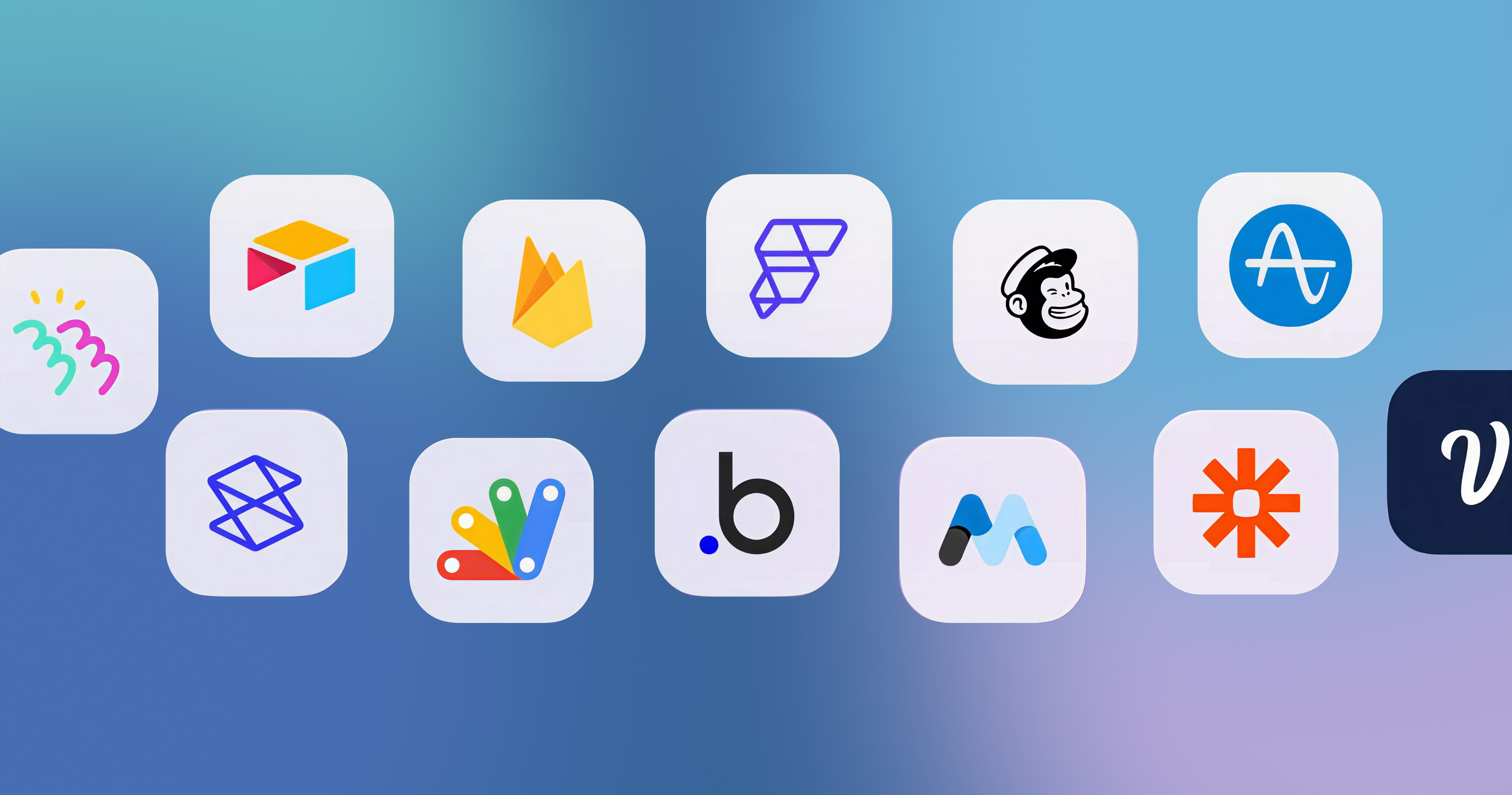-p-2000.png)


Wix and Webflow: Finding the Best Fit for Your Website Needs
.png)
When it comes to building a website, Wix and Webflow are two popular no-code website-building platforms that cater to different needs. Wix is suitable for quick, hassle-free website building, while Webflow offers more complete creative freedom and flexibility. The key difference is the level of control over design and customization. Understanding the differences between these two no-code website builders is critical for people deciding which one to use.
This article is a quick website builder comparison between the two to help you make the best choice for you and your company’s needs.
Understanding Wix
Wix is a popular drag-and-drop website builder for those who want to get online quickly without needing to be too technical. It is well-known for its ease of use, simple interface, and features designed for beginners. With over 500 pre-built templates, Wix allows you to easily build your site with a few clicks, making it the best option for personal websites, small enterprises, or anyone looking to begin a project fast without devoting too much time to design.
Who Should Choose Wix?
Wix is an excellent choice for small business owners, bloggers, freelancers, and anyone looking for a quick, hassle-free solution. It's great for people with little to no technical background or those on a small budget looking to get a website up and operating quickly. Likewise, Wix's AI-powered design tools (such as Wix ADI) cater to consumers who prefer a mostly hands-off approach.
Understanding Webflow
Webflow, on the other hand, is a platform that gives you much more control over the design and development process. It enables users to build websites from scratch or edit pre-built templates with pixel-perfect accuracy.
Whether you are a designer, developer, or both, Webflow allows you to create very distinctive websites without having to worry about coding constraints. The platform's comprehensive design, CMS, and animation features make it ideal for complex websites, interactive portfolios, and dynamic user experiences.
Who Should Choose Webflow?
Webflow is for designers, developers, and agencies that require a customized solution with sophisticated features. Webflow is one of the best no-code website builders for creating a highly dynamic or performance-driven website. This platform is also ideal for organizations seeking complete control over their brand experience across all devices.
You might be interested in reading the ultimate guide to migration to Webflow.
Wix vs Webflow: Key Differences You Need to Know
Let’s explore the key differences and pinpoint which platform suits your needs
1. Ease of Use
Ease of use is often one of the main deciding factors for users looking to build their website without getting bogged down by technical details. When comparing Webflow vs. Wix features, Wix is known for its beginner-friendly approach, making it easy to set up a website with little effort.
However, while the Webflow website builder offers more flexibility and control over your design, it also comes with a steeper learning curve that may require some effort and learning practice
Here’s a quick look at how Wix and Webflow compare in terms of ease of use:
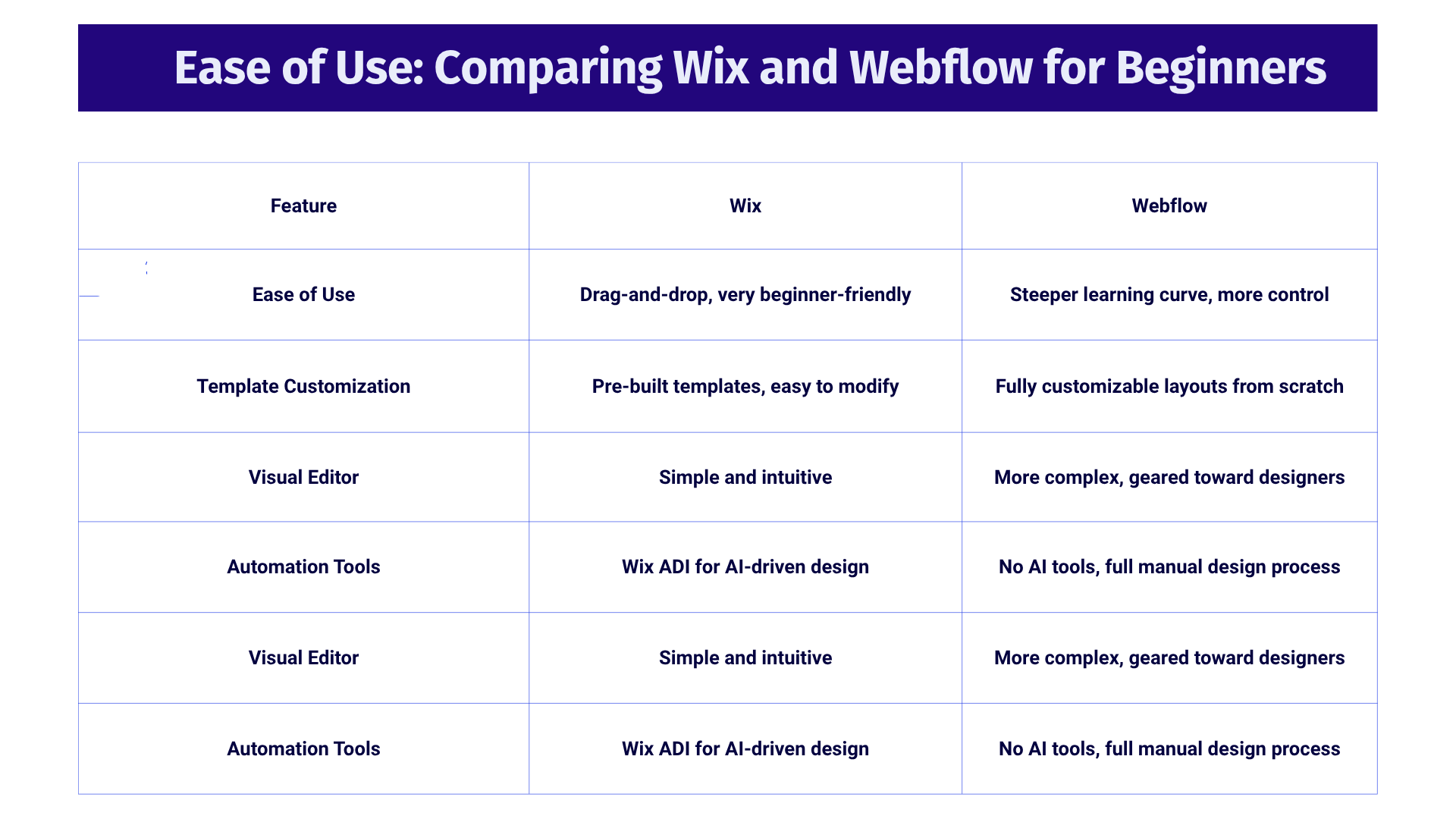
Say you're a local restaurant owner and want to create a simple website to showcase your menu and contact information; Wix’s AI-powered Wix ADI tool could generate a functional site for you within minutes. You can then easily modify the layout and content without ever needing to touch any code.
Webflow has also introduced AI-powered features recently to assist with design and content creation, but these tools are still in their early stages and might not yet deliver the same level of ready-to-go designs as Wix’s more mature AI builder.
However, if you’re a web designer creating a custom site for a client, you might prefer Webflow's flexible design interface, allowing you to tailor every aspect of the site, including animations, interactions, and detailed layouts.
If you need a fast, easy-to-use solution and don’t require much customization, Wix is the way to go. But, for design freedom and more advanced customizations, if you’re willing to put in the time to learn, Webflow’s flexibility is unmatched.
2. Creative Control
Creative control is key when it comes to web design. Both Wix and Webflow offer better options, each suited to different types of users and projects.
Wix provides a highly customizable design environment, especially through its intuitive drag-and-drop editor. Users can significantly alter templates, including layout, content, styles, and functionality, without needing any coding knowledge. While there are some limitations when it comes to deep structural changes or custom scripting, most design goals can be accomplished visually. Wix Studio (formerly Editor X) further extends creative capabilities with responsive design tools and more granular layout control.
Webflow, on the other hand, is geared toward designers and developers who want full control over the structure and style of their sites. It allows you to build entirely from scratch or start with a template and edit every detail from positioning and animations to custom breakpoints and complex interactions, all through a visual interface that outputs clean HTML, CSS, and JavaScript.
Below is a breakdown of the creative flexibility provided by each platform:
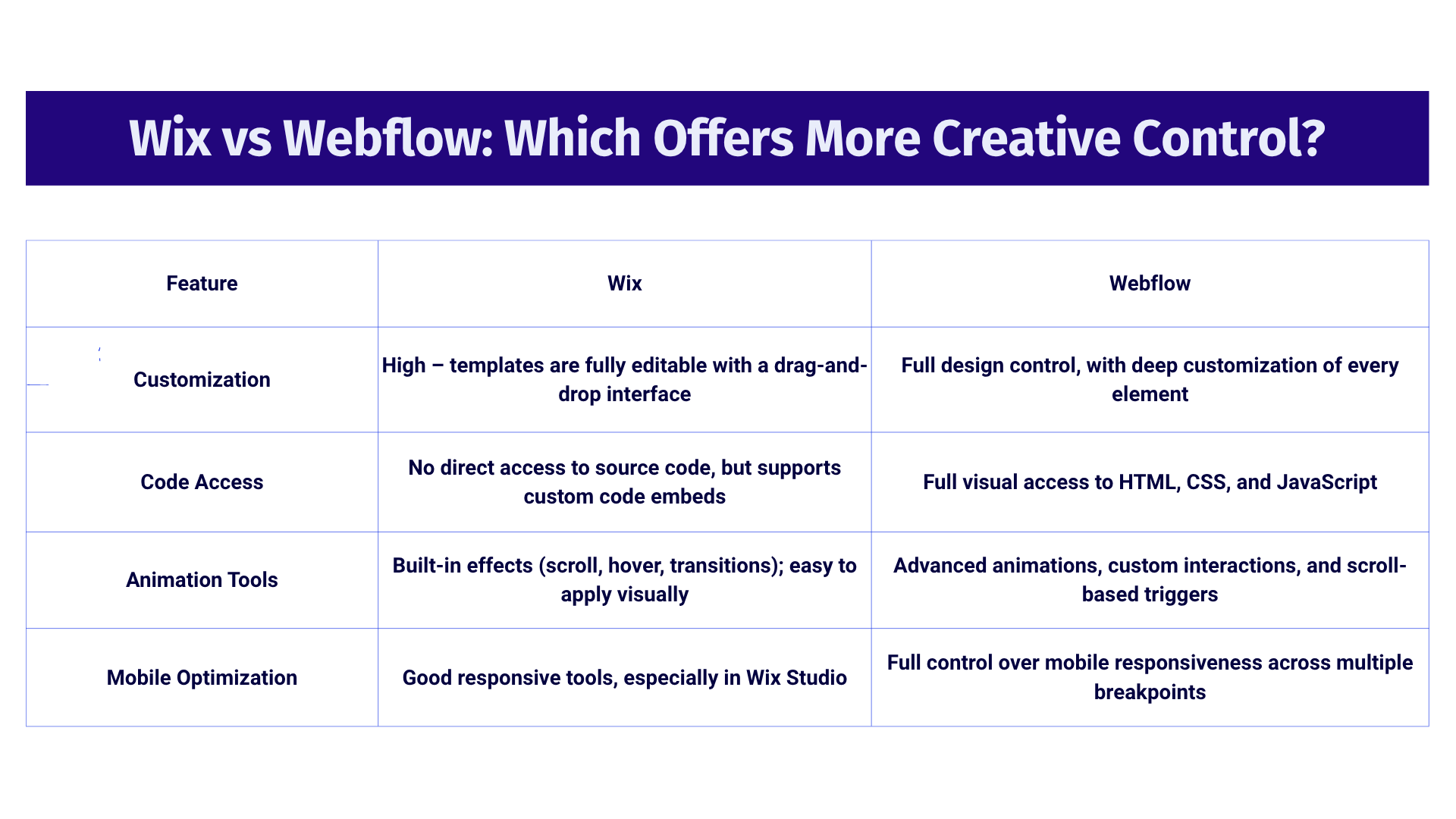
If you are designing a personal blog and want to apply some animated transitions between pages, Wix offers some built-in animation tools, but they are relatively basic. In contrast, if you are using Webflow design for the same site, you could add complex scroll animations and dynamic interactions and create a seamless multi-device experience with full control over mobile layouts.
For those seeking complete design freedom with advanced features, Webflow is the better choice. Wix is more suited for users who prefer ease of use and don't need deep customization.
3. Templates and Design Flexibility
When it comes to templates, both Wix and Webflow offer a variety of options, but there are key differences in the degree of customization and design flexibility each platform offers. Wix provides over 800 professionally designed templates tailored to specific industries like restaurants, eCommerce, photography, blogs, and more. These templates are highly customizable using Wix’s drag-and-drop editor. Users can adjust layout, fonts, colors, images, animations, and even add new sections — all without touching code. For those who want even more control, Wix Studio (formerly Editor X) allows more responsive layout editing and precision design tools.
Webflow also offers a wide selection of templates, both free and premium, designed by professionals and available through the Webflow Template Marketplace. These templates can be a starting point for projects, but Webflow’s power lies in its ability to let users go far beyond the template. Designers can tweak every element down to the HTML and CSS level, or even start from a blank canvas if desired. Let's look deeper into how each platform handles templates:
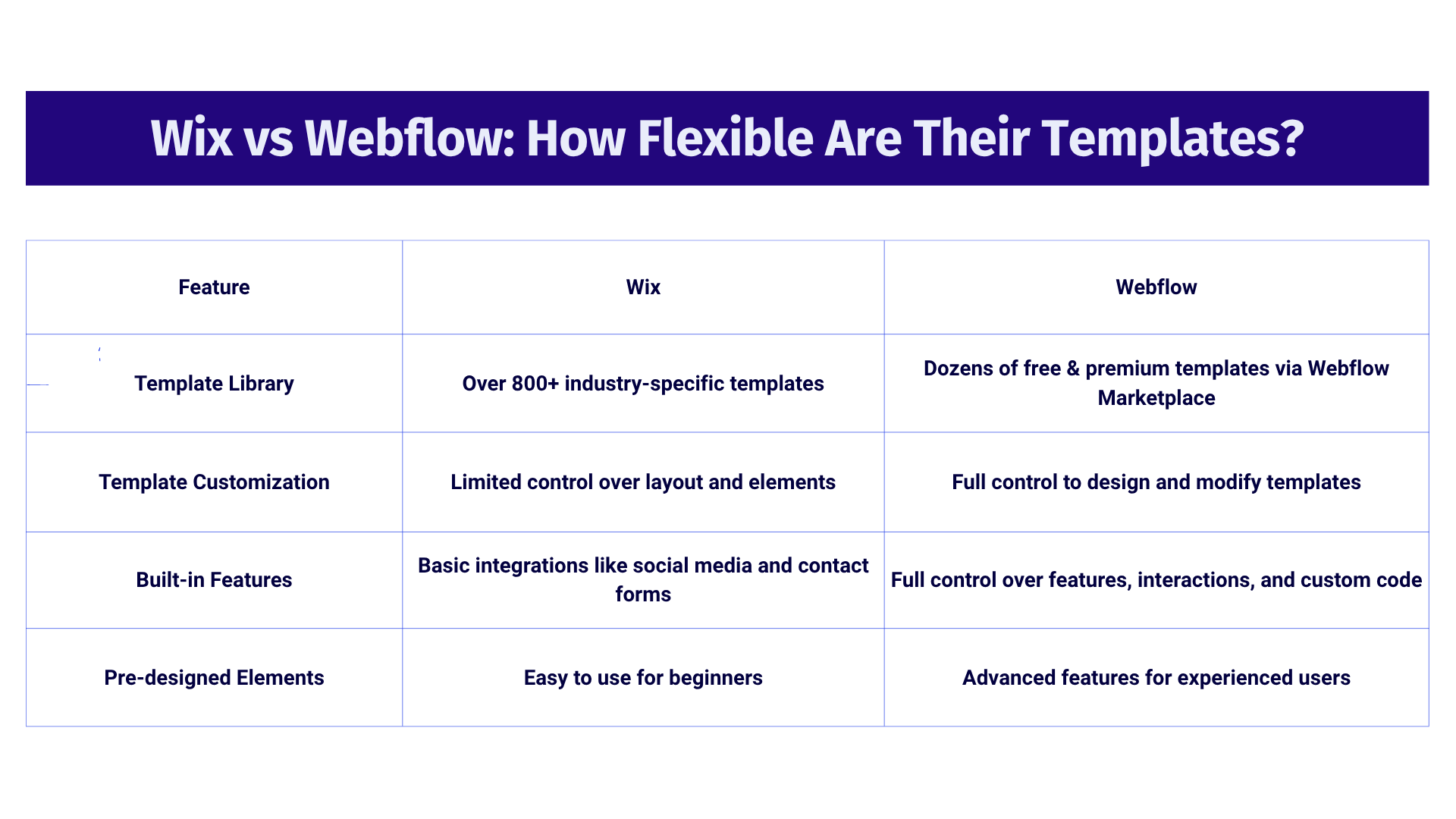
If you need to quickly launch an online store, Wix offers a selection of e-commerce templates with pre-built product pages and checkout systems. This would be perfect for a boutique clothing store looking to sell products without requiring advanced customization.
On the other hand, with Webflow, you can create a completely customized e-commerce solution, incorporating features like dynamic product pages, custom product filters, and even personalized shopping cart animations.
If you’re looking for a fast, ready-to-go solution, Wix is great. However, if you need customized designs that truly represent your brand, Webflow is the platform of choice.
Contact us today to learn more about how we can assist you in creating a successful website.
Contact Us4. SEO and Performance
SEO plays a crucial role in getting your website discovered. While both Wix and Webflow have SEO tools, Webflow excels in giving you granular control over every aspect of SEO, from custom meta tags to clean, optimized code. Wix, on the other hand, provides basic SEO features that are more suited for users who want to get started quickly but may not need advanced optimization. The table below shows how the two platforms stack up in terms of SEO and performance:
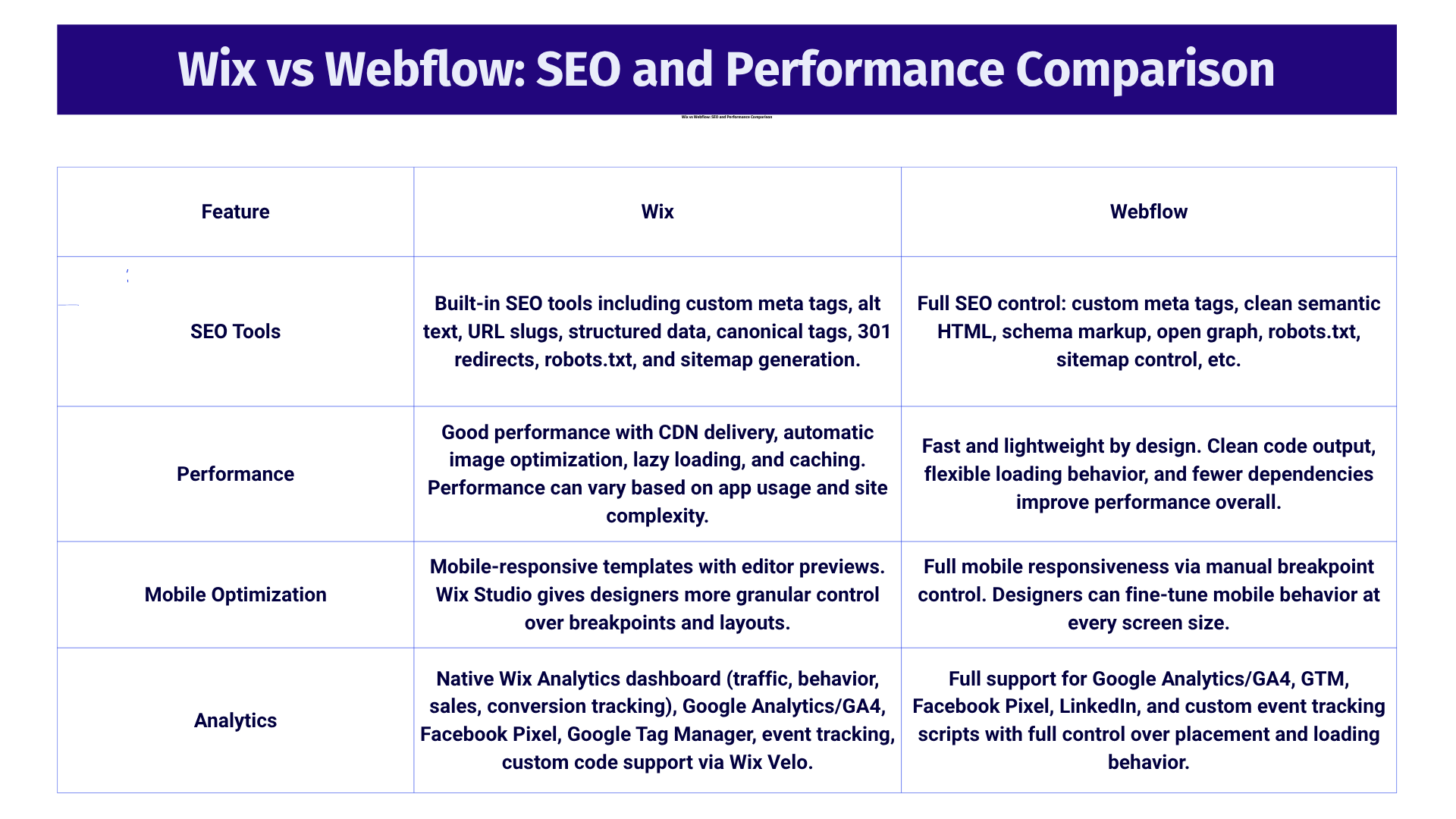
If you are building a travel blog with lots of images and content, Webflow’s clean code output and advanced image optimization controls can help your site load faster and potentially rank better in search results. Wix also offers strong built-in SEO tools, including support for custom meta tags, structured data, and image alt text.
However, if you need full control over custom schema markup (like complex JSON-LD for rich snippets) or want to manually fine-tune every aspect of your technical SEO setup, Webflow offers a higher degree of flexibility.
5. Support and Learning Resources
Customer support and learning resources are crucial when building a website. Wix offers a quick-response support team, but its focus is on beginners and basic issues. Webflow, however, is designed with advanced users in mind, offering in-depth tutorials and resources for developers and designers looking to troubleshoot specific issues or build complex websites. Here’s how the support for each platform compares:
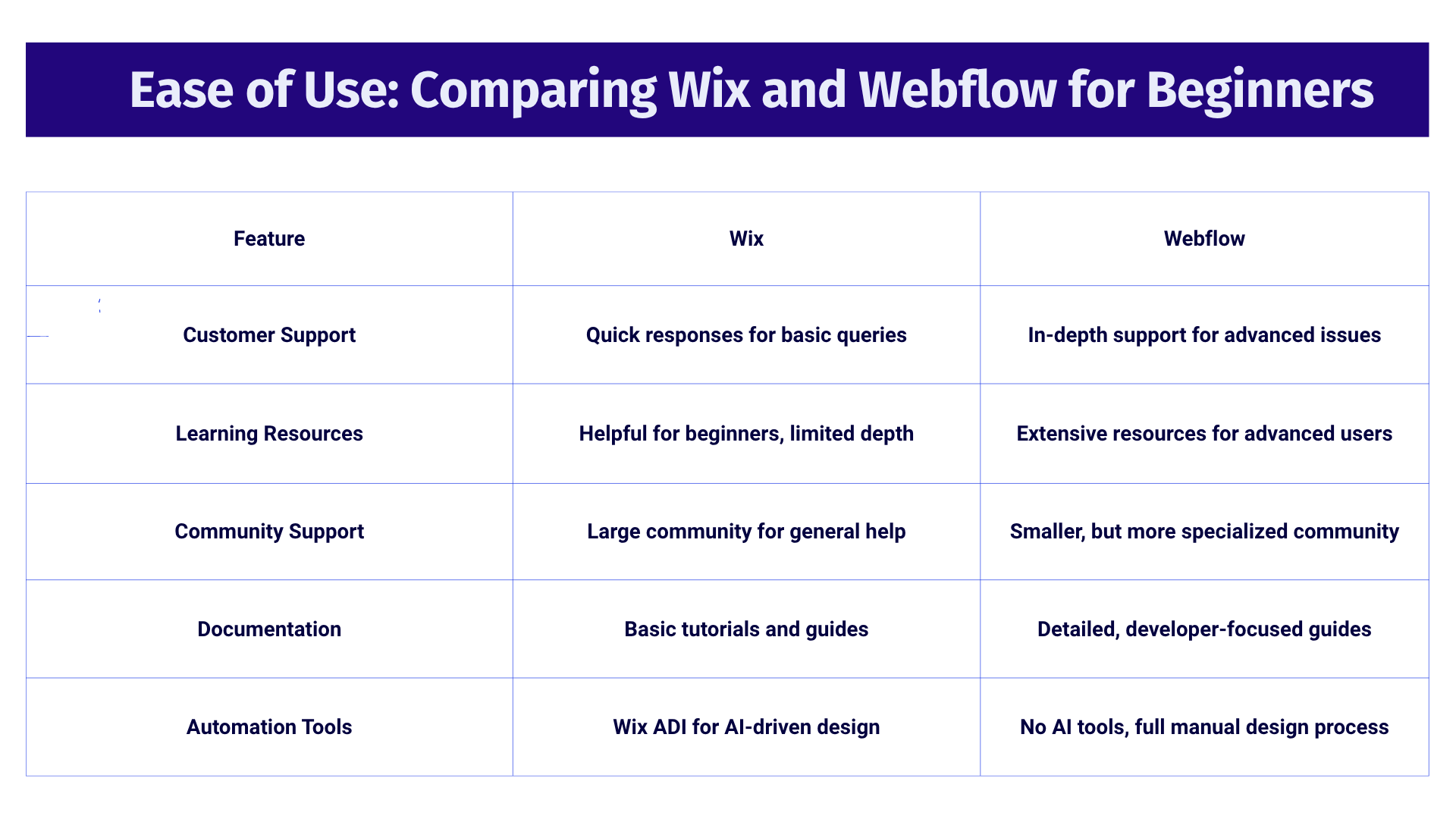
If you’re a beginner who needs quick and straightforward answers, Wix provides fast and accessible support. However, if you’re a designer or developer working on advanced features, Webflow offers more in-depth resources through Webflow University to help you solve complex problems and expand your skills.
6. Pricing Plans
Pricing can be a key factor when choosing a website builder. Wix is known for its affordable pricing plans, while Webflow tends to be more expensive but offers greater scalability for businesses that need advanced features. Let's look at how their pricing structures compare.
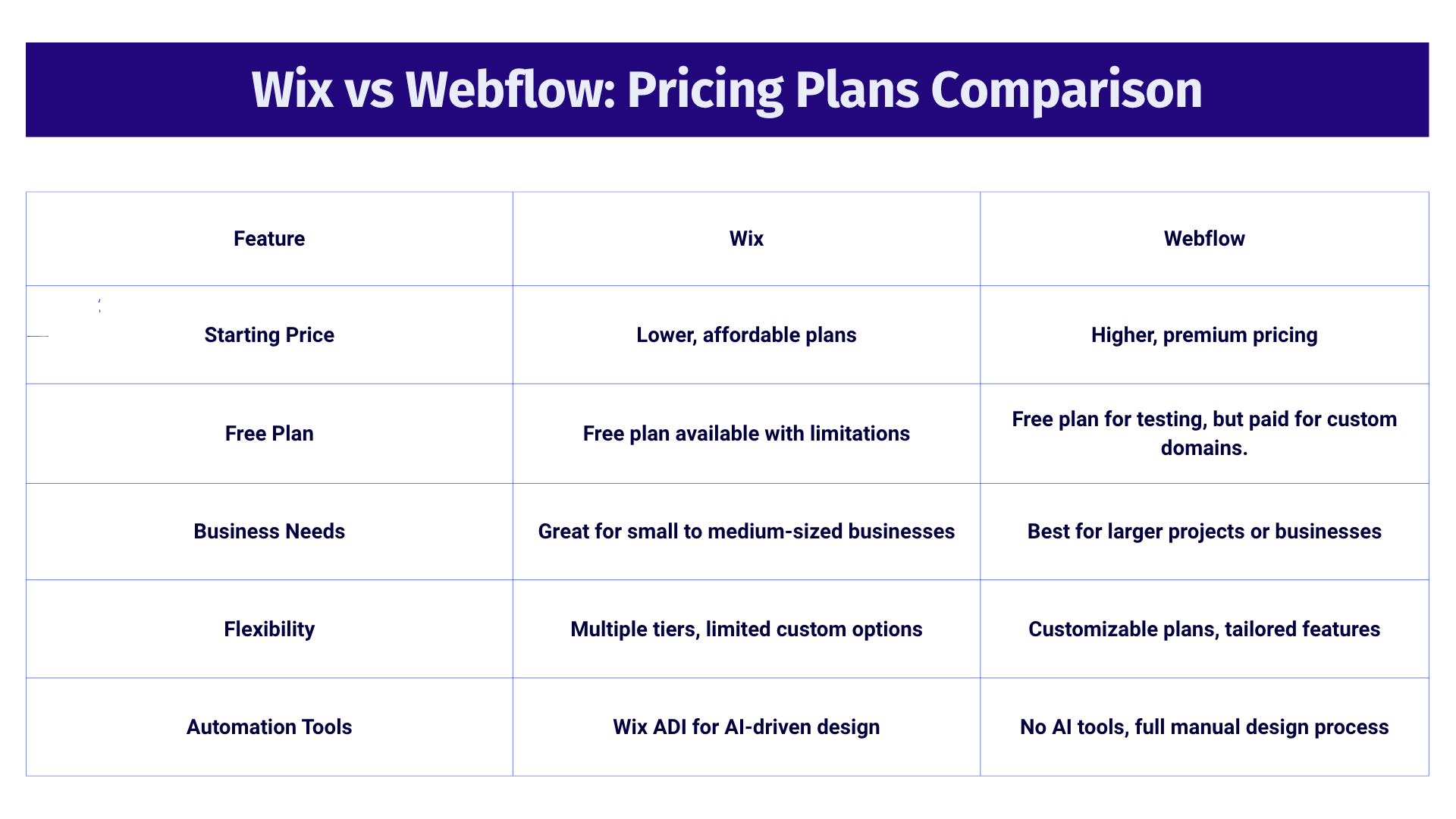
If you’re just starting out or working on a small project, Wix offers affordable plans. However, if you’re looking for advanced features and a platform that scales with your growing business, Webflow provides more long-term value.
Conclusion
Both Wix and Webflow offer unique advantages depending on your needs. Wix is a good option if you require a quick, easy-to-use solution with simple functionality and quick execution. If you are a designer, developer, or business that requires a unique design, complex interactivity, and scalability, Webflow is the ideal solution.
Still not sure which is better, Webflow or Wix? We've got you covered. As a no-code design and development agency, Seattle New Media also specializes in Webflow development, providing unique designs, website migrations, and continuous support to ensure that your website evolves alongside your business

Contact us today to learn more about how we can assist you in creating a successful website.
Contact UsContact us today to learn more about how we can assist you in creating a successful website.
Contact UsFAQ
What kind of support and resources do Wix and Webflow offer?
Wix provides fast, beginner-friendly support with helpful tutorials and a large community. Webflow offers more in-depth guides, developer-focused resources, and specialized support for advanced users and agencies.
Can I customize my website fully with Wix or Webflow?
Webflow provides more complete creative control, letting you customize nearly every design detail, and has options for more advanced animations and interactions. Wix offers good customization within its templates but is more limited compared to Webflow.
Which platform is better for SEO and website performance?
Webflow gives you more control over SEO with advanced settings, clean code, and faster performance. Wix offers basic SEO tools that are easy to use but less flexible for advanced optimization.
Which platform is better for building an online store, Wix or Webflow?
Wix offers easy-to-use e-commerce templates and quick setup, ideal for small shops or beginners. Webflow provides more advanced and fully customizable e-commerce features, perfect for stores needing unique designs and complex product options.
Marketing Team
Publisher
When it comes to building a website, Wix and Webflow are two popular no-code website-building platforms that cater to different needs. Wix is suitable for quick, hassle-free website building, while Webflow offers more complete creative freedom and flexibility. The key difference is the level of control over design and customization. Understanding the differences between these two no-code website builders is critical for people deciding which one to use.
This article is a quick website builder comparison between the two to help you make the best choice for you and your company’s needs.
Understanding Wix
Wix is a popular drag-and-drop website builder for those who want to get online quickly without needing to be too technical. It is well-known for its ease of use, simple interface, and features designed for beginners. With over 500 pre-built templates, Wix allows you to easily build your site with a few clicks, making it the best option for personal websites, small enterprises, or anyone looking to begin a project fast without devoting too much time to design.
Who Should Choose Wix?
Wix is an excellent choice for small business owners, bloggers, freelancers, and anyone looking for a quick, hassle-free solution. It's great for people with little to no technical background or those on a small budget looking to get a website up and operating quickly. Likewise, Wix's AI-powered design tools (such as Wix ADI) cater to consumers who prefer a mostly hands-off approach.
Understanding Webflow
Webflow, on the other hand, is a platform that gives you much more control over the design and development process. It enables users to build websites from scratch or edit pre-built templates with pixel-perfect accuracy.
Whether you are a designer, developer, or both, Webflow allows you to create very distinctive websites without having to worry about coding constraints. The platform's comprehensive design, CMS, and animation features make it ideal for complex websites, interactive portfolios, and dynamic user experiences.
Who Should Choose Webflow?
Webflow is for designers, developers, and agencies that require a customized solution with sophisticated features. Webflow is one of the best no-code website builders for creating a highly dynamic or performance-driven website. This platform is also ideal for organizations seeking complete control over their brand experience across all devices.
You might be interested in reading the ultimate guide to migration to Webflow.
Wix vs Webflow: Key Differences You Need to Know
Let’s explore the key differences and pinpoint which platform suits your needs
1. Ease of Use
Ease of use is often one of the main deciding factors for users looking to build their website without getting bogged down by technical details. When comparing Webflow vs. Wix features, Wix is known for its beginner-friendly approach, making it easy to set up a website with little effort.
However, while the Webflow website builder offers more flexibility and control over your design, it also comes with a steeper learning curve that may require some effort and learning practice
Here’s a quick look at how Wix and Webflow compare in terms of ease of use:
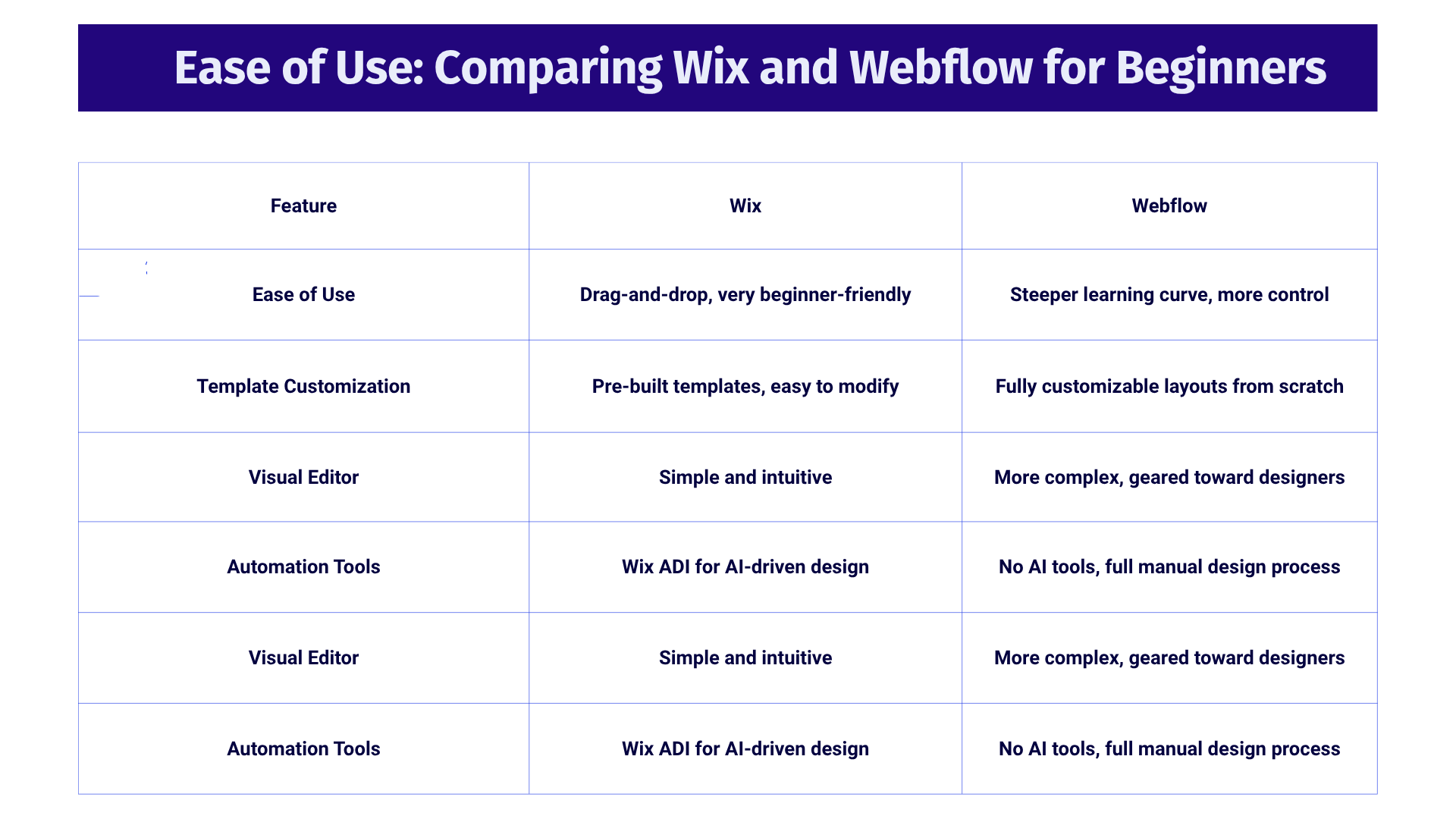
Say you're a local restaurant owner and want to create a simple website to showcase your menu and contact information; Wix’s AI-powered Wix ADI tool could generate a functional site for you within minutes. You can then easily modify the layout and content without ever needing to touch any code.
Webflow has also introduced AI-powered features recently to assist with design and content creation, but these tools are still in their early stages and might not yet deliver the same level of ready-to-go designs as Wix’s more mature AI builder.
However, if you’re a web designer creating a custom site for a client, you might prefer Webflow's flexible design interface, allowing you to tailor every aspect of the site, including animations, interactions, and detailed layouts.
If you need a fast, easy-to-use solution and don’t require much customization, Wix is the way to go. But, for design freedom and more advanced customizations, if you’re willing to put in the time to learn, Webflow’s flexibility is unmatched.
2. Creative Control
Creative control is key when it comes to web design. Both Wix and Webflow offer better options, each suited to different types of users and projects.
Wix provides a highly customizable design environment, especially through its intuitive drag-and-drop editor. Users can significantly alter templates, including layout, content, styles, and functionality, without needing any coding knowledge. While there are some limitations when it comes to deep structural changes or custom scripting, most design goals can be accomplished visually. Wix Studio (formerly Editor X) further extends creative capabilities with responsive design tools and more granular layout control.
Webflow, on the other hand, is geared toward designers and developers who want full control over the structure and style of their sites. It allows you to build entirely from scratch or start with a template and edit every detail from positioning and animations to custom breakpoints and complex interactions, all through a visual interface that outputs clean HTML, CSS, and JavaScript.
Below is a breakdown of the creative flexibility provided by each platform:
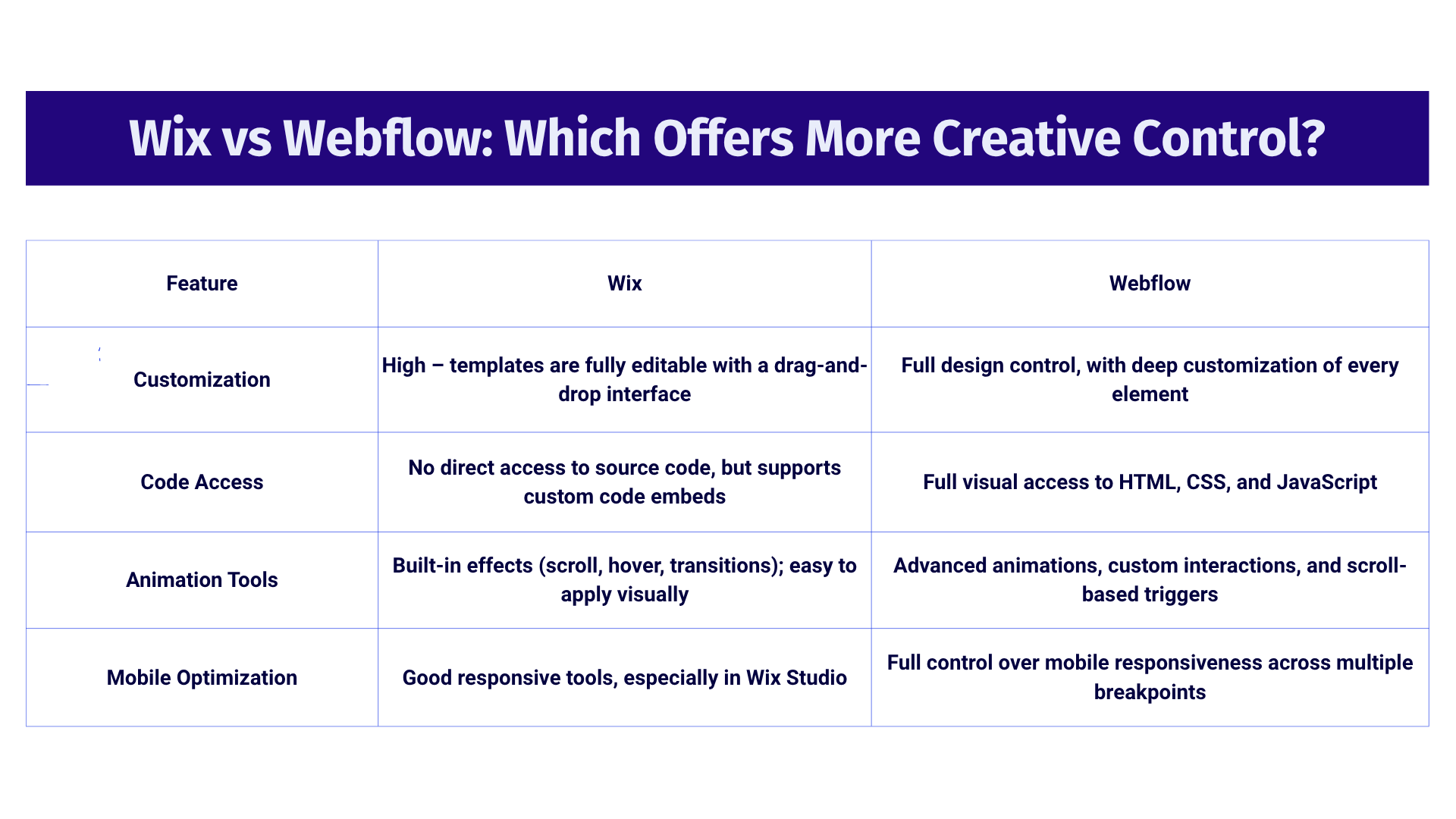
If you are designing a personal blog and want to apply some animated transitions between pages, Wix offers some built-in animation tools, but they are relatively basic. In contrast, if you are using Webflow design for the same site, you could add complex scroll animations and dynamic interactions and create a seamless multi-device experience with full control over mobile layouts.
For those seeking complete design freedom with advanced features, Webflow is the better choice. Wix is more suited for users who prefer ease of use and don't need deep customization.
3. Templates and Design Flexibility
When it comes to templates, both Wix and Webflow offer a variety of options, but there are key differences in the degree of customization and design flexibility each platform offers. Wix provides over 800 professionally designed templates tailored to specific industries like restaurants, eCommerce, photography, blogs, and more. These templates are highly customizable using Wix’s drag-and-drop editor. Users can adjust layout, fonts, colors, images, animations, and even add new sections — all without touching code. For those who want even more control, Wix Studio (formerly Editor X) allows more responsive layout editing and precision design tools.
Webflow also offers a wide selection of templates, both free and premium, designed by professionals and available through the Webflow Template Marketplace. These templates can be a starting point for projects, but Webflow’s power lies in its ability to let users go far beyond the template. Designers can tweak every element down to the HTML and CSS level, or even start from a blank canvas if desired. Let's look deeper into how each platform handles templates:
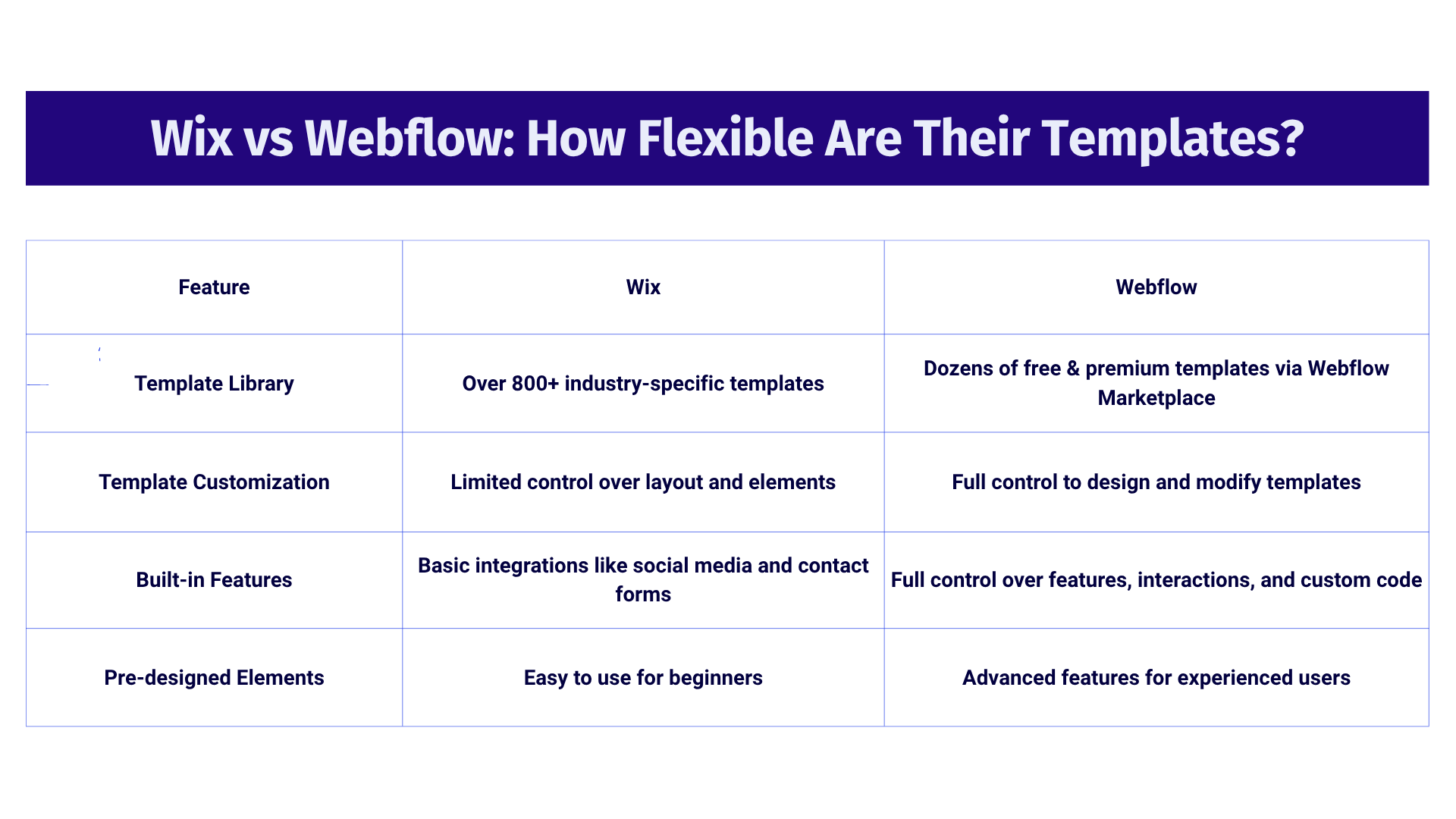
If you need to quickly launch an online store, Wix offers a selection of e-commerce templates with pre-built product pages and checkout systems. This would be perfect for a boutique clothing store looking to sell products without requiring advanced customization.
On the other hand, with Webflow, you can create a completely customized e-commerce solution, incorporating features like dynamic product pages, custom product filters, and even personalized shopping cart animations.
If you’re looking for a fast, ready-to-go solution, Wix is great. However, if you need customized designs that truly represent your brand, Webflow is the platform of choice.
Contact us today to learn more about how we can assist you in creating a successful website.
Contact Us4. SEO and Performance
SEO plays a crucial role in getting your website discovered. While both Wix and Webflow have SEO tools, Webflow excels in giving you granular control over every aspect of SEO, from custom meta tags to clean, optimized code. Wix, on the other hand, provides basic SEO features that are more suited for users who want to get started quickly but may not need advanced optimization. The table below shows how the two platforms stack up in terms of SEO and performance:
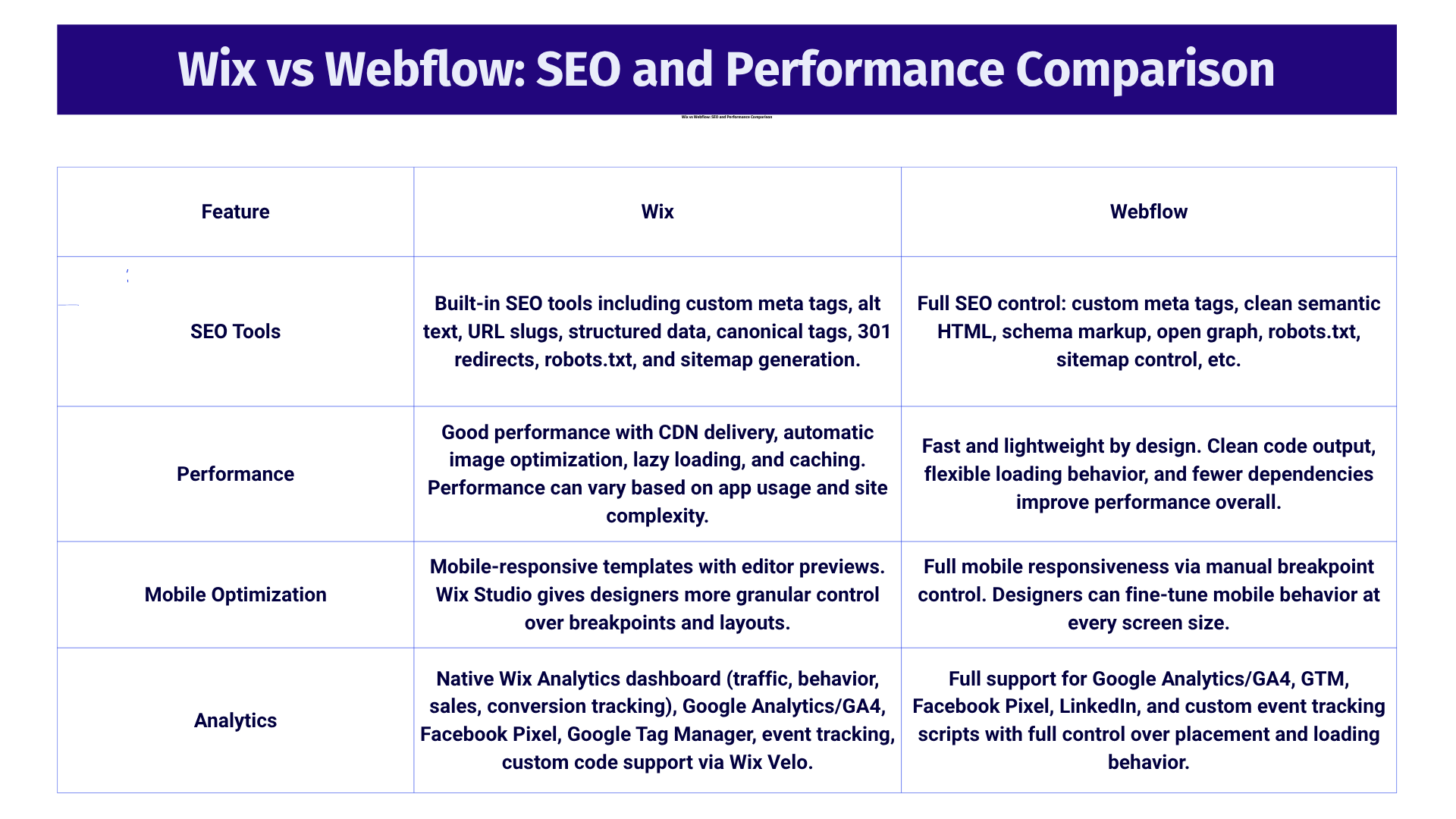
If you are building a travel blog with lots of images and content, Webflow’s clean code output and advanced image optimization controls can help your site load faster and potentially rank better in search results. Wix also offers strong built-in SEO tools, including support for custom meta tags, structured data, and image alt text.
However, if you need full control over custom schema markup (like complex JSON-LD for rich snippets) or want to manually fine-tune every aspect of your technical SEO setup, Webflow offers a higher degree of flexibility.
5. Support and Learning Resources
Customer support and learning resources are crucial when building a website. Wix offers a quick-response support team, but its focus is on beginners and basic issues. Webflow, however, is designed with advanced users in mind, offering in-depth tutorials and resources for developers and designers looking to troubleshoot specific issues or build complex websites. Here’s how the support for each platform compares:
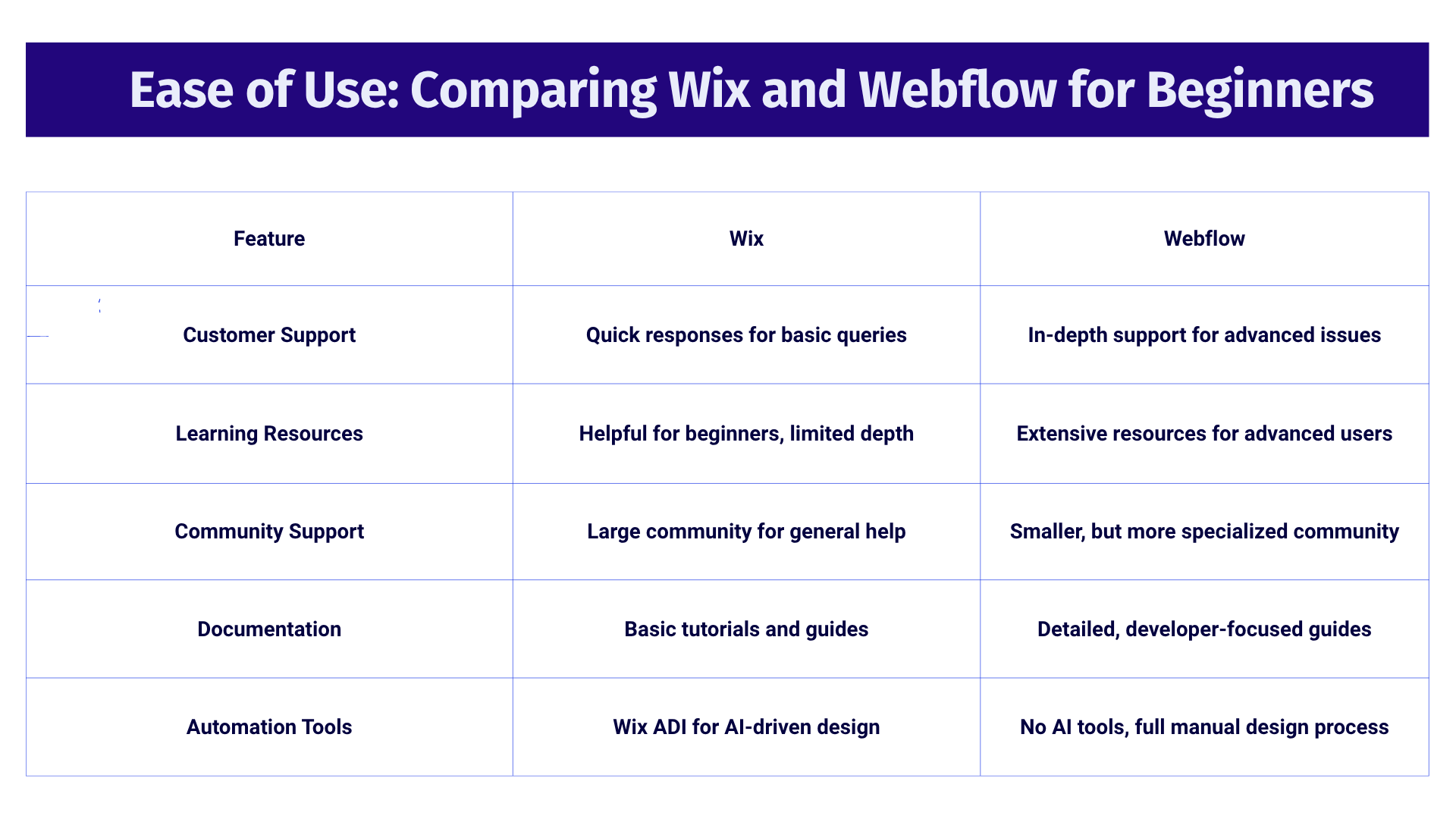
If you’re a beginner who needs quick and straightforward answers, Wix provides fast and accessible support. However, if you’re a designer or developer working on advanced features, Webflow offers more in-depth resources through Webflow University to help you solve complex problems and expand your skills.
6. Pricing Plans
Pricing can be a key factor when choosing a website builder. Wix is known for its affordable pricing plans, while Webflow tends to be more expensive but offers greater scalability for businesses that need advanced features. Let's look at how their pricing structures compare.
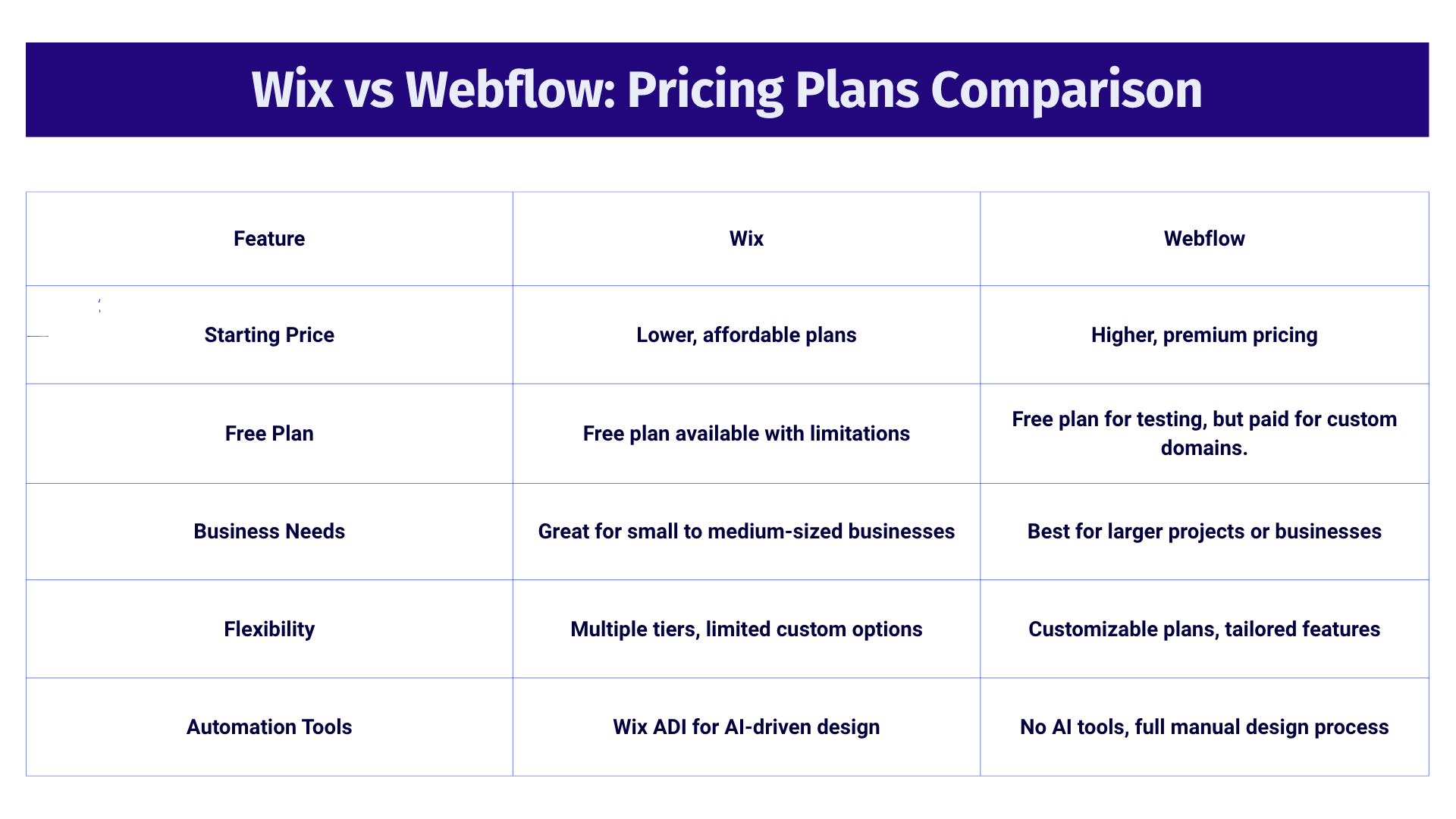
If you’re just starting out or working on a small project, Wix offers affordable plans. However, if you’re looking for advanced features and a platform that scales with your growing business, Webflow provides more long-term value.
Conclusion
Both Wix and Webflow offer unique advantages depending on your needs. Wix is a good option if you require a quick, easy-to-use solution with simple functionality and quick execution. If you are a designer, developer, or business that requires a unique design, complex interactivity, and scalability, Webflow is the ideal solution.
Still not sure which is better, Webflow or Wix? We've got you covered. As a no-code design and development agency, Seattle New Media also specializes in Webflow development, providing unique designs, website migrations, and continuous support to ensure that your website evolves alongside your business
Contact us today to learn more about how we can assist you in creating a successful website.
Button TextFAQ
What kind of support and resources do Wix and Webflow offer?
Wix provides fast, beginner-friendly support with helpful tutorials and a large community. Webflow offers more in-depth guides, developer-focused resources, and specialized support for advanced users and agencies.
Can I customize my website fully with Wix or Webflow?
Webflow provides more complete creative control, letting you customize nearly every design detail, and has options for more advanced animations and interactions. Wix offers good customization within its templates but is more limited compared to Webflow.
Which platform is better for SEO and website performance?
Webflow gives you more control over SEO with advanced settings, clean code, and faster performance. Wix offers basic SEO tools that are easy to use but less flexible for advanced optimization.
Which platform is better for building an online store, Wix or Webflow?
Wix offers easy-to-use e-commerce templates and quick setup, ideal for small shops or beginners. Webflow provides more advanced and fully customizable e-commerce features, perfect for stores needing unique designs and complex product options.
Marketing Team
Publisher




Hi, I'm Mike!
If you are enjoying the article, feel free to subscribe to our monthly newsletter.
If you have any project requirements, please contact us.



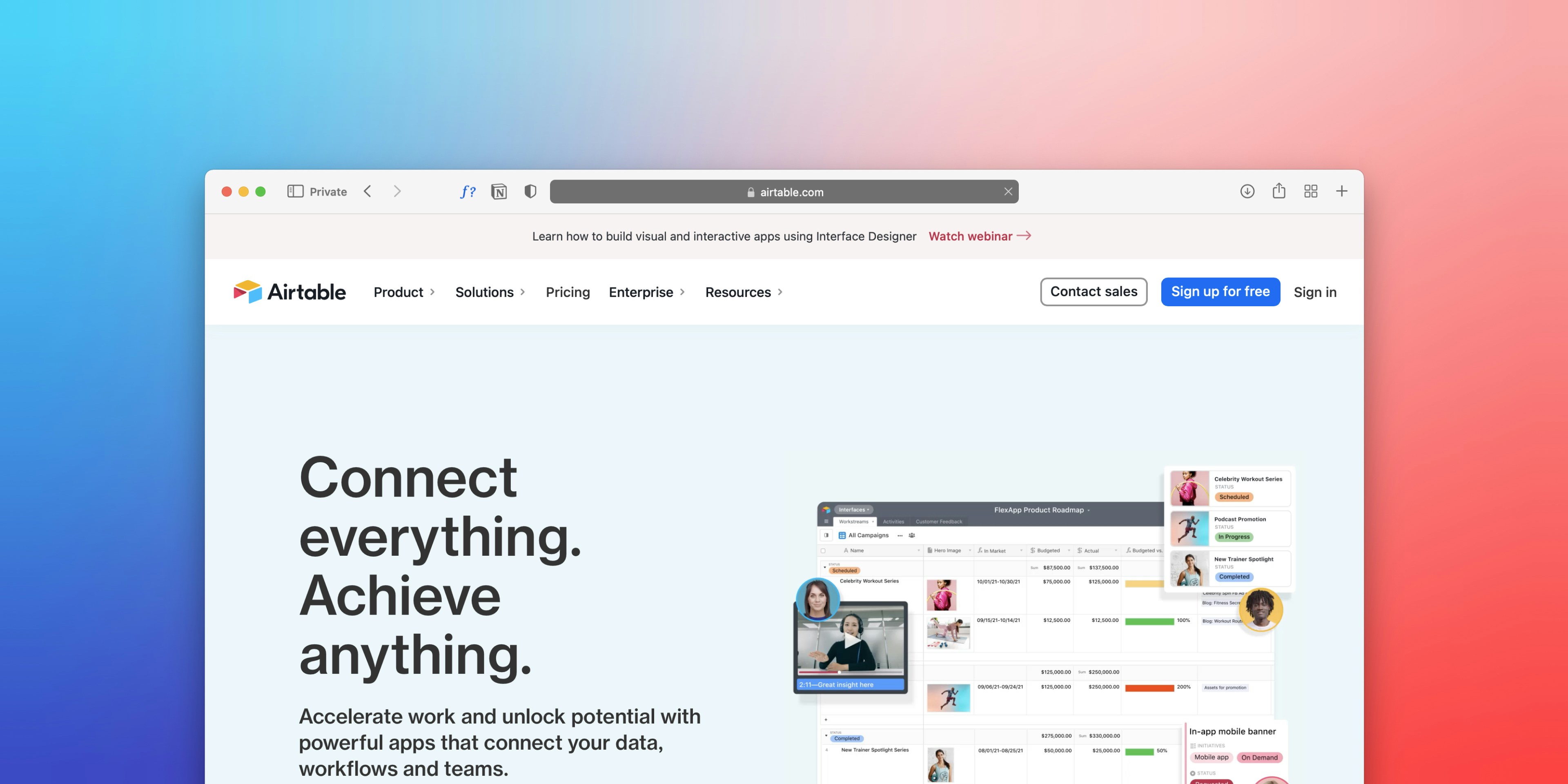
.png)