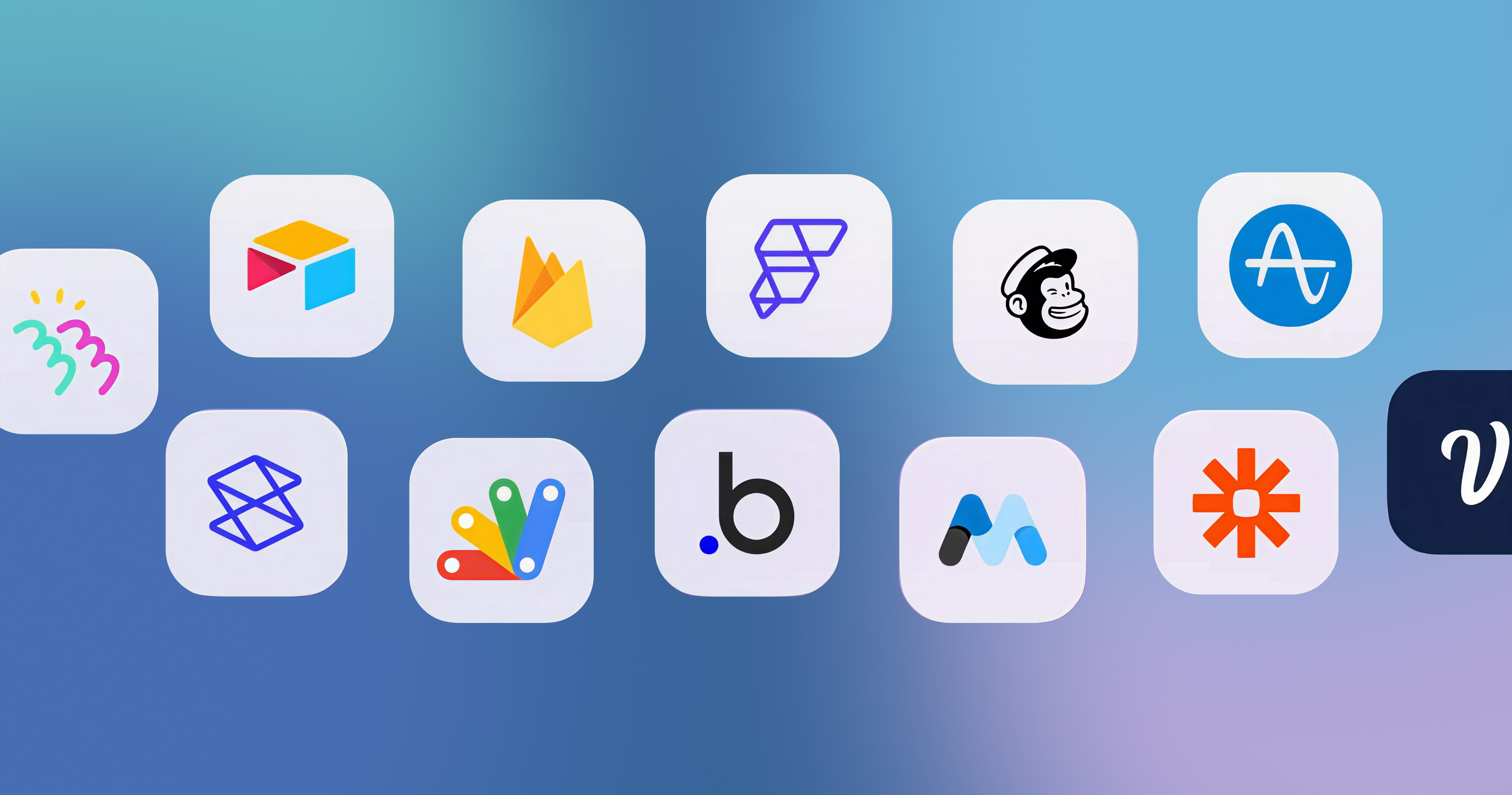-p-2000.png)


18 Must-Have Airtable Templates to Optimize Your Workflow

Airtable is a no-code tool, often known as a modern-day spreadsheet with database capabilities. It can easily integrate into businesses and be used to manage everything from marketing, and human resources to finance and design.
But, how do you get started?
Airtable offers several ready-to-implement templates for several use cases. These can be customized to suit the requirements of your company.
In this article, we will discuss the top 18 Airtable templates designed for different departments within your organization.
Airtable Templates for Marketing
1. Marketing Campaign Tracking Template

Marketing campaigns are complex and require accurate tracking to ensure you make the most of every cent spent. Adding to the intricacy is the multitude of data points and tools to manage simultaneously. The marketing campaign tracking template helps you simplify all of this.
The template is simple, efficient, and flexible for small businesses, startups, and Fortune 500s. You can quickly import data from Google Analytics, SEO tools, and CRMs and track metric-based goals, budgets, and creatives with timelines, objectives, and other key performance indicators. The template can make it easy to monitor multiple campaigns, visualize data and decide the next course of action.
2. Growth Experiments Template

Marketing and growth campaigns include multiple rounds of A/B testing and experimentation. These experiments are to identify a pattern that can help businesses define a framework for success. Airtable’s growth experiments template allows you to record all your experiments, understand their success and failure rates, and develop a robust model for achieving positive outcomes.
The template helps you simultaneously track the progress of different campaigns. Additionally, by organizing the campaigns by their outcome, you can make an informed decision to improve your marketing plan.
3. Content Marketing Pipeline Template

Building a content strategy is no easy feat. You need to track SEO keywords, build audience personas, brainstorm content ideas, and even track its performance. With Airtable, you can do all of it on one interface.
The content marketing pipeline template allows you to align your content with different personas, set deadlines, and track its progress. You can manage your team of writers and assign them to work using the dashboard. It helps create a collaborative environment for your team to pitch ideas while keeping it organized to create a content bank.
Airtable Templates for Designing
1. Design Project Pipeline Template

The design team works with multiple departments, including sales, marketing, communications, and partnerships. It makes it necessary for a unified communication channel. The design project pipeline establishes a system that simplifies task management for designers while offering senior management a comprehensive view of the team's operations.
From defining the type of asset and deadlines to explaining the objective and target audience, the template provides a comprehensive view of the requirements. Moreover, each team member can utilize filters to manage their assigned projects efficiently.
2. Digital Asset Management Template

Companies handle numerous digital assets such as videos, images, logos, and more daily. Several teams require access to these assets, while some may build new assets. Digital asset management helps organize all these assets in a centralized system to ensure it is secure and accessible.
The digital asset management template helps teams define the asset purpose and access levels. It helps ensure that only the right people use the defined digital assets.
Moreover, it allows them to request new assets like videos, billboard designs, and presentation decks. It creates a system to manage everything from the creation to the storage of digital assets.
3. Visual Inspiration Tracking Template

Creating a visual mood board of design inspirations can help you and your team experiment with different formats and styles. The visual inspiration tracking template has a preconfigured web clipper block that makes it easy to add images to your board with the Chrome browser extension. You can also include details such as the image source and specify what makes the image impactful.
Airtable Templates for Project Management
1. OKR Tracking Template

Tracking objectives and key results (OKR) is crucial for companies to make progress toward their quarterly and annual visions. The OKR template offered by Airtable is a simple and intuitive dashboard that allows teams to define goals, assign responsibilities and monitor progress. It has filters and grouping options for the senior management to get a comprehensive view of the team's progress and provide feedback for improvement.
2. Project Planning Template

Any project requires the project lead to coordinate between several teams and track their progress. The project planning template allows you to define assignments, task owners, and timelines and organize them based on the team’s bandwidth.
The comprehensive template promotes collaboration and helps leaders leave feedback and essential project documents. It is suitable to plan everything from a new product launch to event execution.
3. Project Resource Management Template

When you manage multiple projects, it is vital to systematically allocate work to your team, without overloading them. The project resource management template is specifically designed for team leaders and provides a holistic view of the tasks undertaken by their team.
Using this template, you can track team capacity in real-time, assign or re-assign projects, track progress, and define project-specific tasks to ensure successful completion. You can also update your team's to-do list and specify task statuses.
Recommended Reading: How to Use Airtable for Project Management
Reach out to our Airtable experts!
Schedule a CallAirtable Templates for Sales
1. Sales CRM Template

Every sales lead needs to be nurtured with information to ensure it converts. Managing the sales funnel is a complex process and requires meticulous tracking of conversations, requirements, and follow-ups. The sales CRM template makes it easy to manage this pipeline while keeping track of all important contacts in one place.
The template provides different views for senior managers to track the sales process. Sales representatives can leave notes about their interactions and mark the different stages for clients in the sales funnel.
2. Customer Satisfaction Form and Analysis Template

Customer feedback can help companies refine their products and services. The customer satisfaction template allows you to send customer feedback forms and collate all the details on a single interface. Analyzing the responses, categorizing them as promoters or detractors, and gaining insights, can help determine the appropriate course of action.
3. Sales Strategy Template

An effective sales strategy aligns the product, marketing, and sales team. All three departments need to collaborate, and the sales strategy template helps companies achieve this synergy. It provides an intuitive template to set goals, brainstorm ideas, track progress, and keep the team accountable.
Team leaders gain a deeper understanding of the sales initiatives and track their progress. Team members can also add relevant sales documents, and action points and assign task owners to streamline the process.
Airtable Templates for HR
1. Employee Onboarding Template

The onboarding process begins when an employee accepts the job offer. The employee onboarding template allows companies, especially the human resources department, to streamline and standardize the process. It helps ensure new employees receive all the necessary information, documents, and benefits.
The employee onboarding template is for on-site, off-site, and hybrid teams of all sizes. It creates a centralized system to store documents, employee information and track their feedback.
2. Applicant Tracking System Template

analyaa
Any firm hiring for one or even ten job positions requires a streamlined system to manage the array of applications. The applicant tracking system template from Airtable integrates seamlessly with your website or social media platforms and collates all information on one dashboard.
It helps hiring managers view the different job roles, and their basic requirements, track applications, assign interviews and follow-ups, and track every date of interaction.
3. Employee Training Management Template

Upskilling employees with regular training sessions is a part of many company cultures. The employee training management template is lightweight and designed for a small teams to streamline their training processes.
Human resource teams can use this template to organize programs, collect sign-ups, and attach training materials for better asset management. The template also allows you to collect feedback from employees and use the information to improve the training sessions.
Airtable Templates for Finance
1. Expense Tracking Template

Effective financial management requires budgeting and diligent expense tracking to control a firm's finances. The expense tracking template is a sophisticated system that makes it easy for companies to monitor travel expenses, office supplies, and project-wise expenses.
The expense tracking template is also suitable for personal use. You can track everything from rent, utilities, insurance, events, travel, and shopping expenses.
2. Small Business Budgeting Template

Managing finances may seem tedious, especially for entrepreneurs and small business owners. However, investing time and effort in tracking expenses and budgets can help pave the way for an expanding business. The small business budgeting template allows you to track bills, vendors, month-wise income and expenses, and even salaries.
3. Event Planning and Budgeting Template

In event planning, meticulous budgeting, vendor tracking, and managing event sign-ups are just the tip of the iceberg. Airtable’s event planning and budgeting template understands the nitty-gritty and allows you to manage assets, keep track of expenses, categorize multiple events, and even assign tasks to your team.

Reach out to our Airtable experts!
Schedule a CallReach out to our Airtable experts!
Schedule a CallFAQ
Editorial Team
Publisher
Airtable is a no-code tool, often known as a modern-day spreadsheet with database capabilities. It can easily integrate into businesses and be used to manage everything from marketing, and human resources to finance and design.
But, how do you get started?
Airtable offers several ready-to-implement templates for several use cases. These can be customized to suit the requirements of your company.
In this article, we will discuss the top 18 Airtable templates designed for different departments within your organization.
Airtable Templates for Marketing
1. Marketing Campaign Tracking Template

Marketing campaigns are complex and require accurate tracking to ensure you make the most of every cent spent. Adding to the intricacy is the multitude of data points and tools to manage simultaneously. The marketing campaign tracking template helps you simplify all of this.
The template is simple, efficient, and flexible for small businesses, startups, and Fortune 500s. You can quickly import data from Google Analytics, SEO tools, and CRMs and track metric-based goals, budgets, and creatives with timelines, objectives, and other key performance indicators. The template can make it easy to monitor multiple campaigns, visualize data and decide the next course of action.
2. Growth Experiments Template

Marketing and growth campaigns include multiple rounds of A/B testing and experimentation. These experiments are to identify a pattern that can help businesses define a framework for success. Airtable’s growth experiments template allows you to record all your experiments, understand their success and failure rates, and develop a robust model for achieving positive outcomes.
The template helps you simultaneously track the progress of different campaigns. Additionally, by organizing the campaigns by their outcome, you can make an informed decision to improve your marketing plan.
3. Content Marketing Pipeline Template

Building a content strategy is no easy feat. You need to track SEO keywords, build audience personas, brainstorm content ideas, and even track its performance. With Airtable, you can do all of it on one interface.
The content marketing pipeline template allows you to align your content with different personas, set deadlines, and track its progress. You can manage your team of writers and assign them to work using the dashboard. It helps create a collaborative environment for your team to pitch ideas while keeping it organized to create a content bank.
Airtable Templates for Designing
1. Design Project Pipeline Template

The design team works with multiple departments, including sales, marketing, communications, and partnerships. It makes it necessary for a unified communication channel. The design project pipeline establishes a system that simplifies task management for designers while offering senior management a comprehensive view of the team's operations.
From defining the type of asset and deadlines to explaining the objective and target audience, the template provides a comprehensive view of the requirements. Moreover, each team member can utilize filters to manage their assigned projects efficiently.
2. Digital Asset Management Template

Companies handle numerous digital assets such as videos, images, logos, and more daily. Several teams require access to these assets, while some may build new assets. Digital asset management helps organize all these assets in a centralized system to ensure it is secure and accessible.
The digital asset management template helps teams define the asset purpose and access levels. It helps ensure that only the right people use the defined digital assets.
Moreover, it allows them to request new assets like videos, billboard designs, and presentation decks. It creates a system to manage everything from the creation to the storage of digital assets.
3. Visual Inspiration Tracking Template

Creating a visual mood board of design inspirations can help you and your team experiment with different formats and styles. The visual inspiration tracking template has a preconfigured web clipper block that makes it easy to add images to your board with the Chrome browser extension. You can also include details such as the image source and specify what makes the image impactful.
Airtable Templates for Project Management
1. OKR Tracking Template

Tracking objectives and key results (OKR) is crucial for companies to make progress toward their quarterly and annual visions. The OKR template offered by Airtable is a simple and intuitive dashboard that allows teams to define goals, assign responsibilities and monitor progress. It has filters and grouping options for the senior management to get a comprehensive view of the team's progress and provide feedback for improvement.
2. Project Planning Template

Any project requires the project lead to coordinate between several teams and track their progress. The project planning template allows you to define assignments, task owners, and timelines and organize them based on the team’s bandwidth.
The comprehensive template promotes collaboration and helps leaders leave feedback and essential project documents. It is suitable to plan everything from a new product launch to event execution.
3. Project Resource Management Template

When you manage multiple projects, it is vital to systematically allocate work to your team, without overloading them. The project resource management template is specifically designed for team leaders and provides a holistic view of the tasks undertaken by their team.
Using this template, you can track team capacity in real-time, assign or re-assign projects, track progress, and define project-specific tasks to ensure successful completion. You can also update your team's to-do list and specify task statuses.
Recommended Reading: How to Use Airtable for Project Management
Reach out to our Airtable experts!
Schedule a CallAirtable Templates for Sales
1. Sales CRM Template

Every sales lead needs to be nurtured with information to ensure it converts. Managing the sales funnel is a complex process and requires meticulous tracking of conversations, requirements, and follow-ups. The sales CRM template makes it easy to manage this pipeline while keeping track of all important contacts in one place.
The template provides different views for senior managers to track the sales process. Sales representatives can leave notes about their interactions and mark the different stages for clients in the sales funnel.
2. Customer Satisfaction Form and Analysis Template

Customer feedback can help companies refine their products and services. The customer satisfaction template allows you to send customer feedback forms and collate all the details on a single interface. Analyzing the responses, categorizing them as promoters or detractors, and gaining insights, can help determine the appropriate course of action.
3. Sales Strategy Template

An effective sales strategy aligns the product, marketing, and sales team. All three departments need to collaborate, and the sales strategy template helps companies achieve this synergy. It provides an intuitive template to set goals, brainstorm ideas, track progress, and keep the team accountable.
Team leaders gain a deeper understanding of the sales initiatives and track their progress. Team members can also add relevant sales documents, and action points and assign task owners to streamline the process.
Airtable Templates for HR
1. Employee Onboarding Template

The onboarding process begins when an employee accepts the job offer. The employee onboarding template allows companies, especially the human resources department, to streamline and standardize the process. It helps ensure new employees receive all the necessary information, documents, and benefits.
The employee onboarding template is for on-site, off-site, and hybrid teams of all sizes. It creates a centralized system to store documents, employee information and track their feedback.
2. Applicant Tracking System Template

analyaa
Any firm hiring for one or even ten job positions requires a streamlined system to manage the array of applications. The applicant tracking system template from Airtable integrates seamlessly with your website or social media platforms and collates all information on one dashboard.
It helps hiring managers view the different job roles, and their basic requirements, track applications, assign interviews and follow-ups, and track every date of interaction.
3. Employee Training Management Template

Upskilling employees with regular training sessions is a part of many company cultures. The employee training management template is lightweight and designed for a small teams to streamline their training processes.
Human resource teams can use this template to organize programs, collect sign-ups, and attach training materials for better asset management. The template also allows you to collect feedback from employees and use the information to improve the training sessions.
Airtable Templates for Finance
1. Expense Tracking Template

Effective financial management requires budgeting and diligent expense tracking to control a firm's finances. The expense tracking template is a sophisticated system that makes it easy for companies to monitor travel expenses, office supplies, and project-wise expenses.
The expense tracking template is also suitable for personal use. You can track everything from rent, utilities, insurance, events, travel, and shopping expenses.
2. Small Business Budgeting Template

Managing finances may seem tedious, especially for entrepreneurs and small business owners. However, investing time and effort in tracking expenses and budgets can help pave the way for an expanding business. The small business budgeting template allows you to track bills, vendors, month-wise income and expenses, and even salaries.
3. Event Planning and Budgeting Template

In event planning, meticulous budgeting, vendor tracking, and managing event sign-ups are just the tip of the iceberg. Airtable’s event planning and budgeting template understands the nitty-gritty and allows you to manage assets, keep track of expenses, categorize multiple events, and even assign tasks to your team.
Reach out to our Airtable experts!
Button TextFAQ
Editorial Team
Publisher
Conclusion
Airtable is a robust tool that can be a game-changer for your business. Its templates organize several mundane tasks into an intuitive and user-friendly dashboard.
But here’s what makes it even better - Airtable boasts a short learning curve, enabling your team to transition from spreadsheets to this powerful tool.
If you require any assistance implementing Airtable and customizing it for your business, drop us a message today.




Hi, I'm Mike!
If you are enjoying the article, feel free to subscribe to our monthly newsletter.
If you have any project requirements, please contact us.






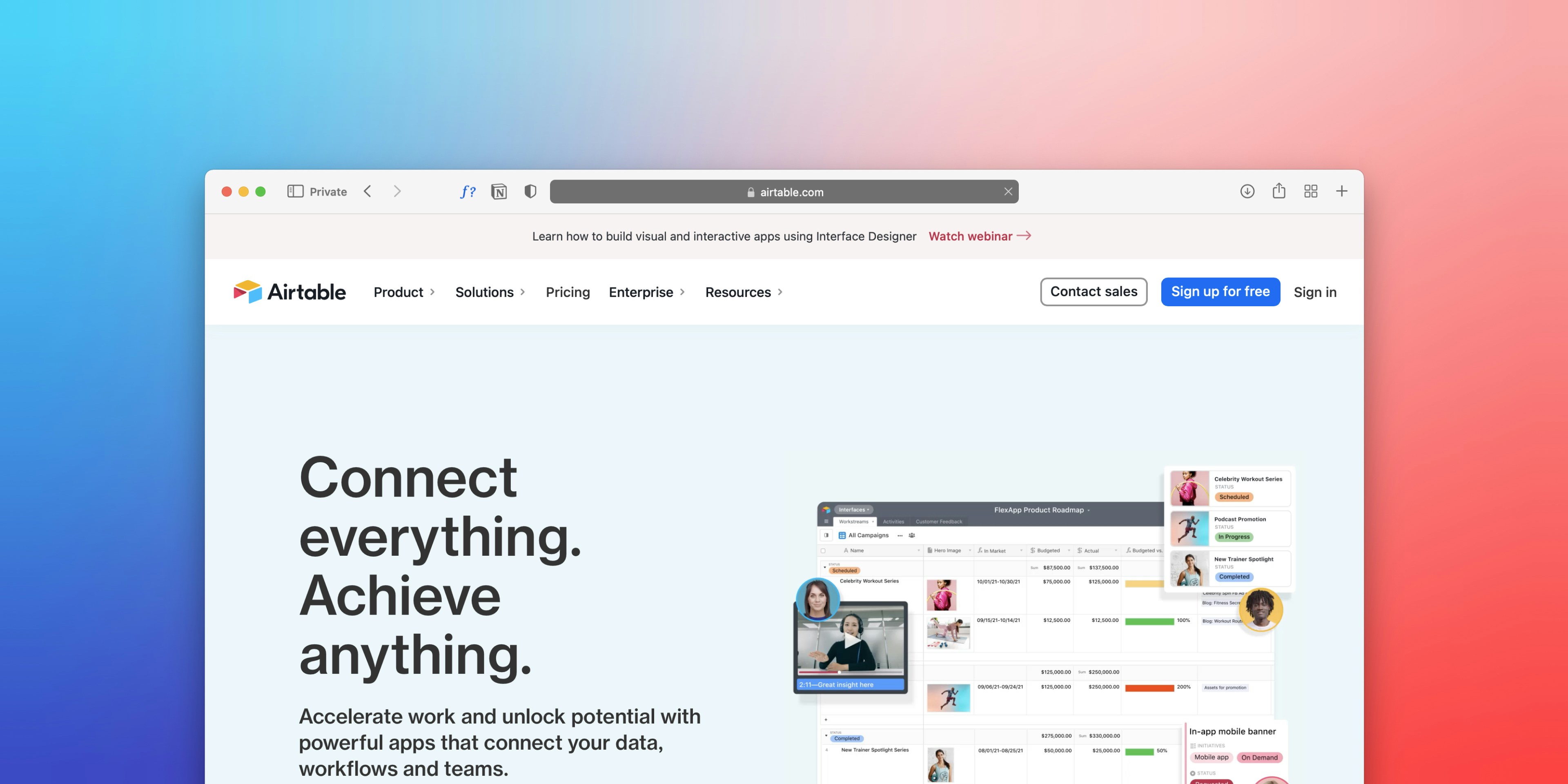
.png)