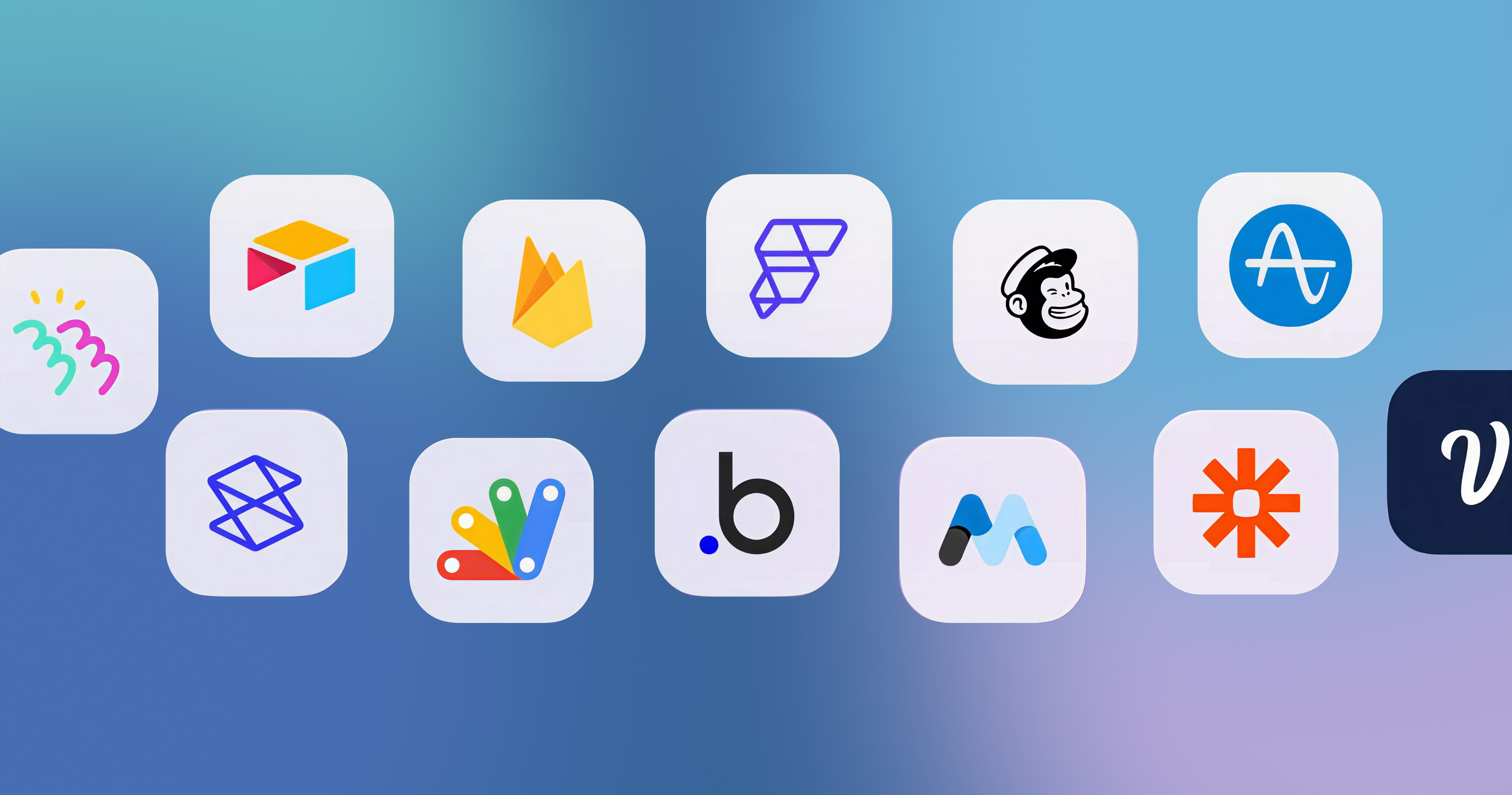-p-2000.png)


How to Create a Blog on Webflow (+ Blog Examples)
.jpg)
Blogging helps keep your audience engaged in your business or brand while improving your ranking on search engines.
Choosing a content management system (CMS) that helps you structure your editorial calendar and promote collaboration within the team is vital to creating an effective blog.
In this article, we will look at how to create a blog in Webflow, discuss some examples of brands that have used Webflow for their blogging needs and evaluate the pros and cons of using the platform for blogging.
Is Webflow good for blogging?
Yes, Webflow is a powerful content management system(CMS) for bloggers, including in-house marketing teams, freelancers, and individuals who wish to build a personal brand.

The no-code design editor makes it a platform for all. It offers several features including on-page editing, drag-and-drop design, and customizable content types that make it a great platform for blogging.
The editor opens the front-end side of its CMS, allowing you to move around the website, test the navigation links and update content right on the page.
How to create a blog on Webflow
Here are the steps you need to follow to create a blog in Webflow:
Step 1: Create a Webflow account

A simple sign-up process for no-code blogging can help you get started on Webflow. Create an account to access the different plans, templates, and other features. It is recommended to choose the free plan if you are testing how the platform can benefit your project.
Step 2: Pick a template
Pick a CMS-powered template to gain access to on-page editing and CMS panel. It helps keep things simple, especially if you are just starting with your blog.

You can also explore Webflow's blog templates and choose one that suits your requirement.
Step 3: Customize the template

Edit the template to meet your requirements:
1. Update the font by choosing any from the plethora of Google Fonts available on Webflow. You can adjust its size and weight to suit the design.
2. Edit the elements on the template, and add animations and interactions to make the site experience more immersive.
3. Add images to the blog to reflect the personality of the brand and supercharge your image resolution.
Step 4: Create a post

Update and create your first blog. You can do this in two ways:
1. Add the content within the designer, before publishing.
2. Publish the site and update the content in the Editor.
Step 5: Publish your website
Go to Project Settings and click on the Publish button on the upper right corner.

That’s it! The site is live.
Prefer to watch a video instead? We got you!
Check out the tutorial below, which shows you how to create a blog in Webflow step by step.
Top Webflow blog examples
Here are some examples of top blogs created using Webflow:
Primer

Primer is a startup aimed to transform education. It believes in homeschooling and emphasizes curiosity and creativity. Their ranks are filled with engineers, founders, and other team members who all have a homeschool background themselves. Their blog is categorized as homeschooled, product and editorial.
I Ate Oklahoma

I Ate Oklahoma is a food review blog run by Greg Elwell, one of the leading food bloggers in the state. You will find mouth-watering reviews of all the most delicious meals Oklahoma has to offer on his blog. From BBQ to Tacos, I Ate Oklahoma has it all covered.
Drunk by James

Drunk by James is an interesting blog that shares beer reviews with a stylized illustration. The blog discusses everything from the background of the beer to its tasting notes.
Ashley Janelle

Ashley Janelle is a UI/UX designer and entrepreneur. She uses the blog to communicate her interests, talents, and insights into her creative process. Her blog is well-ordered, easy to navigate, and showcases her mastery.
Pros of using Webflow for blogging
Let's look at the benefits of using Webflow for blogging.
1. Easy to use
Webflow offers an intuitive interface that enables you to quickly start with the platform. Its no-code, drag-and-drop visual builder, makes it easy to create complex designs.

You can also make minor tweaks to existing templates and structure the content and design. Webflow allows you to completely customize the website, unlike any other CMS.
2. SEO friendly
Webflow helps you optimize your site to drive traffic organically. It allows you to control SEO markup, indexing rules, redirects, and schema markups that make it easy for the site to rank well on search engine results pages (SERPs).
Webflow is a top-tier option to build a fast, responsive and SEO-friendly website with options to define meta titles, descriptions, and image metadata.
3. Custom code
Even though Webflow is a no-code platform, it allows you to edit and build on the existing functionalities. You can even change the design of the page using custom CSS, HTML, and Javascript. You can custom code for the site or page-wise control.
4. Content management system

A robust content management system is vital for running a successful blog. Webflow offers a flexible CMS to create static and dynamic pages. You can collaborate with your team to create blogs, case studies, and other types of pages.
5. Free and premium templates
If you are just getting started with blogging and building a website, then you can leverage the available free and premium templates on Webflow. You can edit and customize them to suit your requirements.
The drag-and-drop visual editor makes it easy to use the templates. Moreover, it offers a plethora of interactions and animations, global swatches, reusable templates, and more.
6. Fast hosting

Webflow helps you host your site and make it live. It provides high-level security with a free SSL certificate. Since it is AWS-powered and globally distributed, it ensures that your blog runs smoothly at all times.
7. Monetization options
You can set up a payment gateway on your blog to sell products or services. You can design customized pages to integrate a shop on your blog and monetize it. This helps create an additional income stream that benefits you.
8. Immersive interactions
Make the most of your blog with interactive elements built on the site. Webflow allows you to create unique interactions to enhance the user experience using tools to animate or create hover states, parallax, progress bars, and more. These elements help you design a more engaging blog that attracts visitors.
9. Site audits
Webflow offers an Audit panel that helps you make your website more accessible before you make it live. It identifies critical and moderate errors in site content that may affect search performance.
Cons of Using Webflow for Blogging
Now, let's look at the cons of using Webflow for blogging.
1. Lack of multilingual support
Webflow currently does not support websites to be built in multiple languages. It may restrict your audience, especially if you intend to blog in different languages. However, you can resolve this by using third-party apps to create a multilingual blog.
2. No tabular data
If you’re writing a blog that requires you to share a lot of data, often represented in tables, Webflow may not be the right option. It offers you to create grids, but creating tables is still a feature unavailable on the platform.
3. Price

Webflow offers flexible pricing options, with a free plan that would include a webflow.io domain. However, if you are just starting and want a custom domain, their plans start at $14 per month. The costs vary depending on the requirements.
4. Average Themes
Webflow offers several themes for free and at a premium. The designs of the free theme may seem average when compared to the premium ones. It makes the process more tedious.
5. Supports only desktop edits
Unlike other CMS, Webflow does not allow you to make edits through a mobile app. It may seem like a restriction, especially when running a blog.
Final word
Webflow makes it easy for you to start a blog to showcase your work, brand, and expertise. While Webflow makes the process seamless and easy, it still requires time and effort to structure the website and bring it to life.
In such cases, you can hire a Webflow-certified agency like Seattle New Media to help you through the process. We can help you build a stunning blog in Webflow that reflects your brand personality and creates an engaging experience for your audience.

Let's talk.
Get in touchFAQ
Editorial Team
Publisher
Blogging helps keep your audience engaged in your business or brand while improving your ranking on search engines.
Choosing a content management system (CMS) that helps you structure your editorial calendar and promote collaboration within the team is vital to creating an effective blog.
In this article, we will look at how to create a blog in Webflow, discuss some examples of brands that have used Webflow for their blogging needs and evaluate the pros and cons of using the platform for blogging.
Is Webflow good for blogging?
Yes, Webflow is a powerful content management system(CMS) for bloggers, including in-house marketing teams, freelancers, and individuals who wish to build a personal brand.

The no-code design editor makes it a platform for all. It offers several features including on-page editing, drag-and-drop design, and customizable content types that make it a great platform for blogging.
The editor opens the front-end side of its CMS, allowing you to move around the website, test the navigation links and update content right on the page.
How to create a blog on Webflow
Here are the steps you need to follow to create a blog in Webflow:
Step 1: Create a Webflow account

A simple sign-up process for no-code blogging can help you get started on Webflow. Create an account to access the different plans, templates, and other features. It is recommended to choose the free plan if you are testing how the platform can benefit your project.
Step 2: Pick a template
Pick a CMS-powered template to gain access to on-page editing and CMS panel. It helps keep things simple, especially if you are just starting with your blog.

You can also explore Webflow's blog templates and choose one that suits your requirement.
Step 3: Customize the template

Edit the template to meet your requirements:
1. Update the font by choosing any from the plethora of Google Fonts available on Webflow. You can adjust its size and weight to suit the design.
2. Edit the elements on the template, and add animations and interactions to make the site experience more immersive.
3. Add images to the blog to reflect the personality of the brand and supercharge your image resolution.
Step 4: Create a post

Update and create your first blog. You can do this in two ways:
1. Add the content within the designer, before publishing.
2. Publish the site and update the content in the Editor.
Step 5: Publish your website
Go to Project Settings and click on the Publish button on the upper right corner.

That’s it! The site is live.
Prefer to watch a video instead? We got you!
Check out the tutorial below, which shows you how to create a blog in Webflow step by step.
Top Webflow blog examples
Here are some examples of top blogs created using Webflow:
Primer

Primer is a startup aimed to transform education. It believes in homeschooling and emphasizes curiosity and creativity. Their ranks are filled with engineers, founders, and other team members who all have a homeschool background themselves. Their blog is categorized as homeschooled, product and editorial.
I Ate Oklahoma

I Ate Oklahoma is a food review blog run by Greg Elwell, one of the leading food bloggers in the state. You will find mouth-watering reviews of all the most delicious meals Oklahoma has to offer on his blog. From BBQ to Tacos, I Ate Oklahoma has it all covered.
Drunk by James

Drunk by James is an interesting blog that shares beer reviews with a stylized illustration. The blog discusses everything from the background of the beer to its tasting notes.
Ashley Janelle

Ashley Janelle is a UI/UX designer and entrepreneur. She uses the blog to communicate her interests, talents, and insights into her creative process. Her blog is well-ordered, easy to navigate, and showcases her mastery.
Pros of using Webflow for blogging
Let's look at the benefits of using Webflow for blogging.
1. Easy to use
Webflow offers an intuitive interface that enables you to quickly start with the platform. Its no-code, drag-and-drop visual builder, makes it easy to create complex designs.

You can also make minor tweaks to existing templates and structure the content and design. Webflow allows you to completely customize the website, unlike any other CMS.
2. SEO friendly
Webflow helps you optimize your site to drive traffic organically. It allows you to control SEO markup, indexing rules, redirects, and schema markups that make it easy for the site to rank well on search engine results pages (SERPs).
Webflow is a top-tier option to build a fast, responsive and SEO-friendly website with options to define meta titles, descriptions, and image metadata.
3. Custom code
Even though Webflow is a no-code platform, it allows you to edit and build on the existing functionalities. You can even change the design of the page using custom CSS, HTML, and Javascript. You can custom code for the site or page-wise control.
4. Content management system

A robust content management system is vital for running a successful blog. Webflow offers a flexible CMS to create static and dynamic pages. You can collaborate with your team to create blogs, case studies, and other types of pages.
5. Free and premium templates
If you are just getting started with blogging and building a website, then you can leverage the available free and premium templates on Webflow. You can edit and customize them to suit your requirements.
The drag-and-drop visual editor makes it easy to use the templates. Moreover, it offers a plethora of interactions and animations, global swatches, reusable templates, and more.
6. Fast hosting

Webflow helps you host your site and make it live. It provides high-level security with a free SSL certificate. Since it is AWS-powered and globally distributed, it ensures that your blog runs smoothly at all times.
7. Monetization options
You can set up a payment gateway on your blog to sell products or services. You can design customized pages to integrate a shop on your blog and monetize it. This helps create an additional income stream that benefits you.
8. Immersive interactions
Make the most of your blog with interactive elements built on the site. Webflow allows you to create unique interactions to enhance the user experience using tools to animate or create hover states, parallax, progress bars, and more. These elements help you design a more engaging blog that attracts visitors.
9. Site audits
Webflow offers an Audit panel that helps you make your website more accessible before you make it live. It identifies critical and moderate errors in site content that may affect search performance.
Cons of Using Webflow for Blogging
Now, let's look at the cons of using Webflow for blogging.
1. Lack of multilingual support
Webflow currently does not support websites to be built in multiple languages. It may restrict your audience, especially if you intend to blog in different languages. However, you can resolve this by using third-party apps to create a multilingual blog.
2. No tabular data
If you’re writing a blog that requires you to share a lot of data, often represented in tables, Webflow may not be the right option. It offers you to create grids, but creating tables is still a feature unavailable on the platform.
3. Price

Webflow offers flexible pricing options, with a free plan that would include a webflow.io domain. However, if you are just starting and want a custom domain, their plans start at $14 per month. The costs vary depending on the requirements.
4. Average Themes
Webflow offers several themes for free and at a premium. The designs of the free theme may seem average when compared to the premium ones. It makes the process more tedious.
5. Supports only desktop edits
Unlike other CMS, Webflow does not allow you to make edits through a mobile app. It may seem like a restriction, especially when running a blog.
Final word
Webflow makes it easy for you to start a blog to showcase your work, brand, and expertise. While Webflow makes the process seamless and easy, it still requires time and effort to structure the website and bring it to life.
In such cases, you can hire a Webflow-certified agency like Seattle New Media to help you through the process. We can help you build a stunning blog in Webflow that reflects your brand personality and creates an engaging experience for your audience.
FAQ
Editorial Team
Publisher
About Seattle New Media
We are a team of certified Webflow experts who have designed and developed over 100 Webflow websites for startups, mid and large enterprises around the globe. Contact us today to find out how we can help you!




Hi, I'm Mike!
If you are enjoying the article, feel free to subscribe to our monthly newsletter.
If you have any project requirements, please contact us.






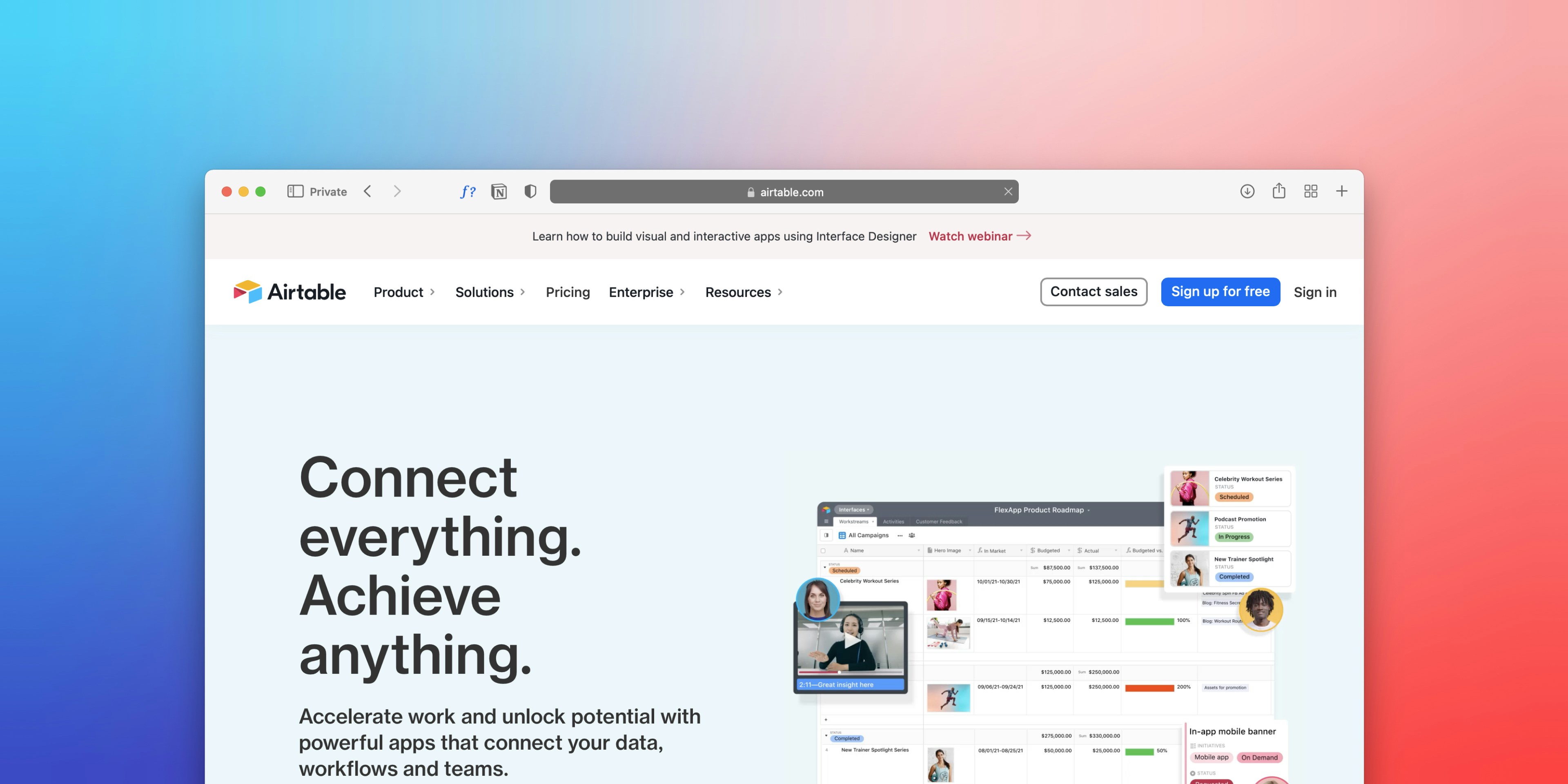
.png)