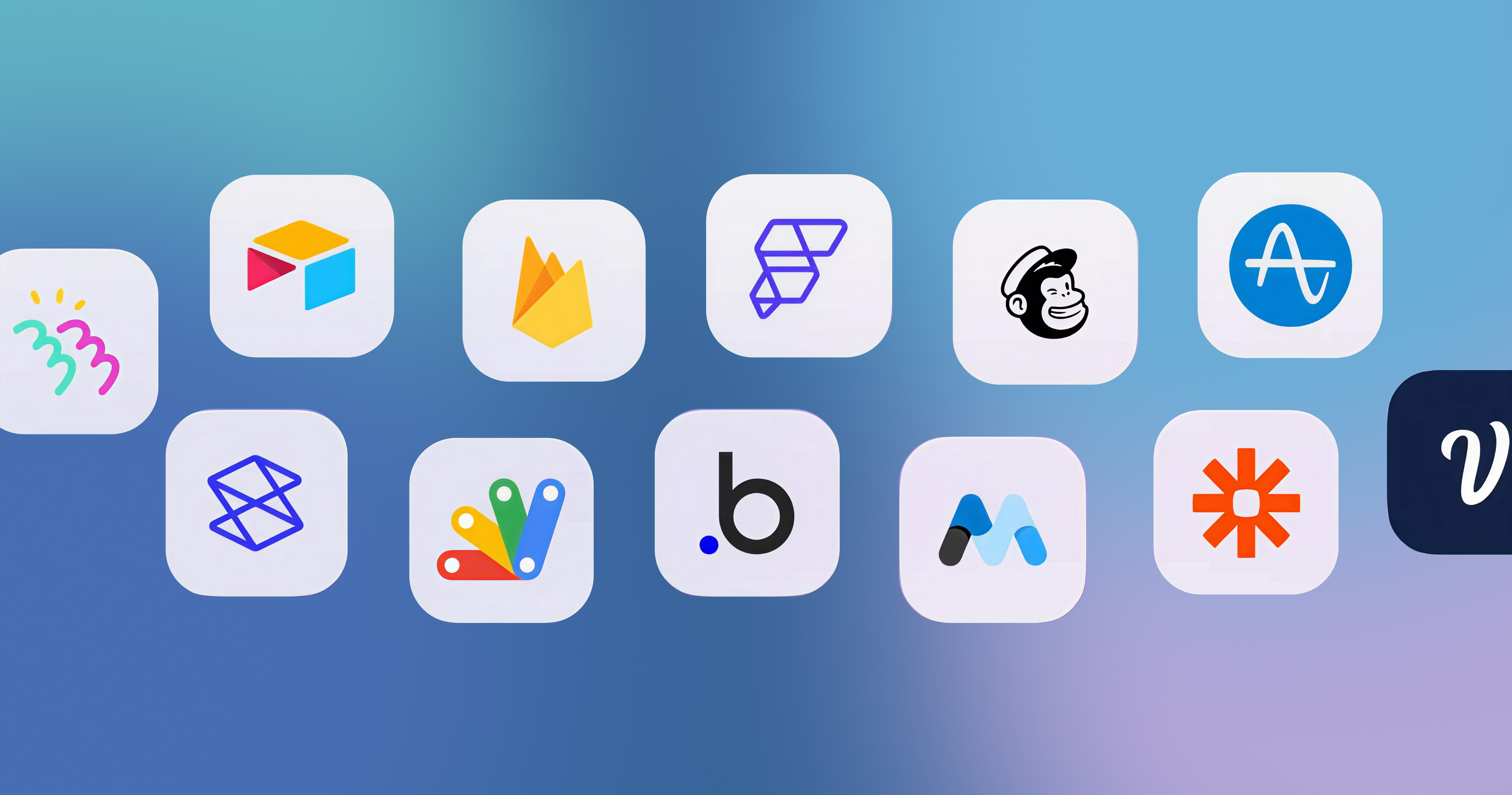-p-2000.png)


How to Power Your Workflows with Airtable AI?

Database tools are not yet being fully utilized to their potential. There are still people using spreadsheets to store and maintain their databases. That's perfectly alright if you have no plans with the data. But what if you want to do more with your databases? What if you want to build an app based on the databases you have? Spreadsheets are just not enough for these kinds of applications.
That's where database tools like Airtable come into play. With Airtable, you can do much more than just store data. You can create workflows, make apps or tools, and automate them.
Recently Airtable announced the upcoming release of their new feature, Airtable AI. In this blog, we will see how Airtable AI can help you get the most out of Airtable.
What is Airtable AI?
Airtable AI is a brand-new feature that makes use of generative AI to check, analyze, and interpret data in Airtable to do generic tasks like generating text responses, language translations, and data summarizations.
What are the capabilities of Airtable AI?
Airtable AI is a tool that is still in beta and is still developing. From the very first impressions, the capabilities of Airtable AI appear limitless. Here are some of the more common uses of Airtable:
1. Language Translation
Picture this scenario: Your company, operating across diverse locations, encourages users to input data in multiple languages. In this multilingual landscape, Airtable AI steps in as the language maestro, seamlessly translating and consolidating information into a unified language. This not only simplifies data management but also ensures a harmonious and efficient workflow for your globally connected team.
2. Content Creation
Airtable AI can be used to generate all forms of creative content. Whether it is a blog post or a marketing pitch for a particular agency, Airtable AI can do it.
A few prompts like the tone of the content, length, and any other crucial details can make the content much more convincing. For instance, upon user request, a company can generate a blog post within mere minutes.
Alternatively, Airtable AI can craft a sales pitch tailored to a specific lead using the data stored in the database.
3. Task Automation
With Airtable AI, you can automate workflows and other repetitive tasks, so that employees can take up more strategic tasks that need a human touch.
Automating tasks not only saves time but also reduces the likelihood of errors, enhancing the reliability of your database. This can be used in so many different applications like taking in customer details and running a fully automated retention strategy or scheduling processes in a company based on the availability of employees.
4. Data Analysis and Interpretation
Rather than going through tons and tons of data, you can make use of AI to do this. Airtable AI can go through the data, analyze it, and create insights upon that data. \
Utilizing Airtable AI, a software company can streamline operations by categorizing customer feedback and pinpointing new feature requests.
In a different context, fintech companies can leverage Airtable AI to analyze market data, generating insightful trading recommendations.
5. Personalization of content
We already mentioned that content creation is possible using Airtable AI, but what if personalization of content is also possible?
With Airtable AI, you can create content that is catered to prospects using the data available in the database. This comes extremely handy in cases where businesses must maintain good relationships with customers but at the same time stay productive. For example, a marketing agency using Airtable AI to generate personalized email campaigns for their clients.
Well, the possibilities of Airtable AI does not stop here. With your imagination and the help of Airtable AI, you can automate pretty much any workflow you can think of.
What is a field in Airtable?
The columns in Airtable are known as fields. Every database has a unit of storage and for Airtable, that would be fields which encompass one particular type of data. For example, if you have a table or database for employee information, employee name would be one field, phone number would be another, and email another one.
So, you might be wondering why Airtable fields are so different from columns in Spreadsheet. Well, fields are the building blocks of Airtable. They are used to create formulas and form the basis for workflows.
In the case of Spreadsheets, we make formulas using cells. Oh, I almost forgot the most important part. Each field can be assigned a data type. For example, we can assign the Employee email ID field as an email ID field and only email IDs can be added under this field.
Airtable allows for a lot of predefined field types, like phone numbers, single and multi-select fields, and formulas as well as custom ones. To gain a deeper understanding of these features and how Airtable can work for you, check out our comprehensive guide on what is Airtable and how it works.
What is an AI field in Airtable?
The AI field in Airtable is somewhat like the formula field in Airtable. But instead of typing out what sort of function should happen, you can ask AI to create a function and use the data to automatically create new data. Let’s go over this with an example.
Your Airtable has a table to store customer details and their reviews about a product you just launched. You can create one field where you can ask AI to go through the reviews and label it positive, negative, or neutral depending on the tone of the review.
In another field, you can ask AI to draft a mail to the customer depending on the type of review they published. In these use cases, you can use the Airtable AI field to generate any type of content or analyze data in a table.
How to use the AI field for an existing workflow?
Okay, now that you know what Airtable is and how the Airtable AI field can help you, let's move on to our main topic. How can we harness the power of AI fields in an already existing workflow? For starters;
1. If you have multiple workflows in a particular dataset or database, find the one that you want to automate and let AI handle it.
2. Then, you can move on to adding AI fields in the required tables for automating the task at hand. While adding the AI field, don’t forget to configure it based on your requirements. By giving a detailed description, you can make AI's responses more refined.
3. Once you have refined the AI fields as much as possible, you can move on to the Automation part of the workflow. Here, you can add triggers and actions to automate the process/workflow. Let's take the previous example of customer reviews and email replies.
You have set AI to sort out the reviews based on the tone and draft response emails for the same. The next thing to do would be to create an automation workflow, where the trigger condition can be the creation of the response mail and the action is to send it to the customer.
4. Test and refine your automation until you are satisfied with the results. Once that is done you can make the automation/workflow live by publishing it.
To add an AI field to your Airtable base, simply follow these steps:
1. Go to the base where you want to add the AI field.
2. Click on the "Add field" button.
3. Select the "AI" field type.
4. Configure the AI field to your liking.
5. Click on the "Save" button.

Wrapping up!
So, we've explored the incredible world of Airtable and Airtable AI and how the dynamic duo can power up your workflows. From understanding what Airtable and Airtable AI are, to exploring the abilities of AI fields, and learning how to seamlessly integrate them into your existing workflows, we've covered it all!
All things considered, Airtable AI is a robust tool primed to boost your efficiency and productivity. It's user-friendly and adaptable, and it's constantly evolving to cater to your needs.
If you're looking forward to scaling your workflows, Airtable AI is a no-brainer. If you find yourself itching to optimize your workflow using the wizardry of Airtable AI, don't hesitate to reach out to us. Whether you're navigating through uncharted AI territory or just seeking some pro tips, we're here to ensure your journey is as smooth as possible. Get in touch today, and let's unleash the full potential of Airtable AI together!
Also, Airtable AI is so advanced that it almost made me believe that it could write this entire blog post! Well, not really, but it is genuinely remarkable, offering the potential to streamline your operations and free up a lot of your precious time.
So, why procrastinate? Take the leap and give it a spin today!

Let's talk!
Get in touchLet's talk!
Get in touchFAQ
Editorial Team
Publisher
Database tools are not yet being fully utilized to their potential. There are still people using spreadsheets to store and maintain their databases. That's perfectly alright if you have no plans with the data. But what if you want to do more with your databases? What if you want to build an app based on the databases you have? Spreadsheets are just not enough for these kinds of applications.
That's where database tools like Airtable come into play. With Airtable, you can do much more than just store data. You can create workflows, make apps or tools, and automate them.
Recently Airtable announced the upcoming release of their new feature, Airtable AI. In this blog, we will see how Airtable AI can help you get the most out of Airtable.
What is Airtable AI?
Airtable AI is a brand-new feature that makes use of generative AI to check, analyze, and interpret data in Airtable to do generic tasks like generating text responses, language translations, and data summarizations.
What are the capabilities of Airtable AI?
Airtable AI is a tool that is still in beta and is still developing. From the very first impressions, the capabilities of Airtable AI appear limitless. Here are some of the more common uses of Airtable:
1. Language Translation
Picture this scenario: Your company, operating across diverse locations, encourages users to input data in multiple languages. In this multilingual landscape, Airtable AI steps in as the language maestro, seamlessly translating and consolidating information into a unified language. This not only simplifies data management but also ensures a harmonious and efficient workflow for your globally connected team.
2. Content Creation
Airtable AI can be used to generate all forms of creative content. Whether it is a blog post or a marketing pitch for a particular agency, Airtable AI can do it.
A few prompts like the tone of the content, length, and any other crucial details can make the content much more convincing. For instance, upon user request, a company can generate a blog post within mere minutes.
Alternatively, Airtable AI can craft a sales pitch tailored to a specific lead using the data stored in the database.
3. Task Automation
With Airtable AI, you can automate workflows and other repetitive tasks, so that employees can take up more strategic tasks that need a human touch.
Automating tasks not only saves time but also reduces the likelihood of errors, enhancing the reliability of your database. This can be used in so many different applications like taking in customer details and running a fully automated retention strategy or scheduling processes in a company based on the availability of employees.
4. Data Analysis and Interpretation
Rather than going through tons and tons of data, you can make use of AI to do this. Airtable AI can go through the data, analyze it, and create insights upon that data. \
Utilizing Airtable AI, a software company can streamline operations by categorizing customer feedback and pinpointing new feature requests.
In a different context, fintech companies can leverage Airtable AI to analyze market data, generating insightful trading recommendations.
5. Personalization of content
We already mentioned that content creation is possible using Airtable AI, but what if personalization of content is also possible?
With Airtable AI, you can create content that is catered to prospects using the data available in the database. This comes extremely handy in cases where businesses must maintain good relationships with customers but at the same time stay productive. For example, a marketing agency using Airtable AI to generate personalized email campaigns for their clients.
Well, the possibilities of Airtable AI does not stop here. With your imagination and the help of Airtable AI, you can automate pretty much any workflow you can think of.
What is a field in Airtable?
The columns in Airtable are known as fields. Every database has a unit of storage and for Airtable, that would be fields which encompass one particular type of data. For example, if you have a table or database for employee information, employee name would be one field, phone number would be another, and email another one.
So, you might be wondering why Airtable fields are so different from columns in Spreadsheet. Well, fields are the building blocks of Airtable. They are used to create formulas and form the basis for workflows.
In the case of Spreadsheets, we make formulas using cells. Oh, I almost forgot the most important part. Each field can be assigned a data type. For example, we can assign the Employee email ID field as an email ID field and only email IDs can be added under this field.
Airtable allows for a lot of predefined field types, like phone numbers, single and multi-select fields, and formulas as well as custom ones. To gain a deeper understanding of these features and how Airtable can work for you, check out our comprehensive guide on what is Airtable and how it works.
What is an AI field in Airtable?
The AI field in Airtable is somewhat like the formula field in Airtable. But instead of typing out what sort of function should happen, you can ask AI to create a function and use the data to automatically create new data. Let’s go over this with an example.
Your Airtable has a table to store customer details and their reviews about a product you just launched. You can create one field where you can ask AI to go through the reviews and label it positive, negative, or neutral depending on the tone of the review.
In another field, you can ask AI to draft a mail to the customer depending on the type of review they published. In these use cases, you can use the Airtable AI field to generate any type of content or analyze data in a table.
How to use the AI field for an existing workflow?
Okay, now that you know what Airtable is and how the Airtable AI field can help you, let's move on to our main topic. How can we harness the power of AI fields in an already existing workflow? For starters;
1. If you have multiple workflows in a particular dataset or database, find the one that you want to automate and let AI handle it.
2. Then, you can move on to adding AI fields in the required tables for automating the task at hand. While adding the AI field, don’t forget to configure it based on your requirements. By giving a detailed description, you can make AI's responses more refined.
3. Once you have refined the AI fields as much as possible, you can move on to the Automation part of the workflow. Here, you can add triggers and actions to automate the process/workflow. Let's take the previous example of customer reviews and email replies.
You have set AI to sort out the reviews based on the tone and draft response emails for the same. The next thing to do would be to create an automation workflow, where the trigger condition can be the creation of the response mail and the action is to send it to the customer.
4. Test and refine your automation until you are satisfied with the results. Once that is done you can make the automation/workflow live by publishing it.
To add an AI field to your Airtable base, simply follow these steps:
1. Go to the base where you want to add the AI field.
2. Click on the "Add field" button.
3. Select the "AI" field type.
4. Configure the AI field to your liking.
5. Click on the "Save" button.

Wrapping up!
So, we've explored the incredible world of Airtable and Airtable AI and how the dynamic duo can power up your workflows. From understanding what Airtable and Airtable AI are, to exploring the abilities of AI fields, and learning how to seamlessly integrate them into your existing workflows, we've covered it all!
All things considered, Airtable AI is a robust tool primed to boost your efficiency and productivity. It's user-friendly and adaptable, and it's constantly evolving to cater to your needs.
If you're looking forward to scaling your workflows, Airtable AI is a no-brainer. If you find yourself itching to optimize your workflow using the wizardry of Airtable AI, don't hesitate to reach out to us. Whether you're navigating through uncharted AI territory or just seeking some pro tips, we're here to ensure your journey is as smooth as possible. Get in touch today, and let's unleash the full potential of Airtable AI together!
Also, Airtable AI is so advanced that it almost made me believe that it could write this entire blog post! Well, not really, but it is genuinely remarkable, offering the potential to streamline your operations and free up a lot of your precious time.
So, why procrastinate? Take the leap and give it a spin today!
Let's talk!
Button TextFAQ
Editorial Team
Publisher




Hi, I'm Mike!
If you are enjoying the article, feel free to subscribe to our monthly newsletter.
If you have any project requirements, please contact us.



.jpg)


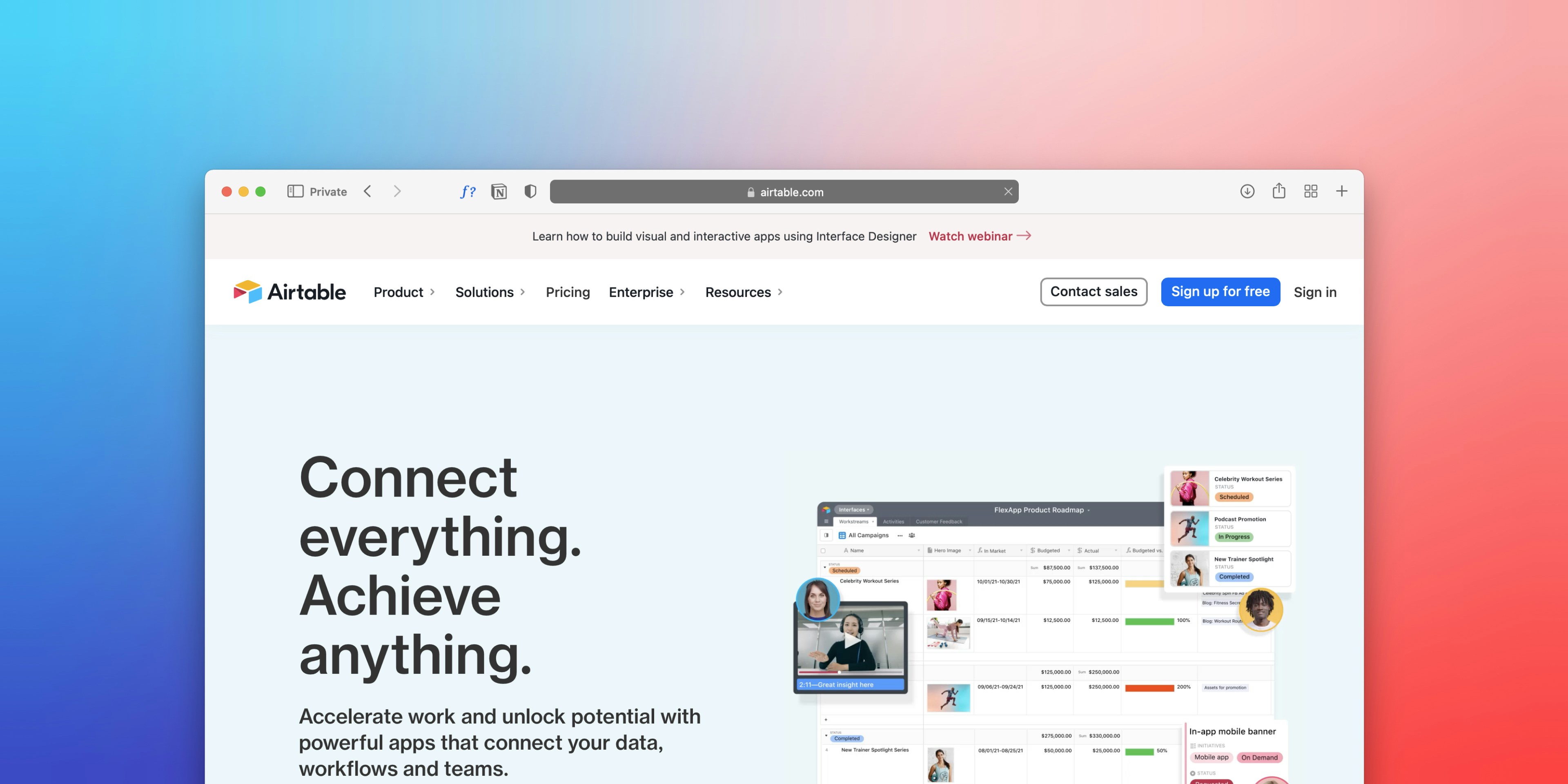
.png)