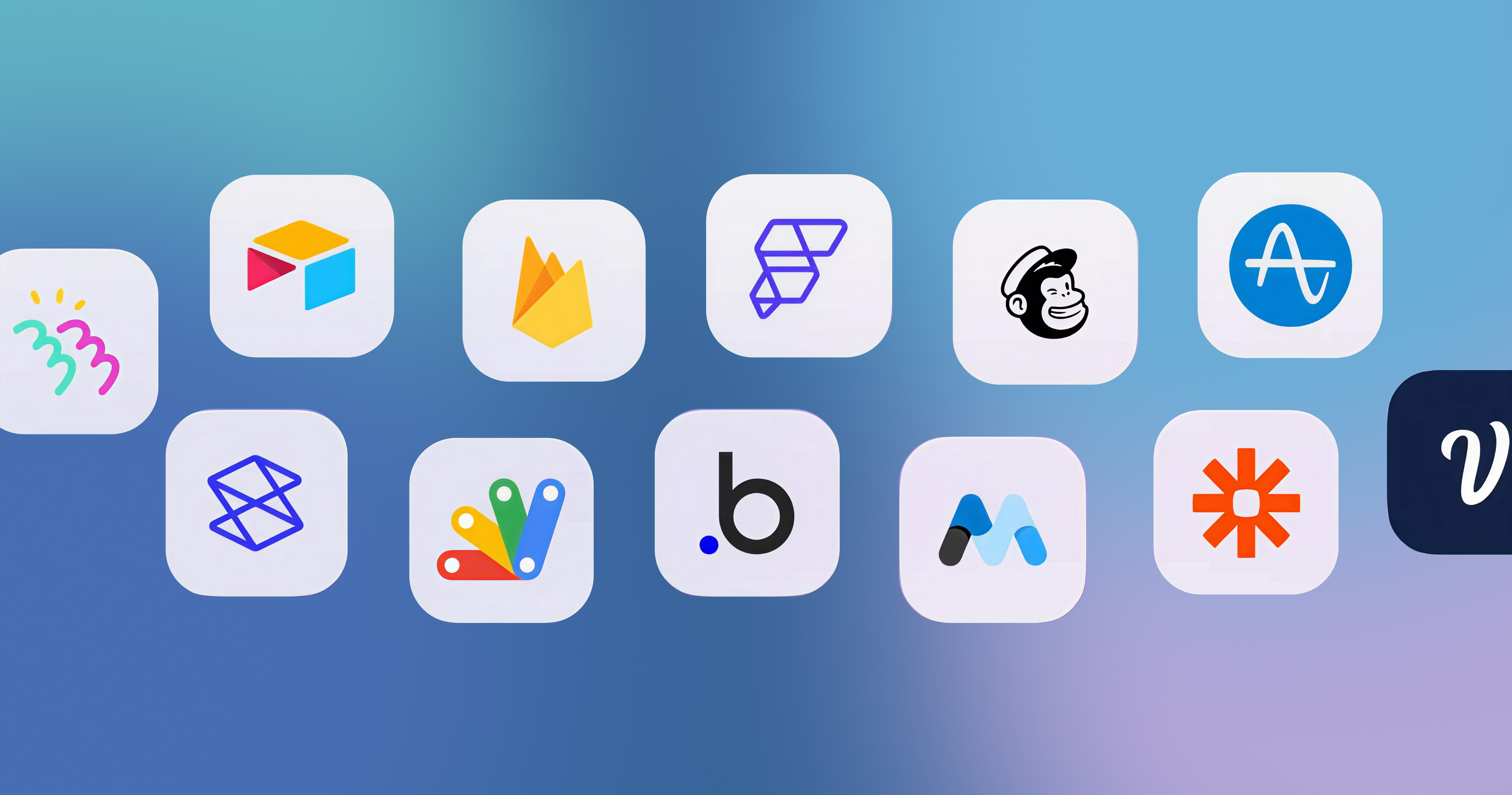-p-2000.png)


Is Webflow Good For SEO?

Is Webflow Good for SEO in 2026? (A Complete Guide)
2026 is right around the corner, and as technology advances, so do the tools available to help build websites. Many website builders today make the claim that they are "SEO-friendly," but how do they actually compare? One platform that’s been gaining a lot of attention is Webflow, a no-code website builder that's especially popular among creators, small business owners, and designers.
Webflow promises to make it simple to create beautiful, functional websites, even for those who do not know how to code. But when it comes to Search Engine Optimization (SEO), can Webflow hold its ground against long-established platforms like WordPress, which has a reputation for being a go-to for SEO-savvy users?
In this complete guide, we’ll explore whether Webflow is good for SEO in 2026, covering its core SEO features, performance, and how you can optimize your Webflow site for better rankings.
Webflow’s Built-In Advantages for Technical SEO
When we talk about SEO, we don't just mean having the right content; it also means how well a website is technically structured. For most people, technical SEO can be the most intimidating aspect of website optimization. This involves key elements like page speed, site security, mobile responsiveness, and how efficiently search engines can crawl and index your pages.
For many website owners, managing these technical details can feel overwhelming. This is where the fundamental technical SEO benefits of Webflow are useful. The platform automatically handles essentials such as clean code, SSL certificates, fast global hosting via CDN, and responsive design, allowing your site to perform well without complex manual setup.
Clean, Semantic Code
One of the biggest advantages of Webflow for SEO is its ability to generate clean, semantic HTML and CSS code. Semantic code means that your website's structure is meaningful, and each piece of code is placed where it makes sense. This is important for SEO because search engines, such as Google, crawl your website's code to determine the content and structure of each page. Clean, well-written code ensures that search engines can easily read and index your pages, which helps improve your website’s ranking.
For example, Webflow uses proper HTML tags by default, which tell search engines which parts of your page are most important. This makes it easier for Google to understand your page content and improve its ranking. Furthermore, semantic HTML promotes accessibility by making your site more usable for people with disabilities, such as those who use screen readers.
Automated Technical Features
Even if you’re not familiar with coding or advanced SEO techniques, Webflow handles a lot of the heavy lifting for you. This is a major advantage, especially for users who don’t have the time or expertise to dive deep into technical SEO. Here are some of the key automated technical SEO features built into Webflow:
- SSL Certification and HTTPS: Webflow ensures that your website is served over HTTPS, the secure version of HTTP. Google has confirmed that HTTPS is a ranking factor, meaning it can impact your SEO rankings.
Not only does HTTPS help improve security by encrypting user data, but it also boosts trustworthiness, which is a key element for both users and search engines.
- Auto-generated XML Sitemaps: XML sitemaps are like a roadmap for search engines, helping them find and index the pages on your website. Webflow generates an XML sitemap automatically. This ensures faster and more accurate indexing without any manual configuration. .
- Built-In 301 Redirects: When you update or change a page URL, Webflow makes it simple to set up 301 redirects, ensuring that anyone visiting the old URL is automatically redirected to the new one. This way, you won’t lose valuable traffic or SEO rankings when you restructure or update your pages.
- Robots.txt Configuration: The robots.txt file tells search engines which pages on your website they can and cannot crawl. With Webflow, you have complete control over this file, ensuring that only the most important pages on your website are indexed by Google.
Core Web Vitals Optimization
Core Web Vitals continue to be an essential Google ranking factor, especially heading into 2026. These metrics measure how users interact with your website and whether their experience is seamless and enjoyable. In simple terms, Google rewards websites that load quickly, are responsive, and offer a stable browsing experience.
Webflow helps you optimize these metrics by:
- Global Content Delivery Network (CDN): The Webflow site is automatically hosted on a global CDN. This means that your website's content is delivered from servers all over the world, resulting in fast load times no matter where your visitors are.
- Image Optimization: Webflow automatically compresses and converts images to WebP format, which significantly reduces file sizes without sacrificing image quality. This increases page loading speed, which is critical for both user experience and SEO.
- Lazy Loading: With lazy loading images and other media files are loaded only when they appear on the user’s screen. This shortens the initial page load time, making your website faster and more efficient.
Mastering On-Page SEO with Webflow CMS
On-page SEO covers all the optimizations you make directly on your web pages, everything from keywords and meta tags to headings, internal links, and the overall content structure. These crucial elements help search engines understand exactly what your site is about, making it easier to rank and improving how your pages appear in search results. Fortunately, Webflow’s CMS is specifically built with SEO in mind, offering the flexibility and powerful, easy-to-use tools that make managing on-page SEO simple, even for beginners. Once your on-page SEO is set up correctly, your site is properly primed for better rankings and organic traffic.
To achieve a significant jump in visibility, understanding how Webflow can bring more traffic to your site is essential for maximizing your reach. Let’s dive deeper into how the platform helps you achieve this by exploring.
The Power of Webflow CMS
Webflow's Content Management System (CMS) (CMS) enables you to create dynamic content that is both easily manageable and fully optimized for SEO. This is a massive advantage. Unlike some basic website builders, Webflow gives you the control to manage essential SEO elements—such as SEO titles, meta descriptions, and Open Graph tags, directly within the CMS collection item interface. This streamlined approach ensures that every single dynamic page or blog post on your website has perfectly optimized metadata, which is absolutely critical for ranking high in competitive search results.
A key feature is the ability to create custom Webflow templates that can automatically generate SEO-friendly metadata for new pages or blog posts using data already stored in the CMS fields. For example, you can set the SEO title to automatically pull the post's name and append your brand name. This capability helps maintain crucial consistency across your entire site, ensuring that each new piece of content you publish is optimized instantly, drastically reducing the need for tedious manual metadata updates and minimizing the risk of duplicate content issues.
Content Structure and Hierarchy
A clear content structure and hierarchy are vital for both user experience and SEO performance. Webflow helps you structure your content using heading tags (H1, H2, H3, etc.) to create a clear hierarchy. For example, H1 should be used for the main title of your page, while H2 and H3 tags break down the content into subheadings. This is crucial for two reasons:
- User experience: Properly structured content makes it easier for users to scan and navigate your pages.
- Search engines: Google uses these headings to understand the importance of the content on your page and to determine which parts are most relevant to specific search queries.
Also, internal linking (linking to other pages within your website) plays a key role in strengthening your site’s SEO. Webflow allows you to create a well-organized site structure with clear topic clusters, so search engines can easily follow the links and understand the relationships between your content. This improves crawlability and ensures that your most valuable pages gain visibility.
Image SEO in Webflow
Images are an important part of your content, but they can slow down your page speed if not properly optimized. Webflow makes it easy to optimize images for both SEO and user experience.
- Alt text: You can add descriptive alt text to every image. This helps search engines understand what the image is about, which is especially important for image search optimization. Additionally, it makes your website more accessible for people with visual impairments, which is both a user benefit and an SEO boost.
- Automatic image compression: Webflow automatically reduces the size of your images without compromising quality. This means faster load times, better user experience, and higher SEO rankings.
Webflow vs WordPress: Which is Better for SEO in 2026?
Both Webflow and WordPress are powerful platforms for building websites, but they have different approaches to SEO. Webflow is known for its simplicity and ease of use, whereas WordPress has more customization options but often requires plugins for full SEO functionality. Here’s a quick table helping you understand which web development platform is better for SEO in 2026:
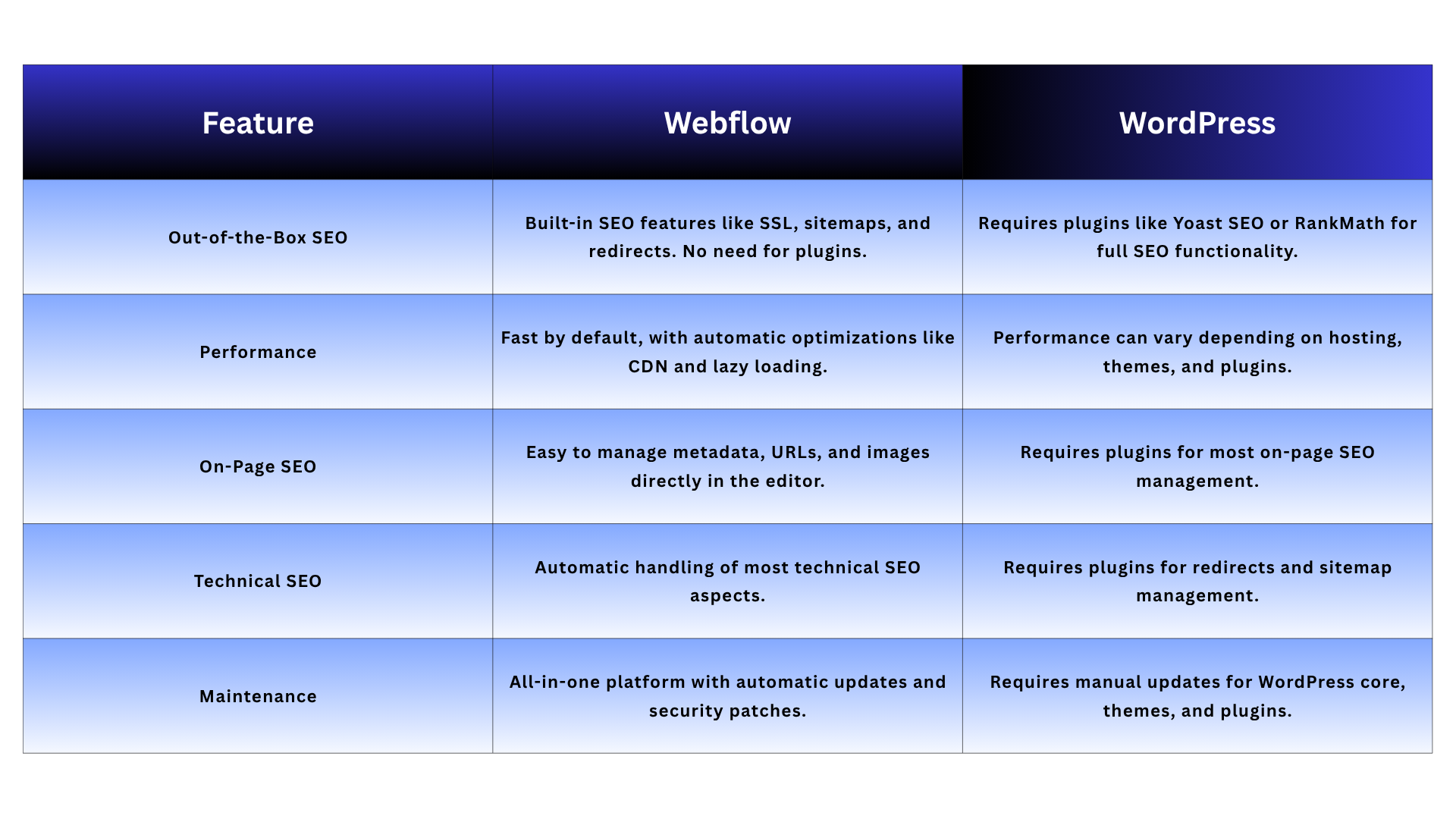
In general, Webflow is an easier and more efficient option for users who want a hassle-free SEO experience with built-in features. WordPress, on the other hand, offers more flexibility but often requires plugins and more manual maintenance. For those who want a plug-and-play SEO solution, Webflow is the way to go.
Advanced Webflow SEO Strategies to Improve Rankings in 2026
While Webflow’s out-of-the-box features are excellent, advanced users can take their SEO to the next level with a few more strategies.
Prepare for AI-Powered Search (AEO/GEO)
In 2026, AI-driven search results are expected to become even more dominant. Answer Engine Optimization (AEO) and Generative Engine Optimization (GEO) are new areas of SEO that focus on helping content rank in AI-powered search results. To optimize for these, you should focus on structured data, long-tail keywords, and question-based queries.
- Long-tail keywords: Focus on natural, question-based searches that reflect how people interact with AI assistants. For example, instead of just targeting “SEO tips,” you could target “how to optimize for Core Web Vitals in 2026.”
- Structured content: Use clear, concise answers with bullet points, numbered lists, and tables. AI systems favor content that’s easy to interpret, summarize, and deliver in quick responses.
You can try partnering with a professional SEO service provider who can help you identify and implement high-converting long-tail keywords tailored for AI search engines.
Focus on E-E-A-T for SEO
- E-E-A-T: This stands for Experience, Expertise, Authoritativeness, and Trustworthiness. Google uses this framework to evaluate the quality of content and the credibility of websites. In 2026, focusing on E-E-A-T will be more important than ever. To improve your E-E-A-T, create high-quality content, cite reputable sources, and demonstrate experience in your field.
- Content Authority: Writing authoritative content that is well-researched and references trustworthy sources can help boost your rankings. Consider creating case studies, original research, or in-depth articles that showcase your expertise.
Conclusion
So, if you are thinking if Webflow is good for SEO in 2026, the answer is a big yes. Webflow is good for SEO. Whether you’re a small business owner, blogger, or managing a growing website, Webflow offers everything you need to optimize your site for search engines, without complex coding or relying on multiple plugins.
With its clean code, built-in optimization tools, and focus on user experience, Webflow makes it easier to create websites that perform well in search results. It’s also a great option for long-term growth since it automates many technical SEO tasks.
To get the most out of Webflow’s SEO capabilities, partnering with an experienced Webflow development company like Seattle New Media can make a real difference. As a trusted Webflow development company, our team helps businesses implement effective SEO strategies and build high-performing Webflow websites.
Contact us today to learn how we can help your site reach its full potential.
Related Read:
Why Use Webflow to Create Your Website?
Pros and Cons of Using Webflow Website Builder
About Seattle New Media
We’re a leading webflow agency specializing in designing and developing attractive and fully functional webflow websites for businesses of all sizes. If you have any queries regarding Webflow SEO, do reach out to us.

FAQ
How secure is Webflow?
Webflow is secure as it is SOC 2 compliant, ensuring that its systems and information are protected against unauthorized access. In addition, Webflow guarantees consistent availability and operational functionality. Its systems also operate accurately and in a timely manner, ensuring processing integrity.
What is Webflow?
Webflow is a no-code website builder that acts as both a front-end tool and a content management system (CMS), making it easy to design and develop visually appealing web pages and improve the quality of code.
Is Webflow GDPR compliant?
Yes, Webflow is GDPR compliant. The platform takes data protection seriously and offers tools for users to manage and protect personal data.
Is Webflow good for mobile SEO?
Webflowexcels at mobile SEO because it automatically creates responsive designs thatadapt perfectly to all screen sizes. Since mobile usability is a key Googleranking factor, Webflow’s responsive design system helps improve both userexperience and organic visibility.
Can Webflow handle large websites with SEO needs?
Yes, Webflow can handle large and complex websites while maintaining excellent SEO performance. Its CMS collections, fast global hosting, and scalable infrastructure make it suitable for businesses that need to manage hundreds of pages without compromising on speed or optimization.
Does Webflow have good technical SEO features?
Yes, Webflow includes strong technical SEO features such as automatic XML sitemaps, customizable 301 redirects, clean URL structures, and SSL encryption. These built-in tools make it easy to maintain a technically sound website without needing third-party plugins or manual coding.
Is Webflow better for site speed and SEO performance?
Webflow's built-in hosting is powered by AWS and Fastly, ensuring lightning-fast load times and global CDN coverage, both of which are critical for SEO. Faster websites rank higher in Google and provide a better user experience.
Why do SEO experts recommend Webflow?
Many SEO experts recommend Webflow because it combines design flexibility with powerful SEO control. You can visually build your site while still optimizing URLs, schema markup, and technical settings without relying on plugins.
Can you do SEO on Webflow?
Yes, you can absolutely do SEO on Webflow. The platform offers built-in SEO features such as customizable meta titles, descriptions, alt text, and clean code structure. However, to maximize your results and compete effectively in search rankings, it’s best to work with experienced SEO professionals who understand Webflow’s technical capabilities and can implement advanced optimization strategies.
Is WordPress better than Webflow for SEO?
WordPress is often considered more flexible for SEO because of its extensive plugin ecosystem and customization options, while Webflow provides a cleaner, visual editing experience with strong on-page SEO tools. The right choice depends on your needs. WordPress may be better for large, content-heavy sites, whereas Webflow is excellent for design-driven projects that still require strong SEO foundations.
Is Webflow good for SEO?
Yes, Webflow is excellent for SEO because it generates clean, semantic code and allows full control over meta tags, headings, alt text, and structured data. Its fast-loading pages and responsive design also improve Core Web Vitals, which are key ranking factors.
Editorial Team
Publisher
Is Webflow Good for SEO in 2026? (A Complete Guide)
2026 is right around the corner, and as technology advances, so do the tools available to help build websites. Many website builders today make the claim that they are "SEO-friendly," but how do they actually compare? One platform that’s been gaining a lot of attention is Webflow, a no-code website builder that's especially popular among creators, small business owners, and designers.
Webflow promises to make it simple to create beautiful, functional websites, even for those who do not know how to code. But when it comes to Search Engine Optimization (SEO), can Webflow hold its ground against long-established platforms like WordPress, which has a reputation for being a go-to for SEO-savvy users?
In this complete guide, we’ll explore whether Webflow is good for SEO in 2026, covering its core SEO features, performance, and how you can optimize your Webflow site for better rankings.
Webflow’s Built-In Advantages for Technical SEO
When we talk about SEO, we don't just mean having the right content; it also means how well a website is technically structured. For most people, technical SEO can be the most intimidating aspect of website optimization. This involves key elements like page speed, site security, mobile responsiveness, and how efficiently search engines can crawl and index your pages.
For many website owners, managing these technical details can feel overwhelming. This is where the fundamental technical SEO benefits of Webflow are useful. The platform automatically handles essentials such as clean code, SSL certificates, fast global hosting via CDN, and responsive design, allowing your site to perform well without complex manual setup.
Clean, Semantic Code
One of the biggest advantages of Webflow for SEO is its ability to generate clean, semantic HTML and CSS code. Semantic code means that your website's structure is meaningful, and each piece of code is placed where it makes sense. This is important for SEO because search engines, such as Google, crawl your website's code to determine the content and structure of each page. Clean, well-written code ensures that search engines can easily read and index your pages, which helps improve your website’s ranking.
For example, Webflow uses proper HTML tags by default, which tell search engines which parts of your page are most important. This makes it easier for Google to understand your page content and improve its ranking. Furthermore, semantic HTML promotes accessibility by making your site more usable for people with disabilities, such as those who use screen readers.
Automated Technical Features
Even if you’re not familiar with coding or advanced SEO techniques, Webflow handles a lot of the heavy lifting for you. This is a major advantage, especially for users who don’t have the time or expertise to dive deep into technical SEO. Here are some of the key automated technical SEO features built into Webflow:
- SSL Certification and HTTPS: Webflow ensures that your website is served over HTTPS, the secure version of HTTP. Google has confirmed that HTTPS is a ranking factor, meaning it can impact your SEO rankings.
Not only does HTTPS help improve security by encrypting user data, but it also boosts trustworthiness, which is a key element for both users and search engines.
- Auto-generated XML Sitemaps: XML sitemaps are like a roadmap for search engines, helping them find and index the pages on your website. Webflow generates an XML sitemap automatically. This ensures faster and more accurate indexing without any manual configuration. .
- Built-In 301 Redirects: When you update or change a page URL, Webflow makes it simple to set up 301 redirects, ensuring that anyone visiting the old URL is automatically redirected to the new one. This way, you won’t lose valuable traffic or SEO rankings when you restructure or update your pages.
- Robots.txt Configuration: The robots.txt file tells search engines which pages on your website they can and cannot crawl. With Webflow, you have complete control over this file, ensuring that only the most important pages on your website are indexed by Google.
Core Web Vitals Optimization
Core Web Vitals continue to be an essential Google ranking factor, especially heading into 2026. These metrics measure how users interact with your website and whether their experience is seamless and enjoyable. In simple terms, Google rewards websites that load quickly, are responsive, and offer a stable browsing experience.
Webflow helps you optimize these metrics by:
- Global Content Delivery Network (CDN): The Webflow site is automatically hosted on a global CDN. This means that your website's content is delivered from servers all over the world, resulting in fast load times no matter where your visitors are.
- Image Optimization: Webflow automatically compresses and converts images to WebP format, which significantly reduces file sizes without sacrificing image quality. This increases page loading speed, which is critical for both user experience and SEO.
- Lazy Loading: With lazy loading images and other media files are loaded only when they appear on the user’s screen. This shortens the initial page load time, making your website faster and more efficient.
Mastering On-Page SEO with Webflow CMS
On-page SEO covers all the optimizations you make directly on your web pages, everything from keywords and meta tags to headings, internal links, and the overall content structure. These crucial elements help search engines understand exactly what your site is about, making it easier to rank and improving how your pages appear in search results. Fortunately, Webflow’s CMS is specifically built with SEO in mind, offering the flexibility and powerful, easy-to-use tools that make managing on-page SEO simple, even for beginners. Once your on-page SEO is set up correctly, your site is properly primed for better rankings and organic traffic.
To achieve a significant jump in visibility, understanding how Webflow can bring more traffic to your site is essential for maximizing your reach. Let’s dive deeper into how the platform helps you achieve this by exploring.
The Power of Webflow CMS
Webflow's Content Management System (CMS) (CMS) enables you to create dynamic content that is both easily manageable and fully optimized for SEO. This is a massive advantage. Unlike some basic website builders, Webflow gives you the control to manage essential SEO elements—such as SEO titles, meta descriptions, and Open Graph tags, directly within the CMS collection item interface. This streamlined approach ensures that every single dynamic page or blog post on your website has perfectly optimized metadata, which is absolutely critical for ranking high in competitive search results.
A key feature is the ability to create custom Webflow templates that can automatically generate SEO-friendly metadata for new pages or blog posts using data already stored in the CMS fields. For example, you can set the SEO title to automatically pull the post's name and append your brand name. This capability helps maintain crucial consistency across your entire site, ensuring that each new piece of content you publish is optimized instantly, drastically reducing the need for tedious manual metadata updates and minimizing the risk of duplicate content issues.
Content Structure and Hierarchy
A clear content structure and hierarchy are vital for both user experience and SEO performance. Webflow helps you structure your content using heading tags (H1, H2, H3, etc.) to create a clear hierarchy. For example, H1 should be used for the main title of your page, while H2 and H3 tags break down the content into subheadings. This is crucial for two reasons:
- User experience: Properly structured content makes it easier for users to scan and navigate your pages.
- Search engines: Google uses these headings to understand the importance of the content on your page and to determine which parts are most relevant to specific search queries.
Also, internal linking (linking to other pages within your website) plays a key role in strengthening your site’s SEO. Webflow allows you to create a well-organized site structure with clear topic clusters, so search engines can easily follow the links and understand the relationships between your content. This improves crawlability and ensures that your most valuable pages gain visibility.
Image SEO in Webflow
Images are an important part of your content, but they can slow down your page speed if not properly optimized. Webflow makes it easy to optimize images for both SEO and user experience.
- Alt text: You can add descriptive alt text to every image. This helps search engines understand what the image is about, which is especially important for image search optimization. Additionally, it makes your website more accessible for people with visual impairments, which is both a user benefit and an SEO boost.
- Automatic image compression: Webflow automatically reduces the size of your images without compromising quality. This means faster load times, better user experience, and higher SEO rankings.
Webflow vs WordPress: Which is Better for SEO in 2026?
Both Webflow and WordPress are powerful platforms for building websites, but they have different approaches to SEO. Webflow is known for its simplicity and ease of use, whereas WordPress has more customization options but often requires plugins for full SEO functionality. Here’s a quick table helping you understand which web development platform is better for SEO in 2026:
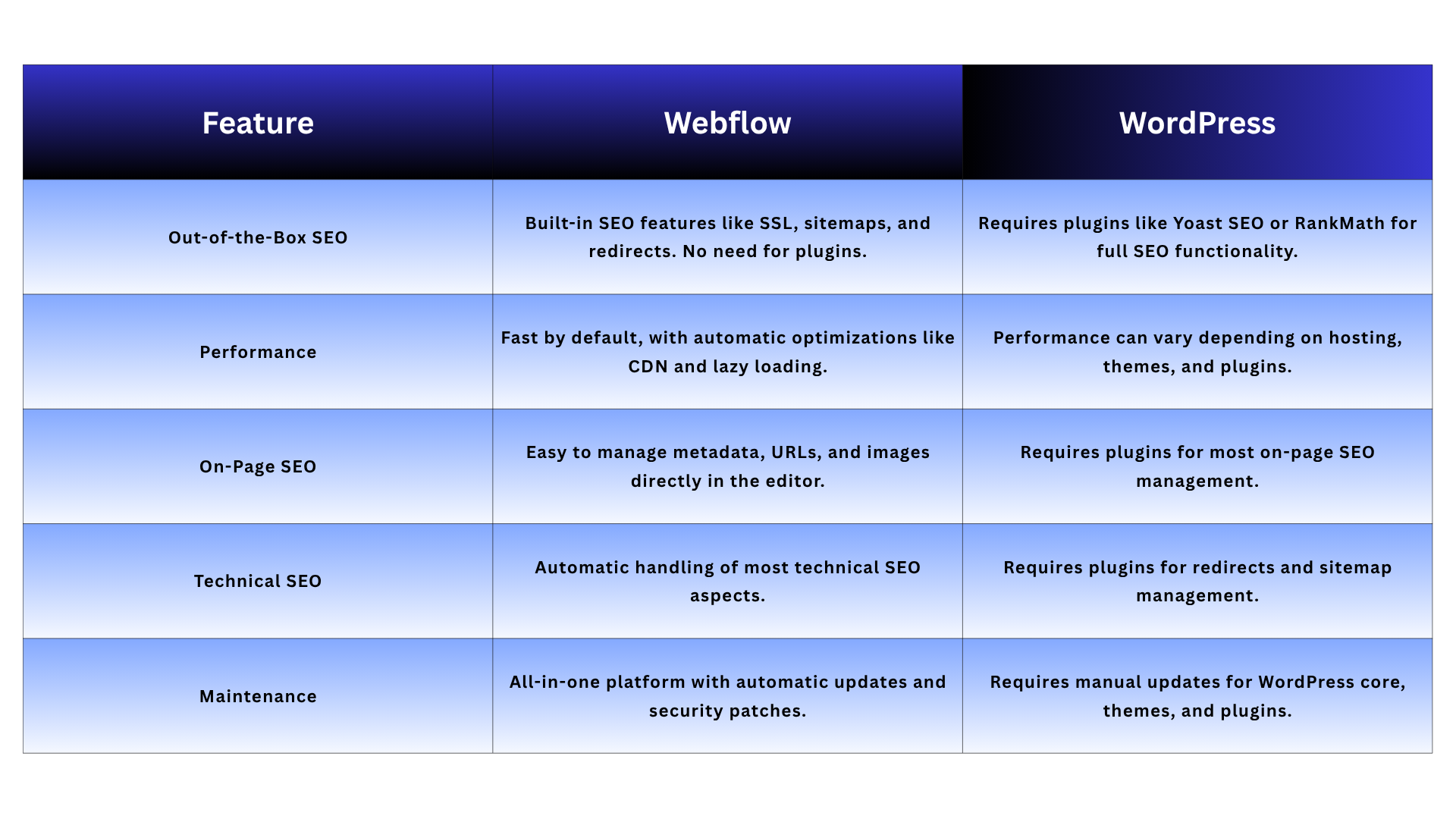
In general, Webflow is an easier and more efficient option for users who want a hassle-free SEO experience with built-in features. WordPress, on the other hand, offers more flexibility but often requires plugins and more manual maintenance. For those who want a plug-and-play SEO solution, Webflow is the way to go.
Advanced Webflow SEO Strategies to Improve Rankings in 2026
While Webflow’s out-of-the-box features are excellent, advanced users can take their SEO to the next level with a few more strategies.
Prepare for AI-Powered Search (AEO/GEO)
In 2026, AI-driven search results are expected to become even more dominant. Answer Engine Optimization (AEO) and Generative Engine Optimization (GEO) are new areas of SEO that focus on helping content rank in AI-powered search results. To optimize for these, you should focus on structured data, long-tail keywords, and question-based queries.
- Long-tail keywords: Focus on natural, question-based searches that reflect how people interact with AI assistants. For example, instead of just targeting “SEO tips,” you could target “how to optimize for Core Web Vitals in 2026.”
- Structured content: Use clear, concise answers with bullet points, numbered lists, and tables. AI systems favor content that’s easy to interpret, summarize, and deliver in quick responses.
You can try partnering with a professional SEO service provider who can help you identify and implement high-converting long-tail keywords tailored for AI search engines.
Focus on E-E-A-T for SEO
- E-E-A-T: This stands for Experience, Expertise, Authoritativeness, and Trustworthiness. Google uses this framework to evaluate the quality of content and the credibility of websites. In 2026, focusing on E-E-A-T will be more important than ever. To improve your E-E-A-T, create high-quality content, cite reputable sources, and demonstrate experience in your field.
- Content Authority: Writing authoritative content that is well-researched and references trustworthy sources can help boost your rankings. Consider creating case studies, original research, or in-depth articles that showcase your expertise.
Conclusion
So, if you are thinking if Webflow is good for SEO in 2026, the answer is a big yes. Webflow is good for SEO. Whether you’re a small business owner, blogger, or managing a growing website, Webflow offers everything you need to optimize your site for search engines, without complex coding or relying on multiple plugins.
With its clean code, built-in optimization tools, and focus on user experience, Webflow makes it easier to create websites that perform well in search results. It’s also a great option for long-term growth since it automates many technical SEO tasks.
To get the most out of Webflow’s SEO capabilities, partnering with an experienced Webflow development company like Seattle New Media can make a real difference. As a trusted Webflow development company, our team helps businesses implement effective SEO strategies and build high-performing Webflow websites.
Contact us today to learn how we can help your site reach its full potential.
Related Read:
Why Use Webflow to Create Your Website?
Pros and Cons of Using Webflow Website Builder
About Seattle New Media
We’re a leading webflow agency specializing in designing and developing attractive and fully functional webflow websites for businesses of all sizes. If you have any queries regarding Webflow SEO, do reach out to us.
FAQ
How secure is Webflow?
Webflow is secure as it is SOC 2 compliant, ensuring that its systems and information are protected against unauthorized access. In addition, Webflow guarantees consistent availability and operational functionality. Its systems also operate accurately and in a timely manner, ensuring processing integrity.
What is Webflow?
Webflow is a no-code website builder that acts as both a front-end tool and a content management system (CMS), making it easy to design and develop visually appealing web pages and improve the quality of code.
Is Webflow GDPR compliant?
Yes, Webflow is GDPR compliant. The platform takes data protection seriously and offers tools for users to manage and protect personal data.
Is Webflow good for mobile SEO?
Webflowexcels at mobile SEO because it automatically creates responsive designs thatadapt perfectly to all screen sizes. Since mobile usability is a key Googleranking factor, Webflow’s responsive design system helps improve both userexperience and organic visibility.
Can Webflow handle large websites with SEO needs?
Yes, Webflow can handle large and complex websites while maintaining excellent SEO performance. Its CMS collections, fast global hosting, and scalable infrastructure make it suitable for businesses that need to manage hundreds of pages without compromising on speed or optimization.
Does Webflow have good technical SEO features?
Yes, Webflow includes strong technical SEO features such as automatic XML sitemaps, customizable 301 redirects, clean URL structures, and SSL encryption. These built-in tools make it easy to maintain a technically sound website without needing third-party plugins or manual coding.
Is Webflow better for site speed and SEO performance?
Webflow's built-in hosting is powered by AWS and Fastly, ensuring lightning-fast load times and global CDN coverage, both of which are critical for SEO. Faster websites rank higher in Google and provide a better user experience.
Why do SEO experts recommend Webflow?
Many SEO experts recommend Webflow because it combines design flexibility with powerful SEO control. You can visually build your site while still optimizing URLs, schema markup, and technical settings without relying on plugins.
Can you do SEO on Webflow?
Yes, you can absolutely do SEO on Webflow. The platform offers built-in SEO features such as customizable meta titles, descriptions, alt text, and clean code structure. However, to maximize your results and compete effectively in search rankings, it’s best to work with experienced SEO professionals who understand Webflow’s technical capabilities and can implement advanced optimization strategies.
Is WordPress better than Webflow for SEO?
WordPress is often considered more flexible for SEO because of its extensive plugin ecosystem and customization options, while Webflow provides a cleaner, visual editing experience with strong on-page SEO tools. The right choice depends on your needs. WordPress may be better for large, content-heavy sites, whereas Webflow is excellent for design-driven projects that still require strong SEO foundations.
Is Webflow good for SEO?
Yes, Webflow is excellent for SEO because it generates clean, semantic code and allows full control over meta tags, headings, alt text, and structured data. Its fast-loading pages and responsive design also improve Core Web Vitals, which are key ranking factors.
Editorial Team
Publisher




Hi, I'm Mike!
If you are enjoying the article, feel free to subscribe to our monthly newsletter.
If you have any project requirements, please contact us.





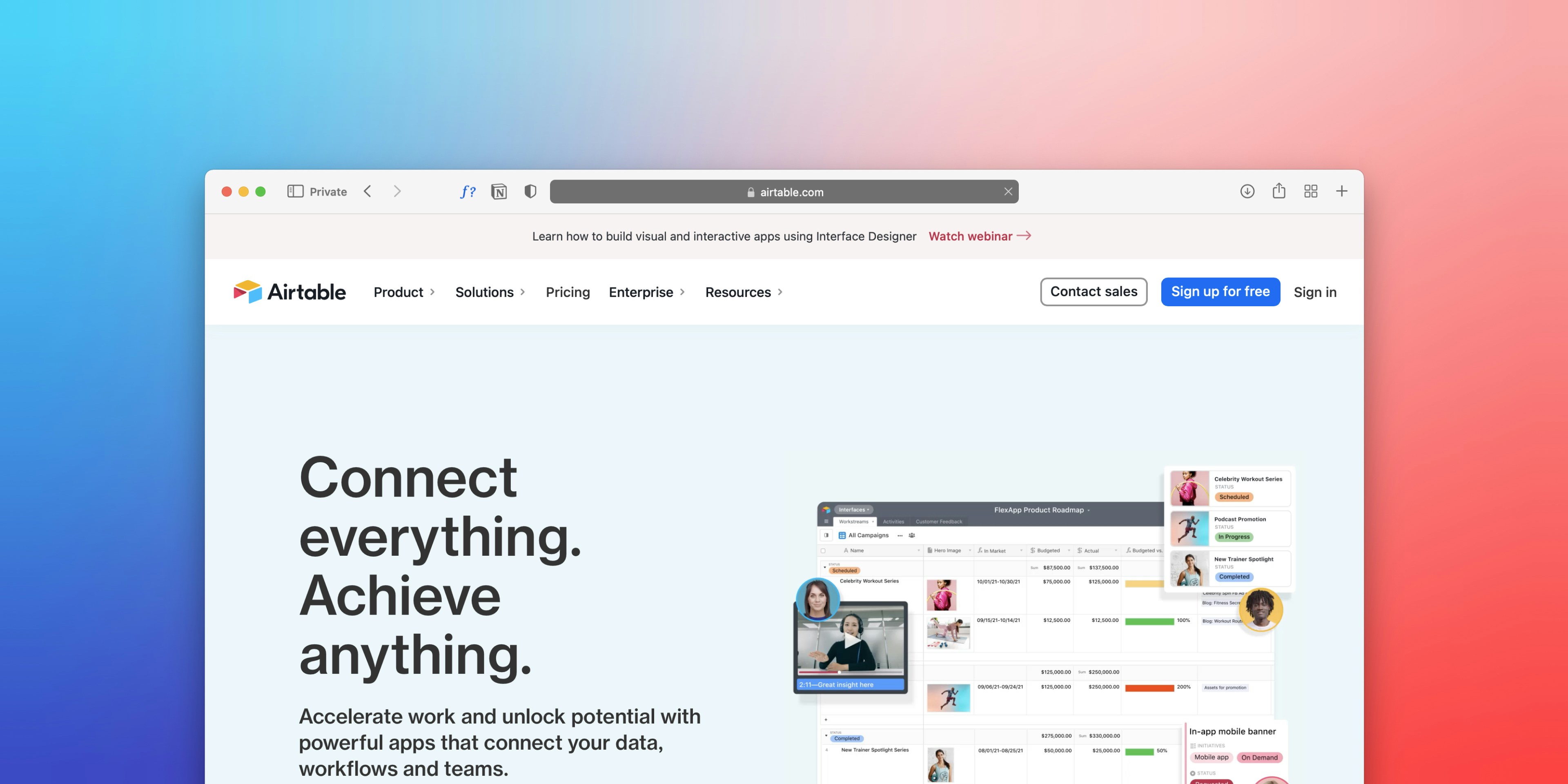
.png)