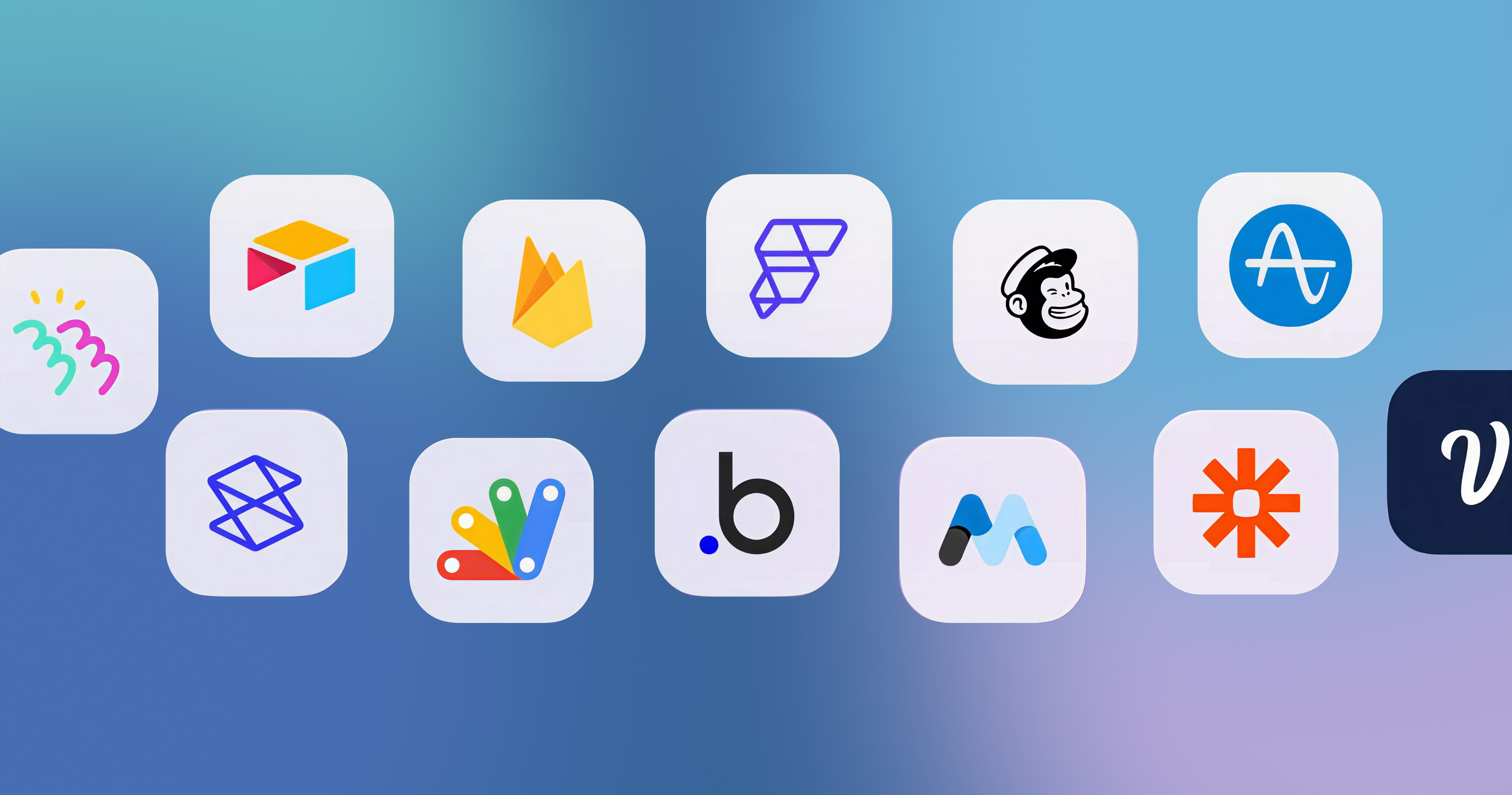-p-2000.png)


Top 5 Ways Webflow Can Bring You More Traffic

Content Management Systems (CMS) are all the rage now!
Social Media Marketing to blogging, everything seems haphazard and incomplete without the help of a content management system.
And how do all of them align their functions? To achieve better rates of lead generation and client closing.
But what CMS could be the best option for lead generation through your website? Webflow.
Why? Because it has a laser focus on SEO and traffic.
Webflow has several features that are aimed at improving the SEO of the site and bringing in more traffic.
Let us walk you through a few ways in which you can exploit Webflow to get the best results for your website.
Take a look!
1. Templates for quick A/B testing
What content will the audience resonate with most?
A question we marketers desperately ask ourselves every time we set out to market a new product or venture.
Because this is such a subject, you can never really be sure. So what’s the fastest way to ascertain what may work?
A/B Testing!
But can you imagine the time it will take for the think tank to come up with not one but two or three workable strategies? Really long, right?
Here, Webflow can just swoop in and take those woes off your mind. How With a plethora of templates that it brings to your disposal!
Each of these templates is replete with compelling content and catchy CTAs which the reader just could not miss!
Using these templates, the marketing team can quickly pinpoint exactly what clicks with the audience and will bring in the traffic.
Now all you’ve got to do is come up with the content!
2. Better internal linking
The underrated SEO trick. Internal Linking. A quick reminder of how important internal linking is:
- Increases chances of crawlers rediscovering blogs
- Keeps user on your website for longer
- Redistributes link power among the pages
So we’re not kidding when we say this contributes to awesome SEO.
While you can always do this manually, Webflow gives you the option of automating this. What it does is, it pools together a host of similar topics that you have blog posts on and then links these blogs to one another, or displays a “Related Articles” row below the blog the reader is currently reading.
This nudges the reader towards similar articles you have written.
3. Automatically resizes the image for faster page load speed
Did you know that even a teeny-tiny 1-second delay in page loading may cause you to lose out on a huge 7% of readers? Surprised? Well, user experience is the top criteria for Google.
Not only does increased loading time put off potential readers, but it also causes Google to bump you down the SERPs! And a big reason for the slow load time? Images.
But the inline image headache disappears with Webflow collections.
Because Webflow has size attributes that adjust the size of static inline images according to the device they were being viewed in.
Thus, reducing page load time by a significant amount and boosting the SEO effort.
4. Improved UI/UX
User experience is the most important aspect of your website. Period. Which is why you may start thinking of hosting it with Webflow.
The design is simple with clear CTA which has helped better SEO scores and engagement for those who have used it.
In fact, it is possible to move from WordPress to Webflow – the process is easy-peasy!
5. Keep the important pages right on top!
Do not make Google go hunting for your important pages. Hand them over on a platter!
The blogs about your best product, the one that sells should be crawled right at the beginning. So keep the important ones in a discoverable part of your site.
And if you think you’re not very sure about it, let Webflow do it for you.
Keep the ones that matter on top and with the internal linking, readers will find their way around your site!
Case Study
Kisi is a leading cloud-based access software. They provide a plethora of products and solutions and have recently started using Webflow to ease out their website woes.
Shifting to a new CMS can be quite tricky but according to Kisi, the transition was smooth and one they do not regret at all!
And within months of using Webflow, the results started becoming visible:
Let’s crunch the numbers and see how Webflow helped their traffic spike to an unprecedented 300%!
- Webflow templates have led to higher levels of lead generation and conversion- simply because they resonate with the target audience so well.
- The bounce rate has decreased by 4%.
- The average session span has gone up by a massive 28%.
Impressive, huh?
Conclusion
If there’s something you can learn from Kisi’s improved metrics, it’s that Webflow can be trusted. You can use several functionalities they provide to boost your SEO and traffic in a variety of ways.
And if you are still not convinced, Seattle New Media can seal the deal for you. All you have to do is drop us an email!

FAQ
Editorial Team
Publisher
Content Management Systems (CMS) are all the rage now!
Social Media Marketing to blogging, everything seems haphazard and incomplete without the help of a content management system.
And how do all of them align their functions? To achieve better rates of lead generation and client closing.
But what CMS could be the best option for lead generation through your website? Webflow.
Why? Because it has a laser focus on SEO and traffic.
Webflow has several features that are aimed at improving the SEO of the site and bringing in more traffic.
Let us walk you through a few ways in which you can exploit Webflow to get the best results for your website.
Take a look!
1. Templates for quick A/B testing
What content will the audience resonate with most?
A question we marketers desperately ask ourselves every time we set out to market a new product or venture.
Because this is such a subject, you can never really be sure. So what’s the fastest way to ascertain what may work?
A/B Testing!
But can you imagine the time it will take for the think tank to come up with not one but two or three workable strategies? Really long, right?
Here, Webflow can just swoop in and take those woes off your mind. How With a plethora of templates that it brings to your disposal!
Each of these templates is replete with compelling content and catchy CTAs which the reader just could not miss!
Using these templates, the marketing team can quickly pinpoint exactly what clicks with the audience and will bring in the traffic.
Now all you’ve got to do is come up with the content!
2. Better internal linking
The underrated SEO trick. Internal Linking. A quick reminder of how important internal linking is:
- Increases chances of crawlers rediscovering blogs
- Keeps user on your website for longer
- Redistributes link power among the pages
So we’re not kidding when we say this contributes to awesome SEO.
While you can always do this manually, Webflow gives you the option of automating this. What it does is, it pools together a host of similar topics that you have blog posts on and then links these blogs to one another, or displays a “Related Articles” row below the blog the reader is currently reading.
This nudges the reader towards similar articles you have written.
3. Automatically resizes the image for faster page load speed
Did you know that even a teeny-tiny 1-second delay in page loading may cause you to lose out on a huge 7% of readers? Surprised? Well, user experience is the top criteria for Google.
Not only does increased loading time put off potential readers, but it also causes Google to bump you down the SERPs! And a big reason for the slow load time? Images.
But the inline image headache disappears with Webflow collections.
Because Webflow has size attributes that adjust the size of static inline images according to the device they were being viewed in.
Thus, reducing page load time by a significant amount and boosting the SEO effort.
4. Improved UI/UX
User experience is the most important aspect of your website. Period. Which is why you may start thinking of hosting it with Webflow.
The design is simple with clear CTA which has helped better SEO scores and engagement for those who have used it.
In fact, it is possible to move from WordPress to Webflow – the process is easy-peasy!
5. Keep the important pages right on top!
Do not make Google go hunting for your important pages. Hand them over on a platter!
The blogs about your best product, the one that sells should be crawled right at the beginning. So keep the important ones in a discoverable part of your site.
And if you think you’re not very sure about it, let Webflow do it for you.
Keep the ones that matter on top and with the internal linking, readers will find their way around your site!
Case Study
Kisi is a leading cloud-based access software. They provide a plethora of products and solutions and have recently started using Webflow to ease out their website woes.
Shifting to a new CMS can be quite tricky but according to Kisi, the transition was smooth and one they do not regret at all!
And within months of using Webflow, the results started becoming visible:
Let’s crunch the numbers and see how Webflow helped their traffic spike to an unprecedented 300%!
- Webflow templates have led to higher levels of lead generation and conversion- simply because they resonate with the target audience so well.
- The bounce rate has decreased by 4%.
- The average session span has gone up by a massive 28%.
Impressive, huh?
Conclusion
If there’s something you can learn from Kisi’s improved metrics, it’s that Webflow can be trusted. You can use several functionalities they provide to boost your SEO and traffic in a variety of ways.
And if you are still not convinced, Seattle New Media can seal the deal for you. All you have to do is drop us an email!
FAQ
Editorial Team
Publisher




Hi, I'm Mike!
If you are enjoying the article, feel free to subscribe to our monthly newsletter.
If you have any project requirements, please contact us.



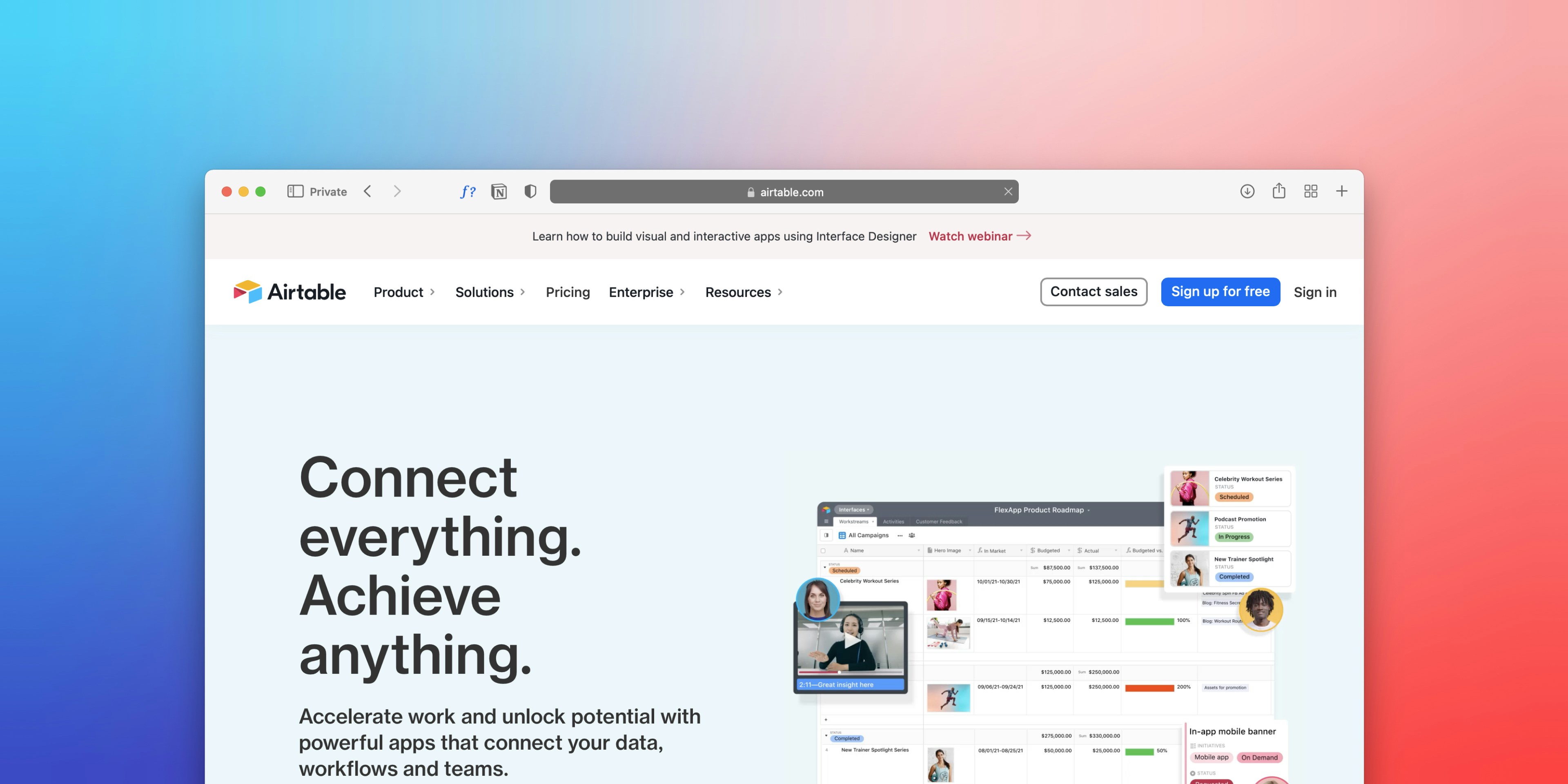
.png)